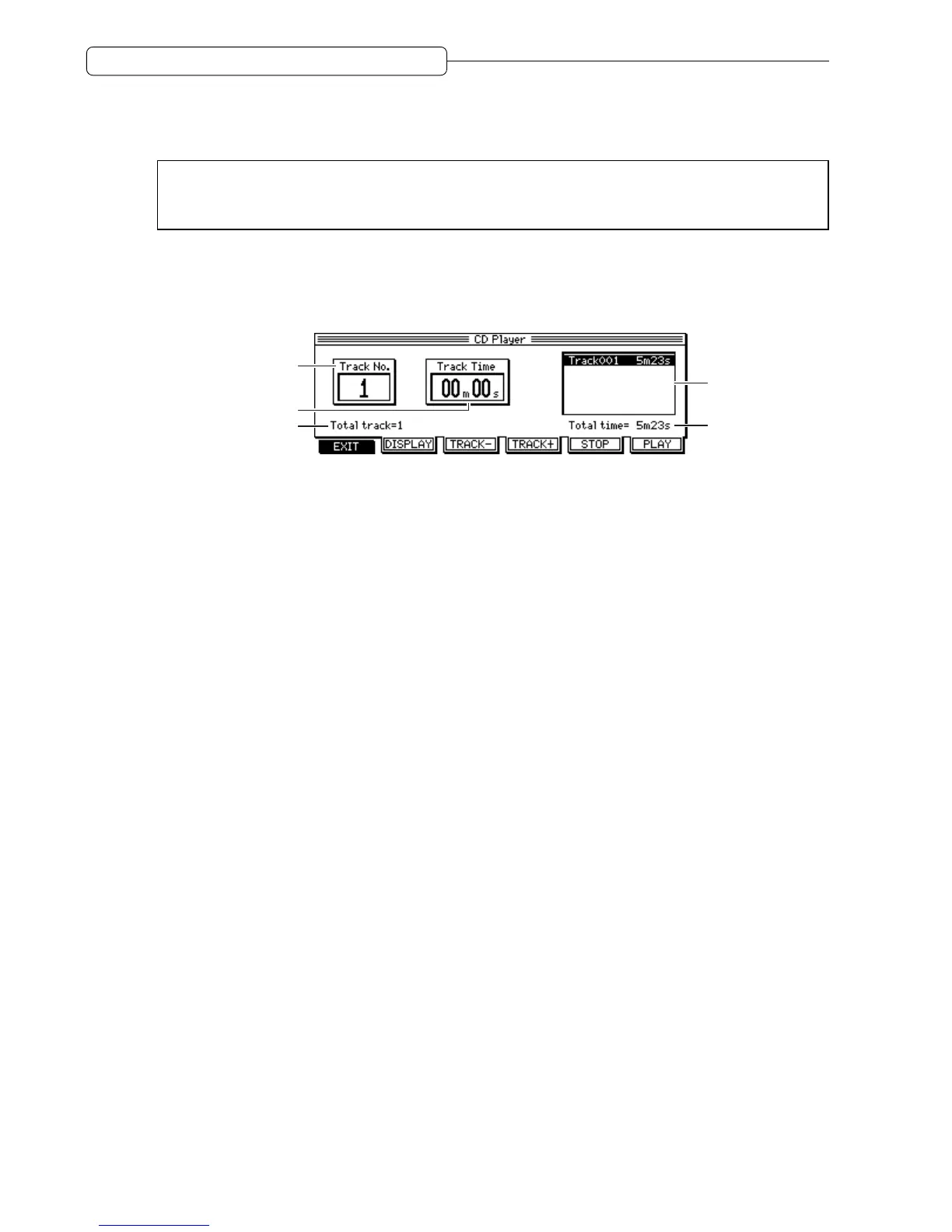116
Chapter 10: Project Management (Project Mode)
Playing back the CD-R/CD-RW
You can play back the disc you recorded in the CD-R/CD-RW drive.
➸
NOTE :
You may play back the disc you just recorded only in the CD-R/CD-RW drive. The Finish process
must first be performed in order to make the CD-R/CD-RW disc playable on an audio CD player. (See page
117 for more information on the Finish process.)
1. Press the [F2] (CD-R) key on the Project screen.
2. Press the [F2] (PLAYER) key.
The following screen appears.
1
4
5
3
2
1 Track No.
Indicates the selected track number.
2 Track Time/Elapsed Time
Indicates the elapsed time of playback. Use the [F2] (DISPLAY) key to switch between the Track Time
(the elapsed time of the selected track) and the Elapsed Time (the elapsed time of the entire disc).
3 Total track
Indicates the total number of tracks on the disc.
4 Track list
Displays a list of the track numbers and track times on the disc.
5 Total time
Indicates the total time recorded on the disc.
3. Use the [F3] (Track-) and [F4] ( Track+) keys to select a track to play back.
4. Press the [F6] (PLAY) key to start playing the selected track.
Audio is played through the audio output connectors and headphone connector on the CD-R/CD-RW drive.
5. Press the [F5] (STOP) key to stop playback.
6. Press the [F1] (EXIT) key to end the operation.
The DPS16 displays the step 1 screen.