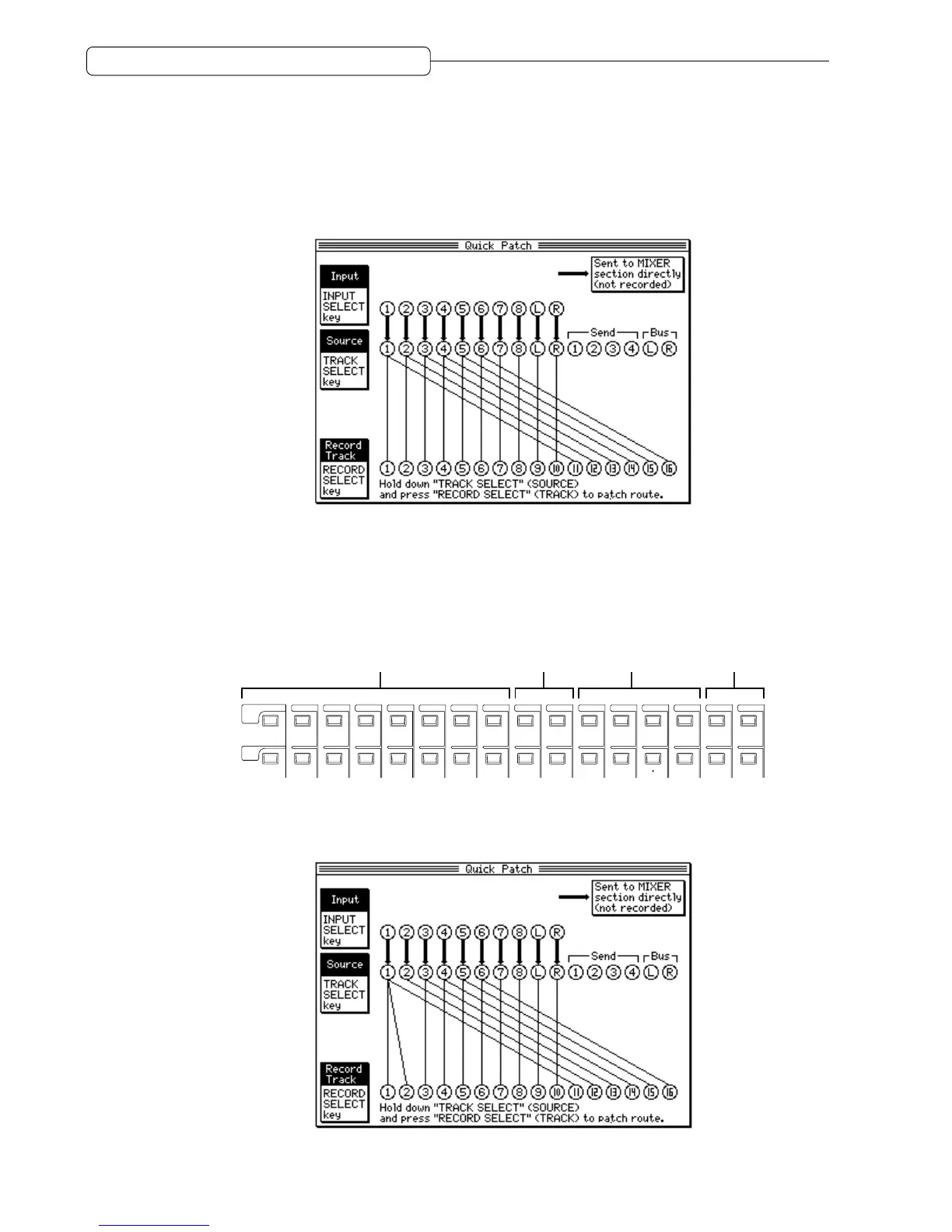54
Chapter 5: Assigning Input Signals and Tracks
Basic operations in Quick Patch mode
Assigning recording sources to physical tracks
When the DPS16 is set to default, the signals from INPUT jacks 1–8 and DIGITAL IN jacks are routed to physical
tracks 1–16. However, you can select any recording source for each track.
■ Patching (assigning) a recording source to a single track
To assign a recording source to a single track, while pressing and holding down the [TRACK SELECT] key that
corresponds to the source, press the [RECORD SELECT] key of the destination track.
The following recording sources can be selected via the [TRACK SELECT] keys.
TRACK
SELECT
RECORD
SELECT
12345678910111213141516
KLMNOPQRSTUVWXYZ
1234567890
+
–
&#
SPACE
INPUT jacks 1–8
AUX buses
1–4
Ping-pong
bus L/R
DIGITAL IN
jacks L/R
For example, while the Quick Patch screen shown above is displayed, pressing and holding down the [TRACK
SELECT]
1 key and pressing the [RECORD SELECT] 2 key will change the setting as follows.
