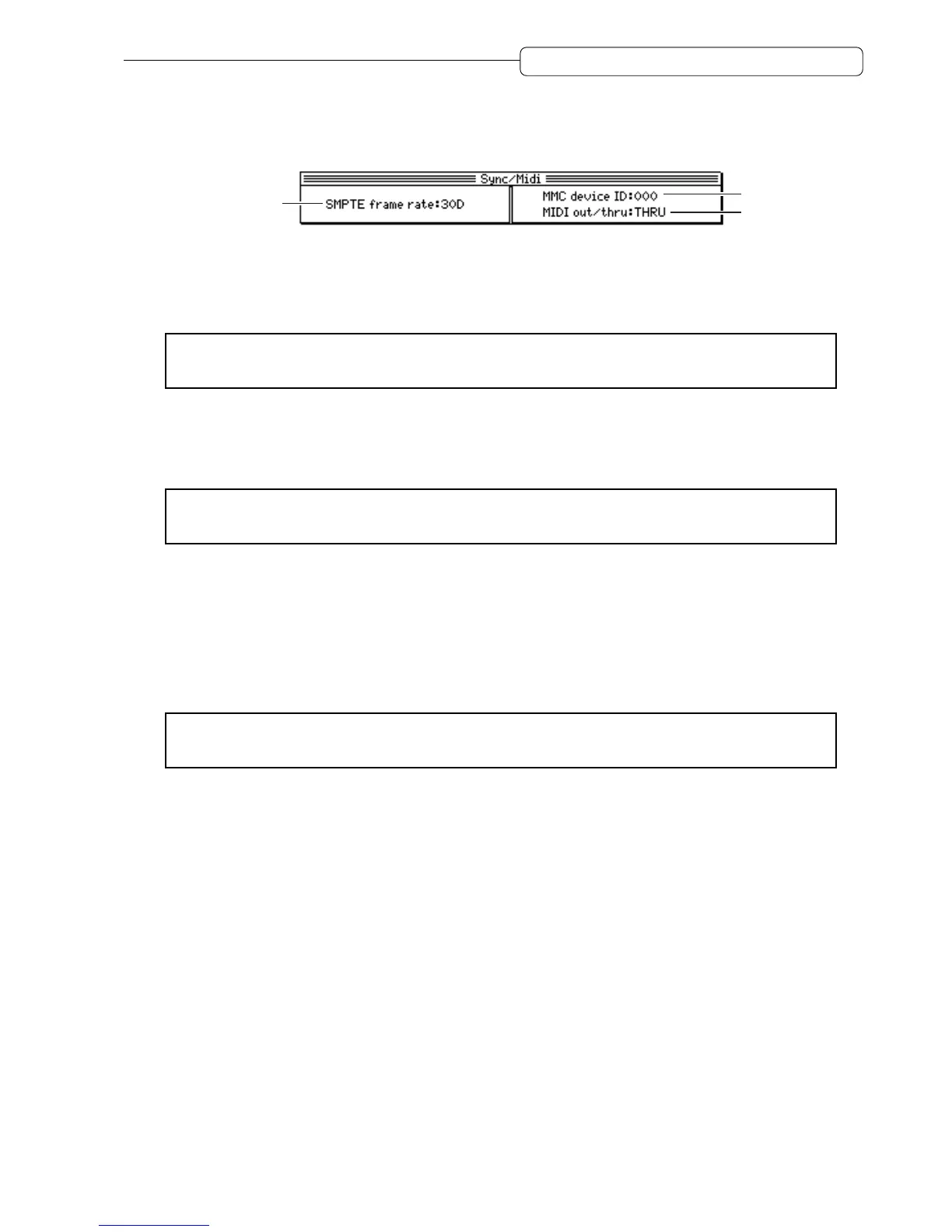107
Chapter 9:
Various Settings (Q-Link Functions, Setup Mode)
Sync/MIDI
You can set parameters related to the frame rate, MMC device ID, and MIDI OUT/THRU connector.
3
4
5
3 SMPTE frame rate
This parameter enables you to select a frame rate (the number of frames per second) that appears in the time
counter and time fields. Move the cursor to this field and turn the [JOG] wheel to set the value. Options are 24,
25, 30 (30 frames, non-drop), 29.97, and 30D (30 frames, drop).
➸
NOTE :
Match the frame rate of the DPS16 and a connected external device to synchronize the system
using the MIDI timecode (see page 137).
4 MMC device ID
This field enables you to set the device ID of a connected external device that sends MMC (MIDI Machine
Control) to the DPS16 to control the transport section of the DPS16. Move the cursor to this field, and turn the
[JOG] wheel to set the device ID in the range of 0 to 126.
➸
NOTE :
To control the DPS16 from an external device using MMC (see page 138), the device ID of the
external transmission device and that of the DPS16 should match.
5 MIDI out/thru
You may select whether the MIDI OUT/THRU connector is used as a MIDI OUT or a MIDI THRU. Move the
cursor to the Out/Thru field, and turn the [JOG] wheel to select one of the following options.
• THRU ........... The MIDI OUT/THRU connector functions as a MIDI THRU. The signal received at the MIDI
IN connector will be output as is, and no signal inside the DPS16 will be output.
• OUT .............. The MIDI OUT/THRU connector functions as a MIDI OUT and signals inside the DPS16 will
be output.
➸
NOTE :
If you use the DPS16 as a sync master device to send the MTC or the MIDI clock to an external
device, you must set this parameter to OUT.