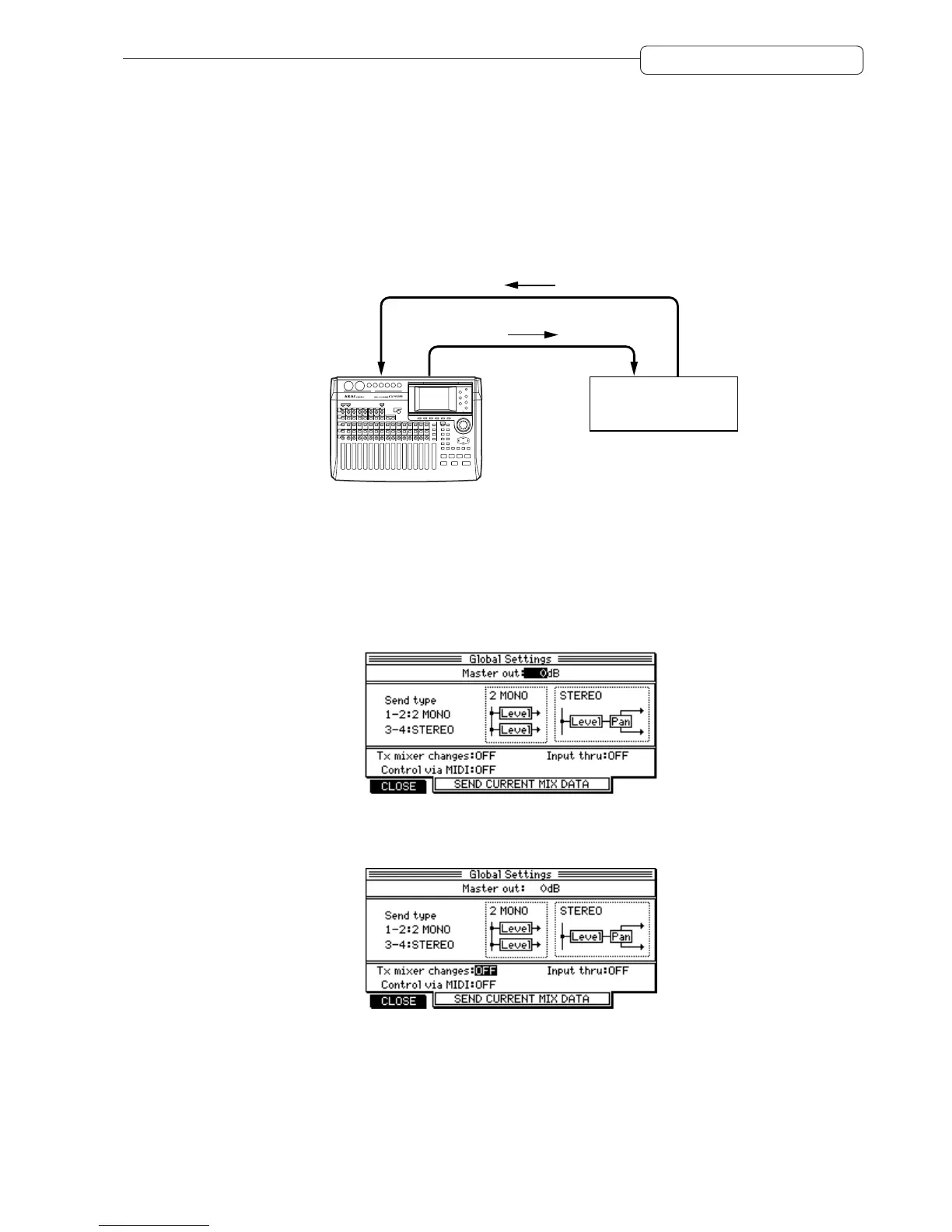139
Chapter 12: MIDI Applications
Recording and playing the DPS16’s snapshot on a MIDI sequencer
The DPS16 can transmit and receive a mix snapshot (mix parameter settings) as a series of MIDI Control Change
messages. If you record this snapshot to a MIDI sequencer, you can play back the same mix settings each time you
play the MIDI sequencer.
Follow the steps below to record and play a mix snapshot on a MIDI sequencer.
1. Use MIDI cables to connect the MIDI IN/OUT connectors of the DPS16 to the MIDI OUT/IN
connectors of a MIDI sequencer.
MIDI OUTMIDI OUT
MIDI sequencer
MIDI IN
MIDI IN
Control Change
Control Change
SHUTTLEJOG
DPS16
2. Press the [F3] (MISC.) key in Setup mode and make sure that the MIDI out/thru field on the
screen is set to “OUT”.
If it is set to “THRU”, move the cursor to the field and set to “OUT”.
3. Play the DPS16 and create a mix to record as a snapshot.
4. Press the [F3] (GLOBAL) key in Mixer mode.
The following screen appears.
5. Move the cursor to the Tx mixer change field and turn the [JOG] wheel to select a DPS16’s MIDI
channel (1–16) to transmit the Control Change messages.
