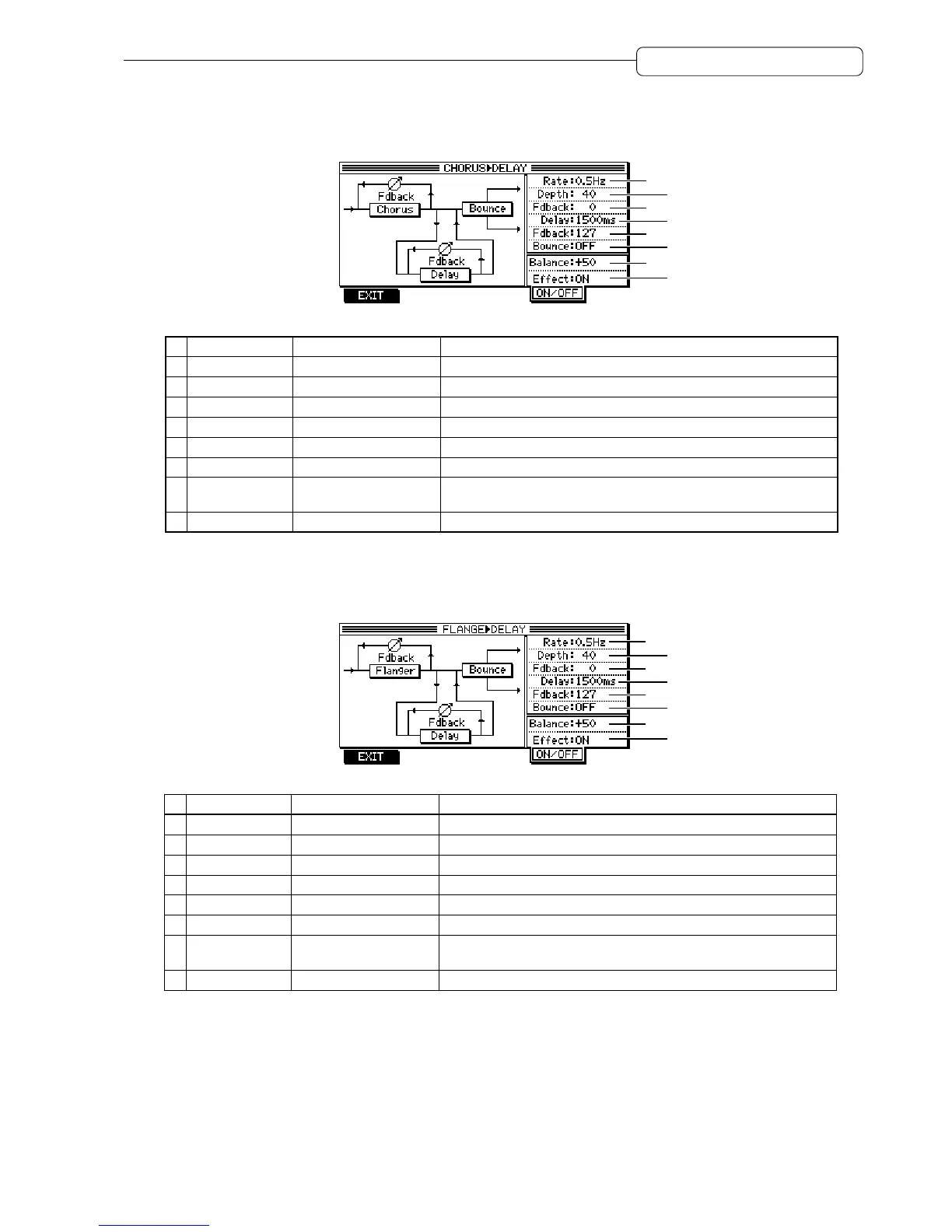177
Chapter 13: Using the Effects
CHORUS>DELAY
This effect consists of a chorus effect and a delay effect connected in series.
1
2
3
4
5
6
7
8
Parameter Setting range Function
1 Rate *1 0.1Hz – 10.0Hz Adjusts the speed of LFO for the chorus effect.
2 Depth *2 0 – 127 Adjusts the depth of LFO for the chorus effect.
3 Fdback *3 0 – 127 Adjusts the amount of the chorus effect feedback.
4 Delay *4 1ms – 1500ms Adjusts the delay time of the delay effect.
5 Fdback *5 0 – 127 Adjusts the amount of the delay effect feedback.
6 Bounce *6 ON/OFF Sets whether the delay sound is panned (ON) or not.
7 Balance +50 – 0 – –50 Adjusts the balance between the effect sound and dry sound. (Effect
sound only at a value of +50)
8 Effect ON/OFF Switches the effect sound output on and off.
FLANGE>DELAY
This monaural effect consists of a flanger effect and a delay effect connected in series.
1
2
3
4
5
6
7
8
Parameter Setting range Function
1 Rate *1 0.1Hz – 10.0Hz Adjusts the speed of LFO for the flanger effect.
2 Depth *2 0 – 127 Adjusts the depth of LFO for the flanger effect.
3 Fdback *3 0 – 127 Adjusts the amount of the flanger effect feedback.
4 Delay *4 1ms – 1500ms Adjusts the delay time of the delay effect.
5 Fdback *5 0 – 127 Adjusts the amount of the delay effect feedback.
6 Bounce *6 ON/OFF Sets whether the delay sound is panned (ON) or not.
7 Balance +50 – 0 – –50 Adjusts the balance between the effect sound and dry sound. (Effect
sound only at a value of +50)
8 Effect ON/OFF Switches the effect sound output on and off.