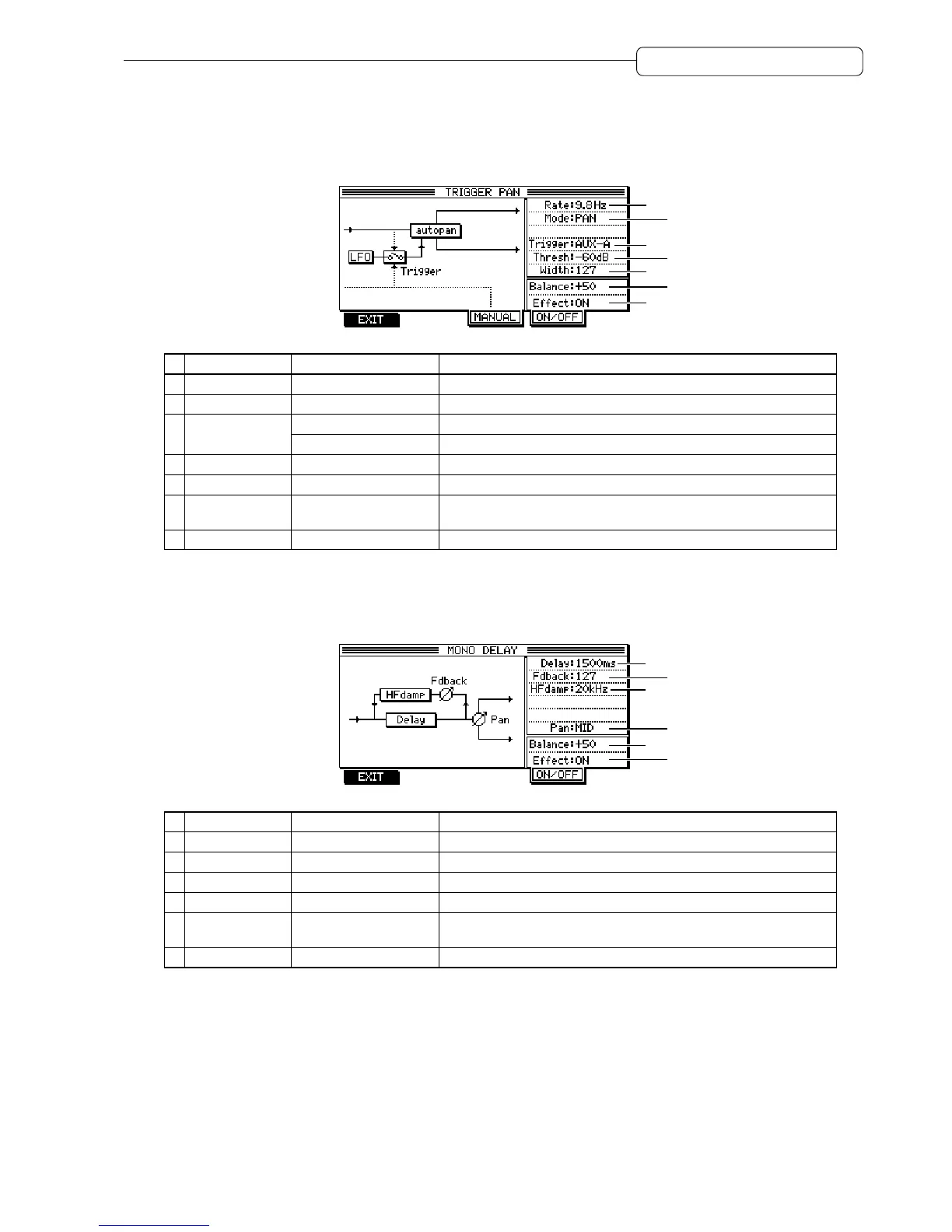165
Chapter 13: Using the Effects
TRIGGER PAN
This auto pan effect becomes enabled when the output level of one of AUX sends 1–4 exceeds a certain level. You
can also press the [F3] (MANUAL) key to start the auto pan effect manually.
1
2
3
4
5
6
7
Parameter Setting range Function
1 Rate *1 0.1Hz – 10.0Hz Adjusts the speed of panning.
2 Mode *2 Pan/L>R/R>L Sets the effect of panning. (Refer to AUTO PAN.)
3 Trigger *4 AUX-1 – AUX-4 Selects signals that enable the auto pan effect.
MANUAL Pressing the [F3] key enables the auto pan effect.
4 Thresh *5 –60dB – 0dB Sets the signal level at which the auto pan becomes effective.
5 Width *6 0 – 127 Adjusts the panning width.
6 Balance +50 – 0 – –50 Adjusts the balance between the effect sound and dry sound. (Effect
sound only at a value of +50)
7 Effect ON/OFF Switches the effect sound output on and off.
MONO DELAY
This is a common delay effect with mono-in and mono-out. You can adjust the pan setting of the effect sound.
1
2
3
4
5
6
Parameter Setting range Function
1 Delay *1 1ms – 1500ms Adjusts the delay time.
2 Fdback *2 0 – 127 Adjusts the amount of delay feedback.
3 HFdamp *3 20Hz – 20kHz Sets a frequency at which the higher range of the feedback sound is cut.
4 Pan *6 L63 – MID – R63 Adjusts the stereo image of the effect sound.
5 Balance +50 – 0 – –50 Adjusts the balance between the effect sound and dry sound. (Effect
sound only at a value of +50)
6 Effect ON/OFF Switches the effect sound output on and off.