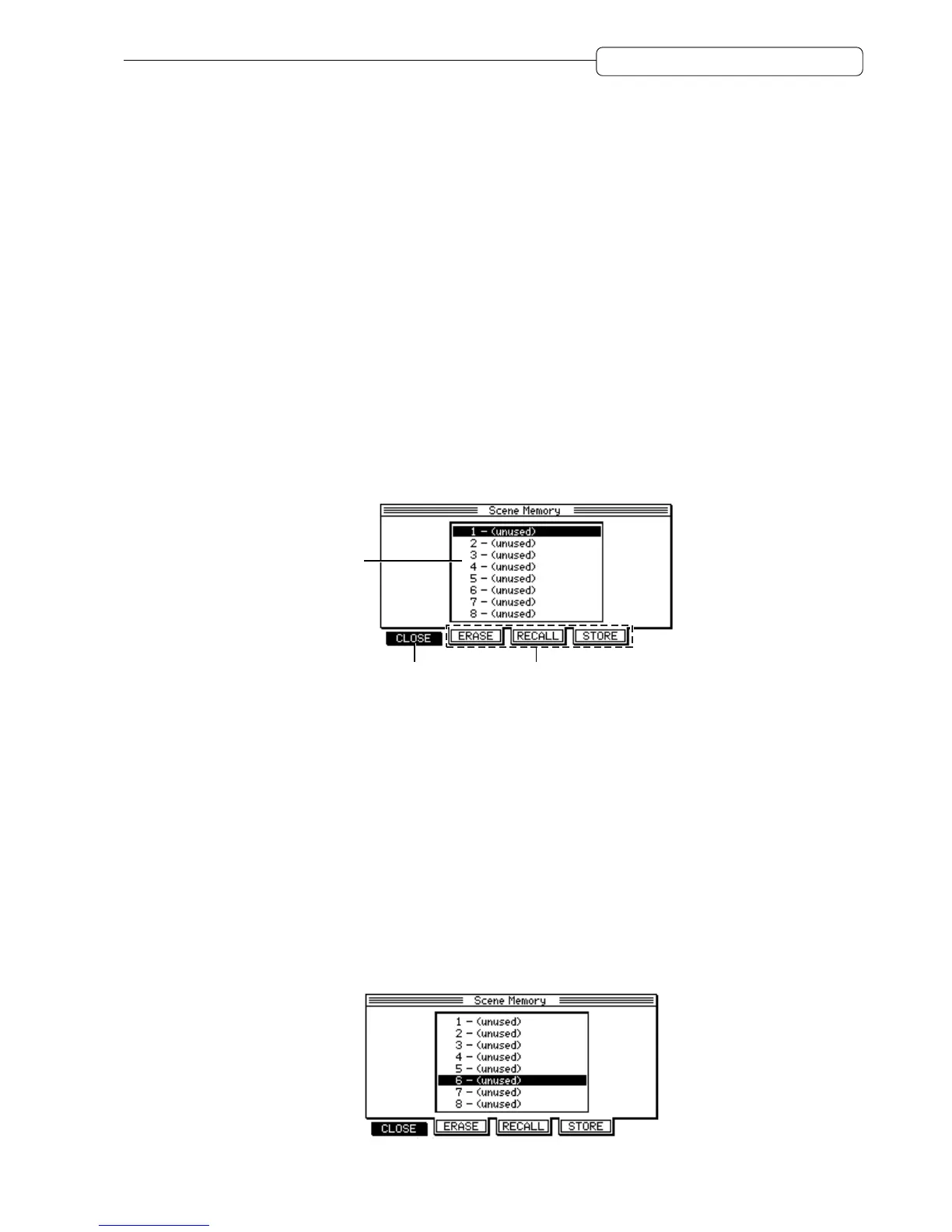73
Chapter 6: Mixer Function (Mixer Mode)
Scene Memory page
While the Control View page or the Channel View page is displayed, pressing the [F4] (SCENE) key accesses the
Scene Memory page, where you can store all mix parameters in Mixer mode as a “scene” and recall stored scenes.
The following mix parameters can be stored as part of a scene.
• Channel on/off
• Channel level
• Channel pan
• Channel AUX send setting
• Channel EQ setting
• Channel signal (sent to the ping-pong bus) on/off
• Master bus output level
• Ping-pong bus output level
• AUX send master level
• Effect settings
The Scene Memory page has the following information:
1
2 3
1 This is a list of scenes stored in the memory. Unused scenes are indicated by “(unused)”.
2 [F1] ( CLOSE) key
This function key is used to close the Global Settings page to return to the Channel View page.
3 [F2]–[F4] keys
These function keys are used to store and recall scenes.
Basic operation on the Scene Memory page
■ Storing a scene
1. While the Control View page or the Channel View page is displayed in Mixer mode, press the [F4]
( SCENE) key to access the Scene Memory page.
2. Use the [CURSOR] key to move the cursor to the number of the scene memory you wish to store.
ex: Scene Memory number 6 is selected.
