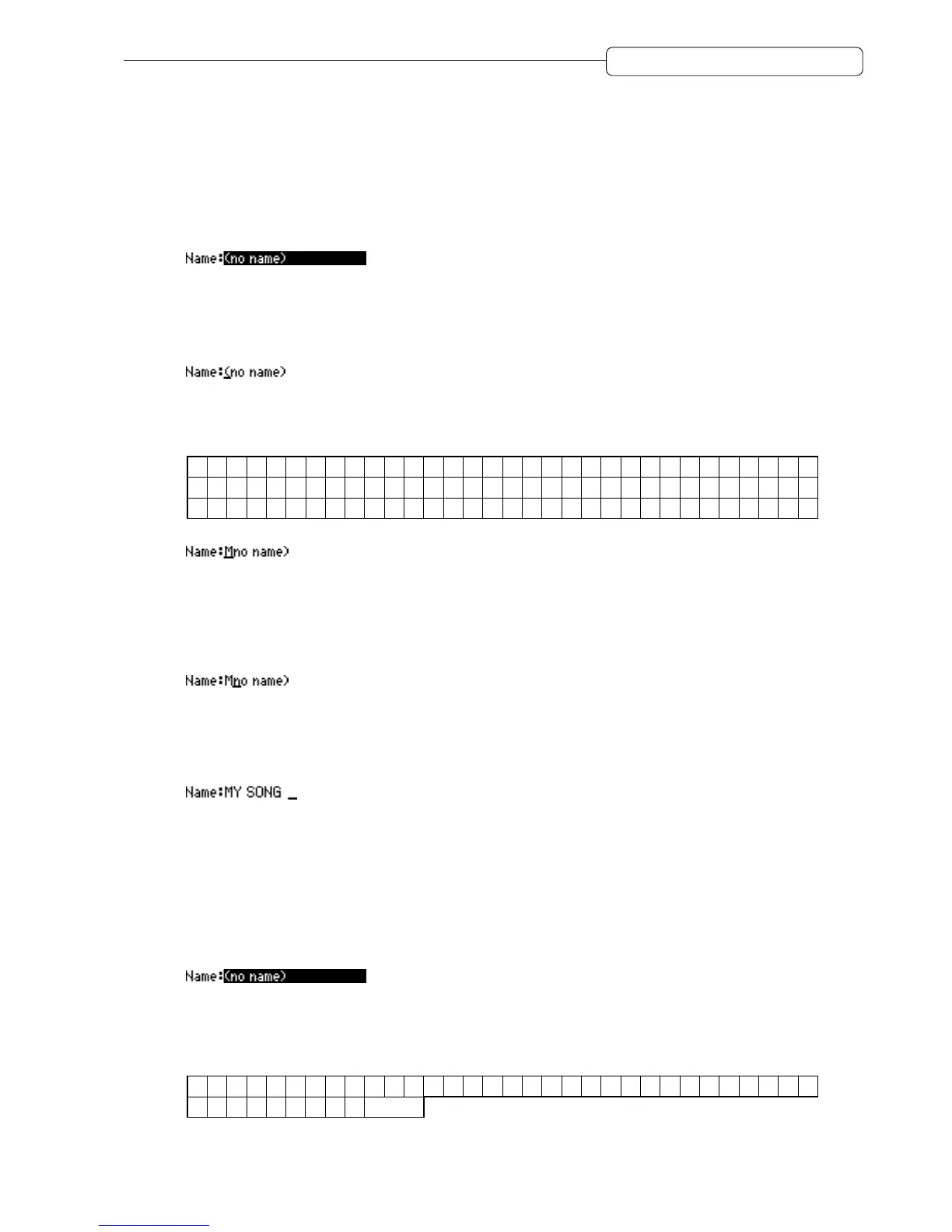17
Chapter 1: Overview of the DPS16
Entering characters
You can either select a character using the [JOG] wheel or type a character directly to enter characters in the
character fields (for naming virtual tracks or Projects).
■ Using the [JOG] wheel to enter characters
1. Use the [CURSOR] key to move the cursor to a character field.
2. Press the [NUMBER/NAME] key.
The [NUMBER/NAME] key’s LED flashes and an underline appears under the first character in the character
field. This underline indicates that you can enter a character.
3. Rotate the [JOG] wheel to select a character to enter.
The following numbers, letters, and symbols can be selected by the [JOG] wheel.
A B C D E F G H I J K L M N O P Q R S T U V W X Y Z [ ¥ ] ^ _
¬
a
b c d e f g h i j k l m n o p q r s t u v w x y z { | } ¯
X !
"
# $ % & ' ( ) * + , - . / 0 1 2 3 4 5 6 7 8 9 : ; < = > ? @
4. Use the [CURSOR] key or the [SHUTTLE] knob to move the underline to the second character
position.
While the [NUMBER/NAME] key’s LED flashes, you can move the underline back and forth using the [CUR-
SOR]
key or the [SHUTTLE] knob.
5. Repeat Steps 3 and 4 to complete naming.
If you enter a wrong character, use the [CURSOR] key or the [SHUTTLE] knob to move the underline to the
character you wish to correct, and enter a correct character.
6. Press the [NUMBER/NAME] key again.
The [NUMBER/NAME] key’s LED turns off, and the entered characters are confirmed.
■ Entering characters directly
You can enter characters directly into a character field by using the keys on the top panel.
1. Use the [CURSOR] key to move the cursor to a character field.
2. Press the [NUMBER/NAME] key.
The [NUMBER/NAME] key’s LED flashes, and the keys on the top panel function as number/letter keys.
Letters, numbers, and symbols are printed below the keys. The following characters can be entered.
1 2 3 4 5 6 7 8 9 0 A B C D E F G H I J K L M N O P Q R S T U
V
W
X Y Z & #
+
– . (Space)
