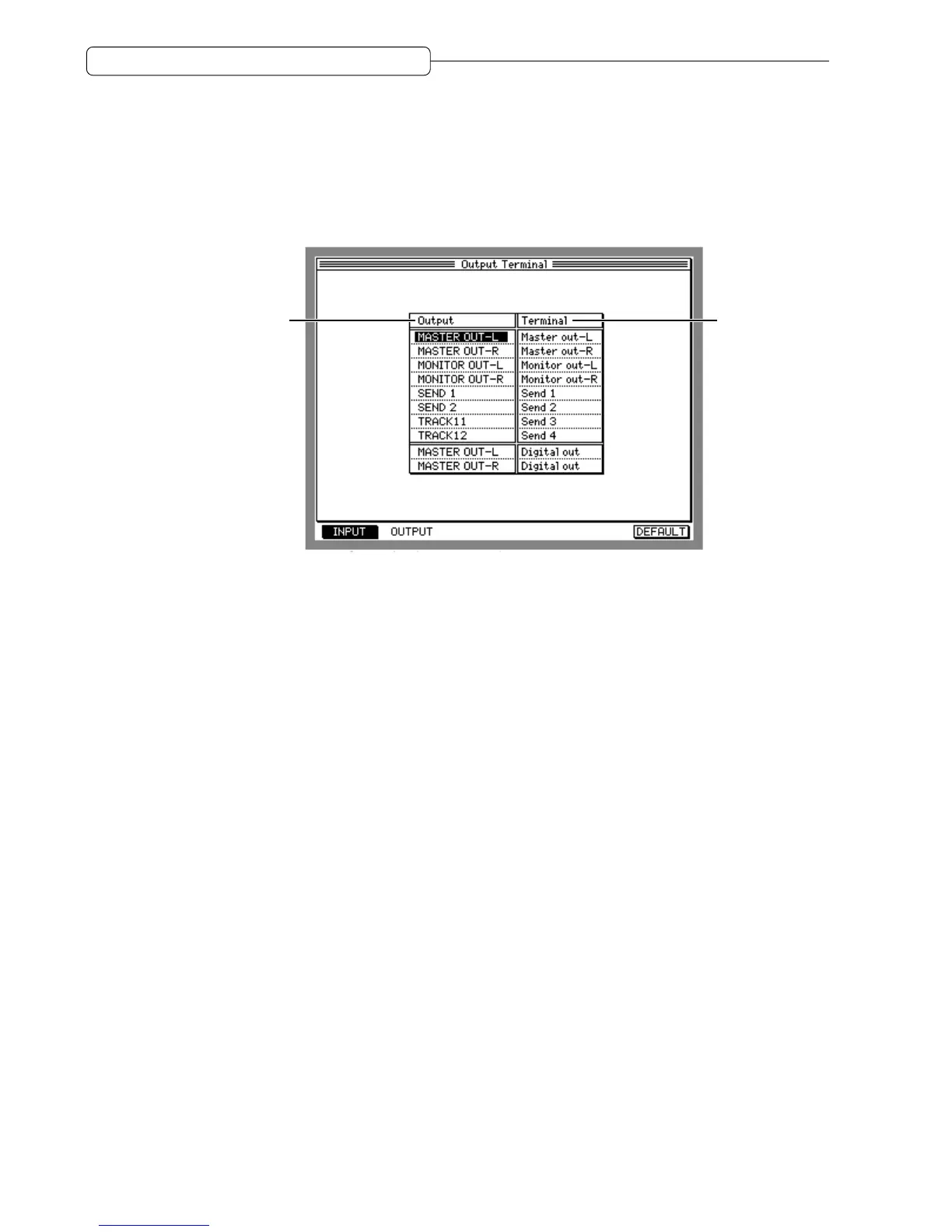58
Chapter 5: Assigning Input Signals and Tracks
Selecting output signals
You can select any signal output from the MASTER OUT jacks, AUX SEND 1–4 jacks, and DIGITAL OUT jack
in Quick Patch mode.
1. While the DPS16 is in Quick Patch mode, press the [F2] (OUTPUT) key.
The following Output Terminal screen appears, where you can assign signals to each output jack.
21
The Output Terminal screen shows the following information.
1 Output
This field enables you to select output signals from the following options.
• MASTER OUT-L /R ..................... Signal output from MASTER bus L/R
• MONITOR OUT-L /R .................... Signal output from the MONITOR OUT-L/R
• SEND 1–4 .................................... Signal output from AUX buses 1–4
• TRACK 1–16 ............................... Direct output signal from physical tracks 1–16
• Bus L/ R ...................................... Output signals from the ping-pong bus L/R
2 Terminal
Indicates the output jacks of the DPS16.
2. Use the [CURSOR] key to move the cursor to the Output field you wish to edit.
3. Turn the [JOG] wheel to select a type of output signal.