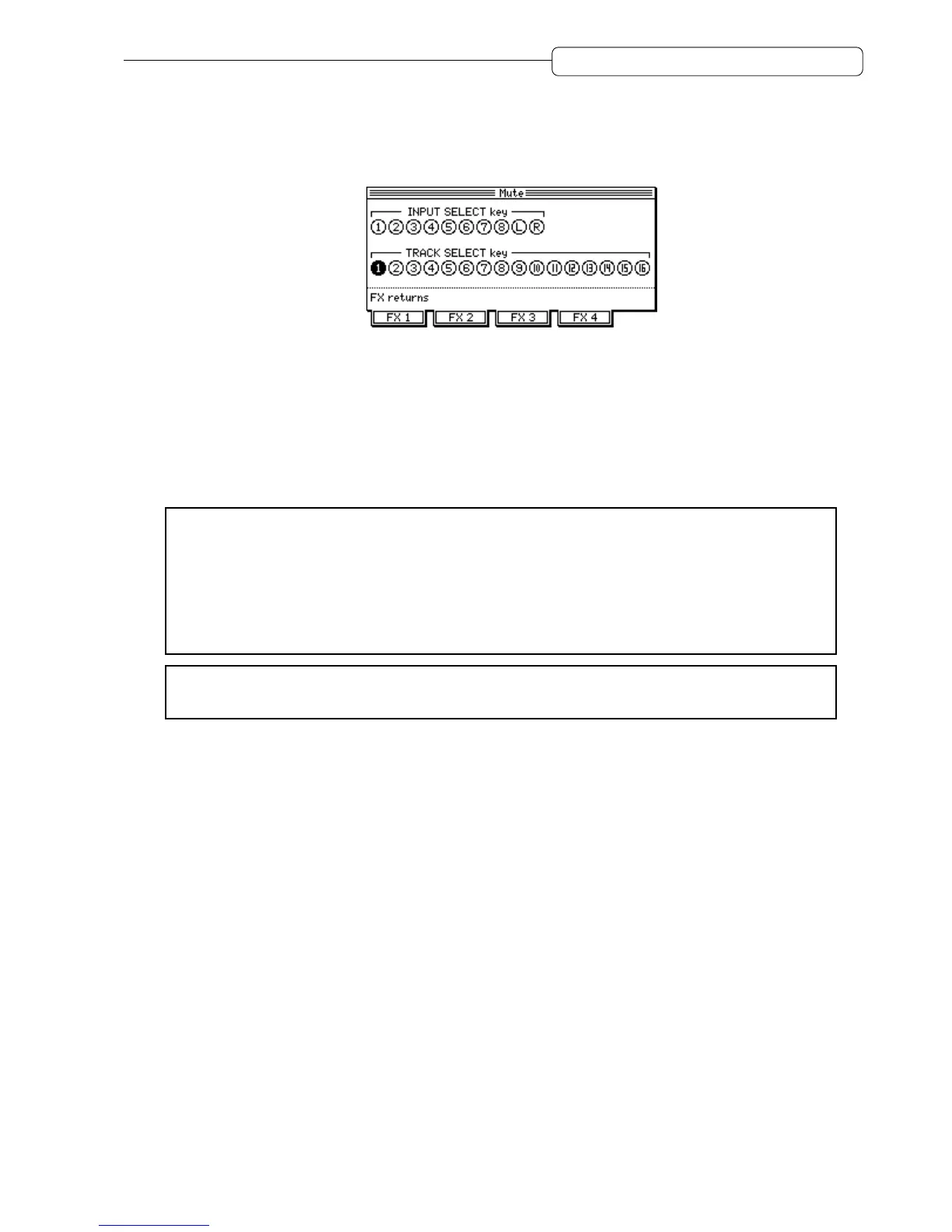87
Chapter 7: Advanced Technique for Mixing
Mute function
1. Press the [MUTE] key to access the Mute function.
The [MUTE] key flashes, indicating that the Mute function is available.
2. Use the [INPUT SELECT] keys, [TRACK SELECT] keys, and [F1](FX1) – [F4] ( FX4) keys to mute the
desired channels. (You can mute multiple channels simultaneously.)
While the [MUTE] key is flashing, the signals of the mute channels will not be output to the Master bus or
ping-pong bus. (This setting affects the output signals from the MASTER OUT, DIGITAL OUT, MONITOR
OUT, and PHONES jacks.) This function is useful when you wish to remove or add only certain tracks during
mixdown or ping-pong recording.
3. To exit the Mute function, press the [MUTE] key again.
The DPS16 returns to the previous status.
✐
TIPS :
You can use the Mute function in Mixer mode or Effect mode. When you press the
[MUTE]
key in
Mixer mode or Effect mode, the Mute function is turned on and the key’s LED flashes. However, if you turn on
the Mute function while any screen other than the Main screen is displayed, the Mute window does not
appear.
If you wish to change the mute channels, press the
[MAIN SCREEN]
key to return to the Main screen, then
while the Mute window is displayed, use the
[INPUT SELECT]
keys,
[TRACK SELECT]
keys, and
[F1]
(FX 1)
–
[F4]
(FX 4) keys.
➸
NOTE :
You cannot use the Solo function and Mute function simultaneously. For example, if you press the
[MUTE]
key while the Solo function is active, the Solo function is disabled and the Mute function is enabled.