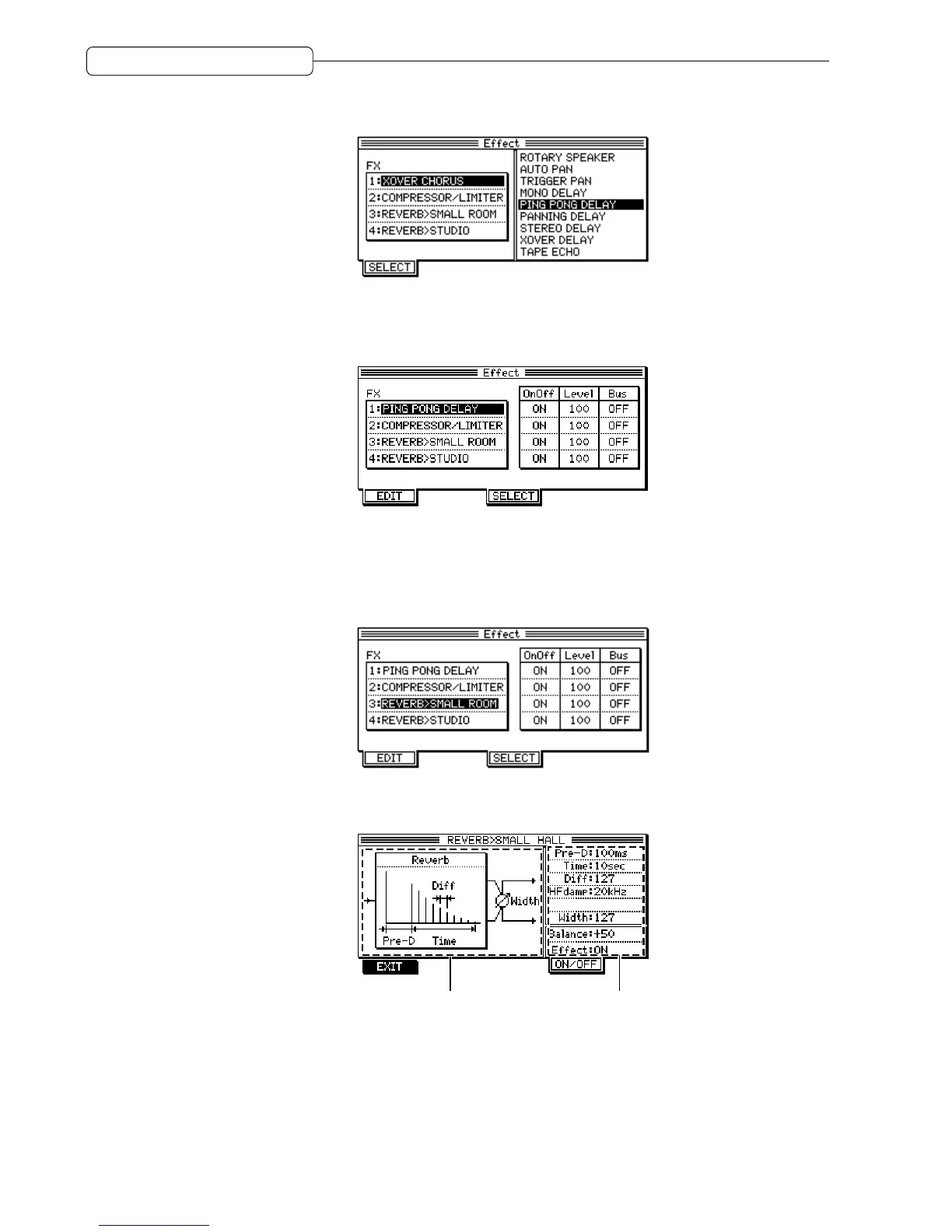146
Chapter 13: Using the Effects
2. Turn the [JOG] wheel to move the cursor to the desired effect type.
<ex. PING PONG DELAY is selected.>
3. Press the [F1] (SELECT) key.
PING PONG DELAY is selected as an effect type for FX1, and the Effect screen is restored.
Editing effect parameters
The effect parameters are set to the recommended values. However, you can change these values if necessary.
1. In the FX field, select the target effect ( FX1–4) for which you wish to edit the parameters.
2. Press the [F1] (EDIT) key.
The DPS16 displays the parameters of the target effect type.
1 2
1 This field illustrates the structure of the effects and the parameter function.
2 This field displays and enables you to change the effect parameter values. (See page 157 for the
parameter description of each effect type.)