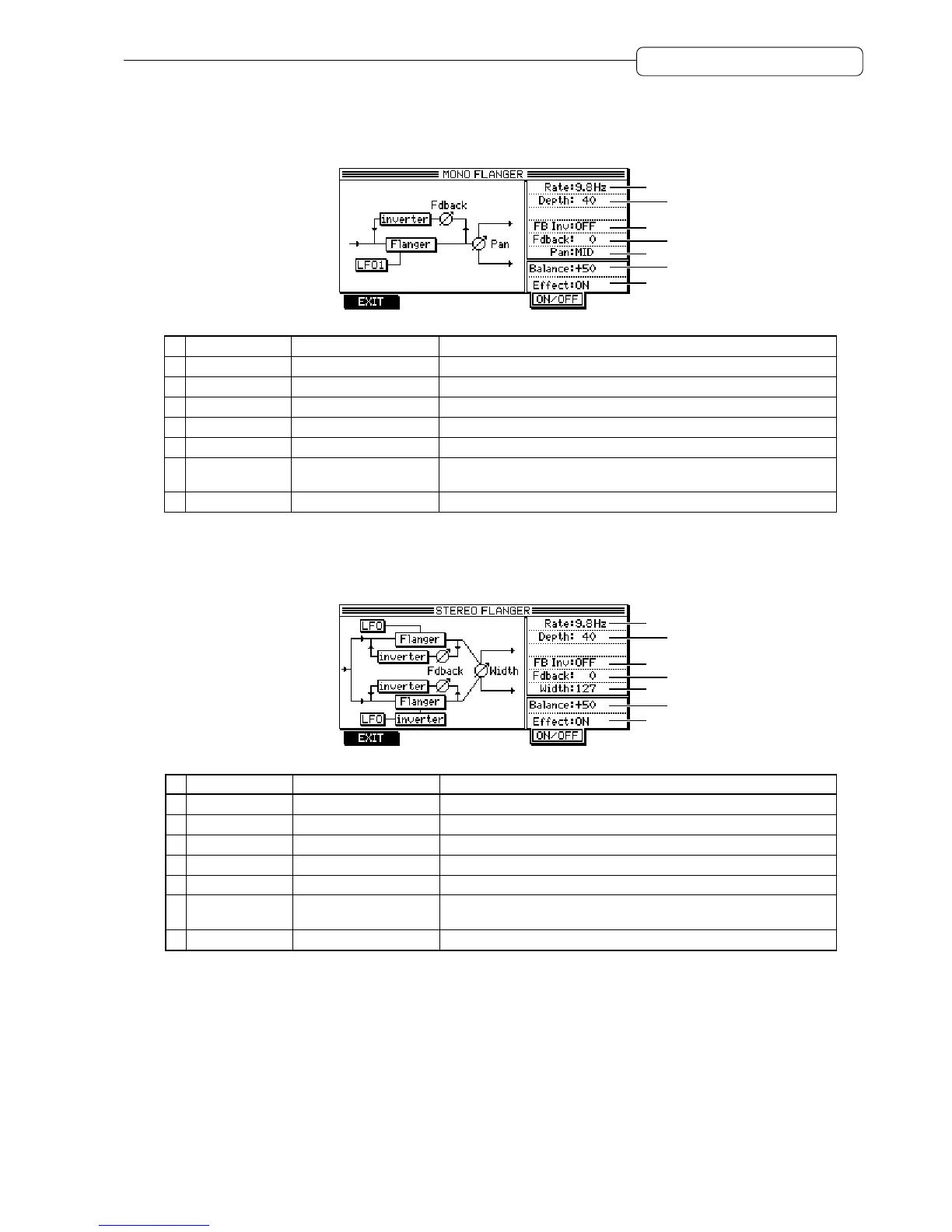159
Chapter 13: Using the Effects
MONO FLANGER
This is a common flanger effect with mono-in and mono-out. You can adjust the pan setting of the effect sound.
1
2
3
4
5
6
7
Parameter Setting range Function
1 Rate *1 0.1Hz – 10.0Hz Adjusts the speed of LFO.
2 Depth *2 0 – 127 Adjusts the depth of LFO.
3 FB Inv *4 ON/OFF Inverses the phase of feedback signals when turned on.
4 Fdback *5 0 – 127 Adjusts the feedback amount.
5 Pan *6 L63 – MID – R63 Adjusts the stereo image of the effect sound.
6 Balance +50 – 0 – –50 Adjusts the balance between the effect sound and dry sound. (Effect
sound only at a value of +50)
7 Effect ON/OFF Switches the effect sound output on and off.
STEREO FLANGER
This is a stereo flanger effect that adds width and spread.
1
2
3
4
5
6
7
Parameter Setting range Function
1 Rate *1 0.1Hz – 10.0Hz Adjusts the speed of LFO.
2 Depth *2 0 – 127 Adjusts the depth of LFO.
3 FB Inv *4 ON/OFF Inverses the phase of feedback signals when turned on.
4 Fdback *5 0 – 127 Adjusts the feedback amount.
5 Width *6 0 – 127 Adjusts the width and spread of the stereo image.
6 Balance +50 – 0 – –50 Adjusts the balance between the effect sound and dry sound. (Effect
sound only at a value of +50)
7 Effect ON/OFF Switches the effect sound output on and off.