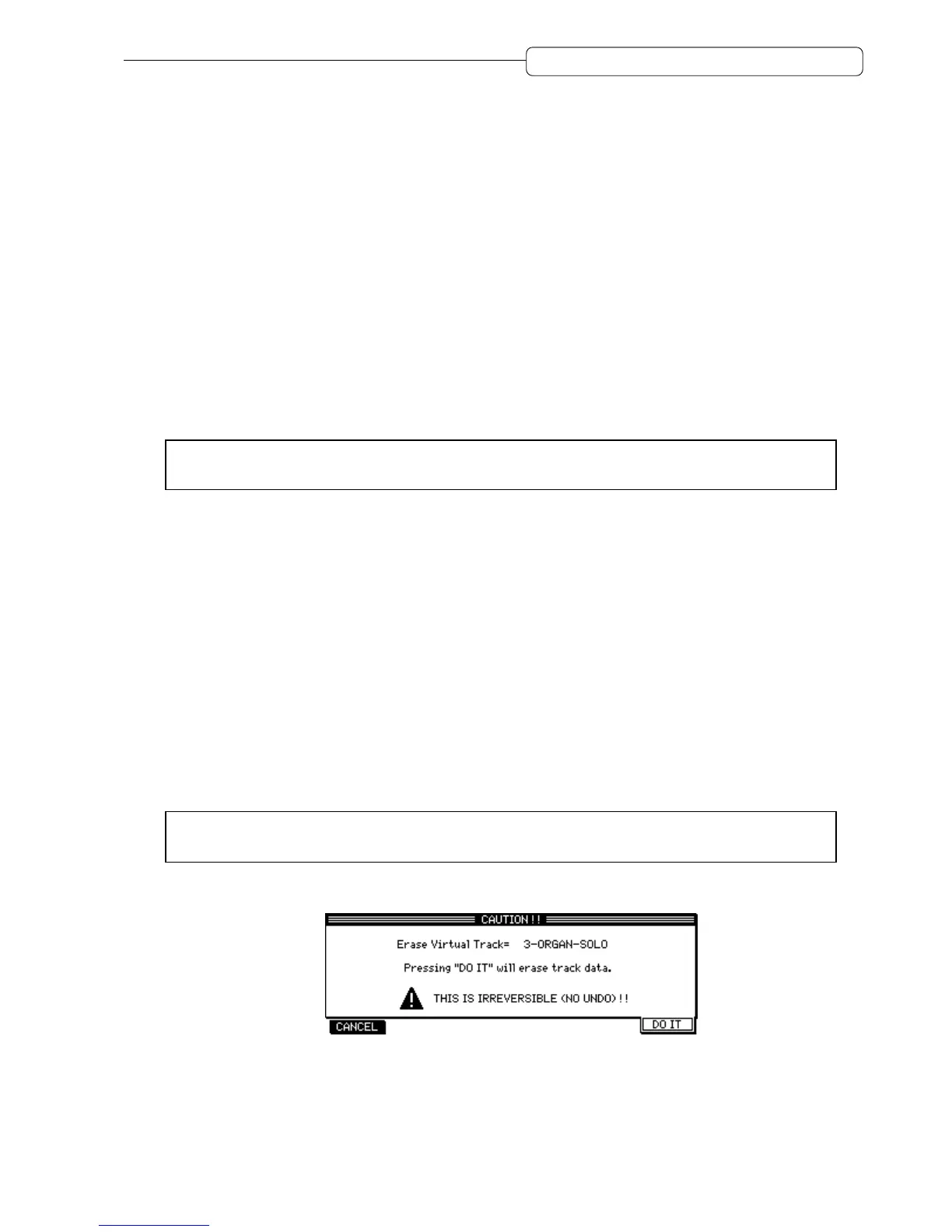61
Chapter 5: Assigning Input Signals and Tracks
Basic operations in V. Track mode
Follow the steps below to assign virtual tracks to physical tracks.
1. While the DPS16 is in V. Track mode, move the cursor to the physical track (1–16) field for which you
wish to change the assignment.
The currently assigned virtual track number appears in the middle of the virtual track list.
2. Turn the [JOG] wheel to select the desired track in the virtual track list.
The virtual track assignment is now changed.
3. Press the [NUMBER/NAME] key to change the name of the selected virtual track.
Characters may be entered.
4. Use the [JOG] wheel or the keys on the top panel to name the virtual track.
Refer to page 17 for more information on how to enter characters.
5. When you finish renaming the track, press the [NUMBER/NAME] key.
The entered characters are confirmed and the display returns to the screen shown in step 1.
➸
NOTE :
Virtual tracks that are already assigned to physical tracks cannot be assigned to other physical
tracks.
Resetting the virtual track assignment to the default setting
To reset the virtual track assignment to the default setting, press the [F6] (DEFAULT) key on the Assign Virtual
Track screen.
Virtual tracks 1–16 are assigned to physical tracks 1–16.
Erasing data from a virtual track
Follow the steps below to erase all data on the virtual track and change its name to “(unused).”
1. Select the desired virtual track. If it is assigned to a physical track, select the physical track using the
cursor. If it is not assigned to any physical tracks, use the [JOG] wheel to select the virtual track to
erase data from.
2. Press the [F1] (ERASE ) key.
➸
NOTE :
Once the track data is erased, it cannot be recovered (No UNDO). Use extra caution when you use
this function.
The window appears, asking if you really wish to erase data.
3. Press the [F6] ( DO IT) key to erase data.
The virtual track data is erased and the track name is changed to “(unused)”.