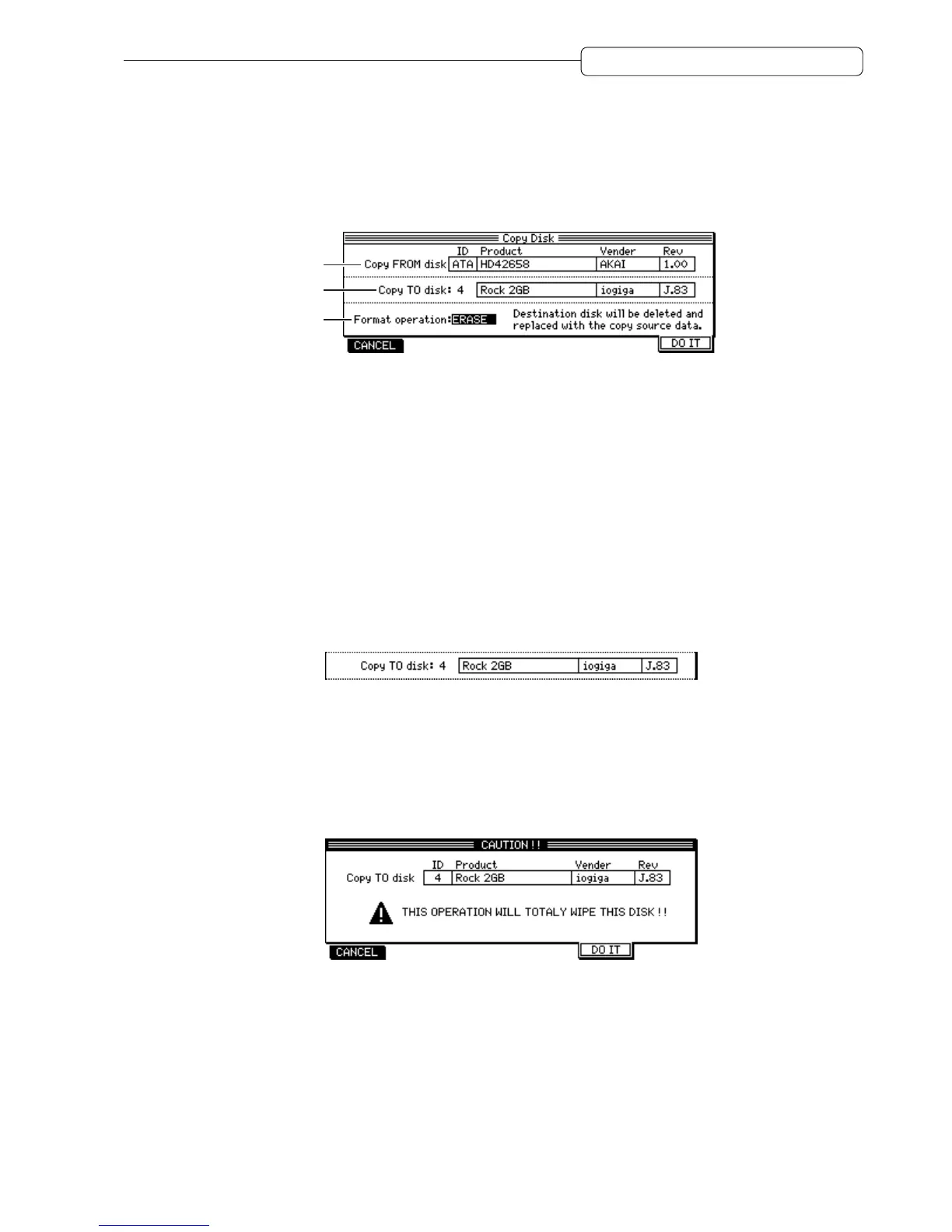131
Chapter 11: Using a Disk (Disk Mode)
Follow the steps below to copy data on the current disk. This operation takes time to complete.
1. Select the copy source hard disk as the current disk. (Refer to “Selecting the current disk” on page
127.)
2. Press the [F4] (COPY) key.
The following screen appears.
2
1
3
1 Source Disk
Indicates the information of the current (source) disk (ID, product name, manufacturer, and version
number).
2 Destination Disk
Enables you to select the ID number of a destination hard disk.
3 Format operation
Enables you to select a formatting method used for the destination hard disk (FORMAT or ERASE).
3. Move the cursor to the Destination Disk field and turn the [JOG] wheel to select the ID number of
the destination disk.
Select from among the devices with an indication of NOT FORMATTED or RECORDABLE DISK in the
Status field.
When you select the ID number, the device information (product name, manufacturer, and version number)
appears on the right of the ID number.
4. Set the Format operation field (3) to FORMAT or ERASE. If you have selected an unformatted disk
(NOT FORMATTED) in step 3, select FORMAT here.
5. Press the [F6] (DO IT) key.
The DPS16 displays the screen that asks you for confirmation to format the destination disk.
Press the [F1] (CANCEL) key to cancel the operation.
6. Press the [F5] (DO IT) key.
The DPS16 formats the destination hard disk, then copies data to the disk. When the copy operation is com-
pleted, the display returns to the Disk List screen.
Press the [F1] (CANCEL) key to cancel the operation in step 6.
