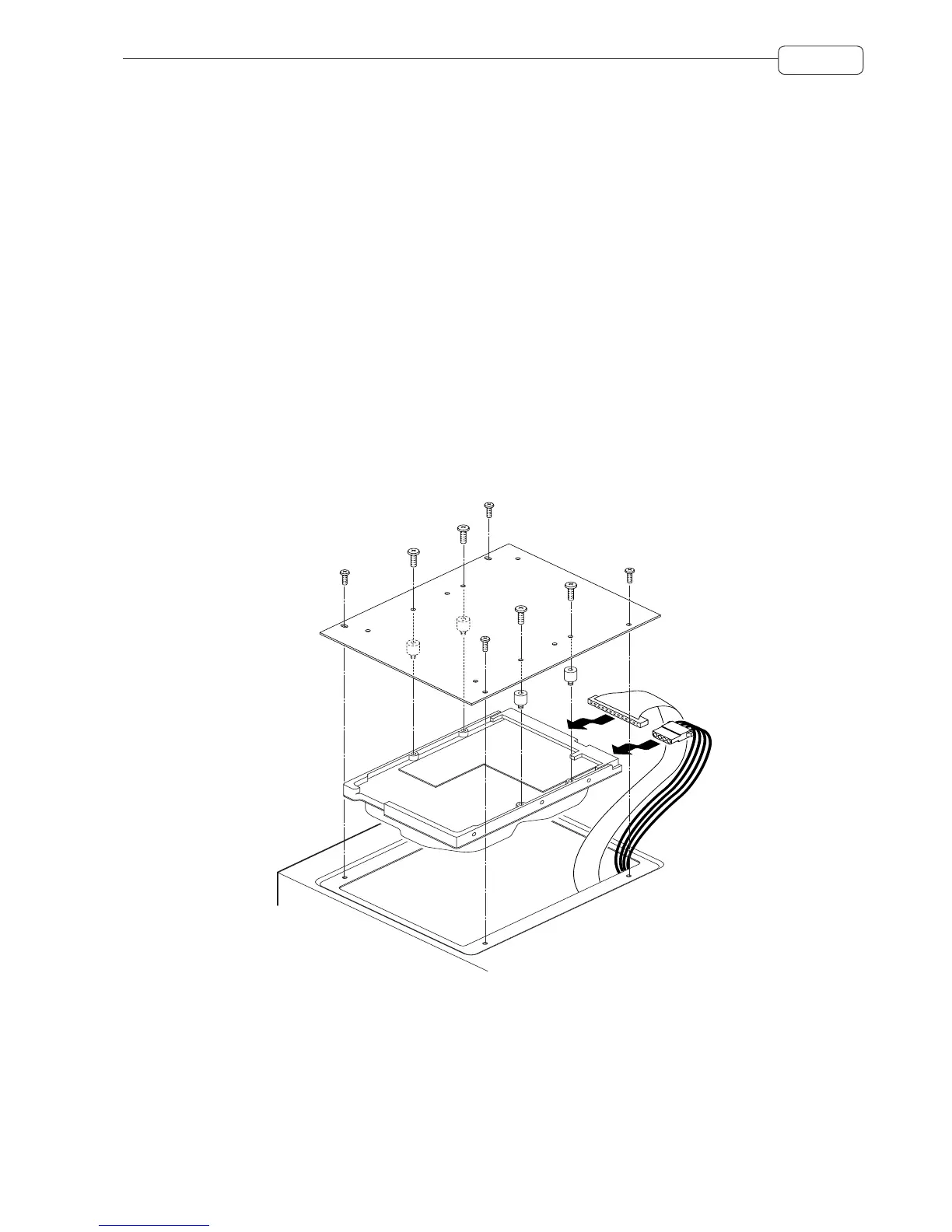185
Appendix
Mounting Disk Drive
Follow the following procedure to mount the Disk Drive inside the DPS16.
Note 1: Set the Disk Drive in Master (or Single Mode, if so eguipped) mode referring to the operation manual of the
drive.
1. Loosen the 4 screws for the bottom cover and remove it.
2. Screw in the 4 Metal Props (inch-thread) on the drive and then fix the disk drive to the bottom cover with 4 Drive
Mounting Screws (inch-thread, 3.2x5).
3. Cut loose the 40P IDE Flat Cable and 4P Power Cable on the DPS16 and then connect the both end of connectors
to the drive accordingly.
4. Place the bottom cover back and fix it with the 4 screws.
Note 2: When mounting the Removable Disk Drive, the drive has to be mounted towards the front panel (use different
holes for mounting) for an easy disk access. Also, the Drive Mask has to be removed. To remove the Drive Mask, it is
necessary to remove the entire bottom cover.
Most of the removable disk drive is mounted with milli-threaded screws. In such a case, use the separately packaged
milli-threaded Metal Props and screws instead of inch-threaded ones. The rest of mounting procedure is the same as
the hard disk.