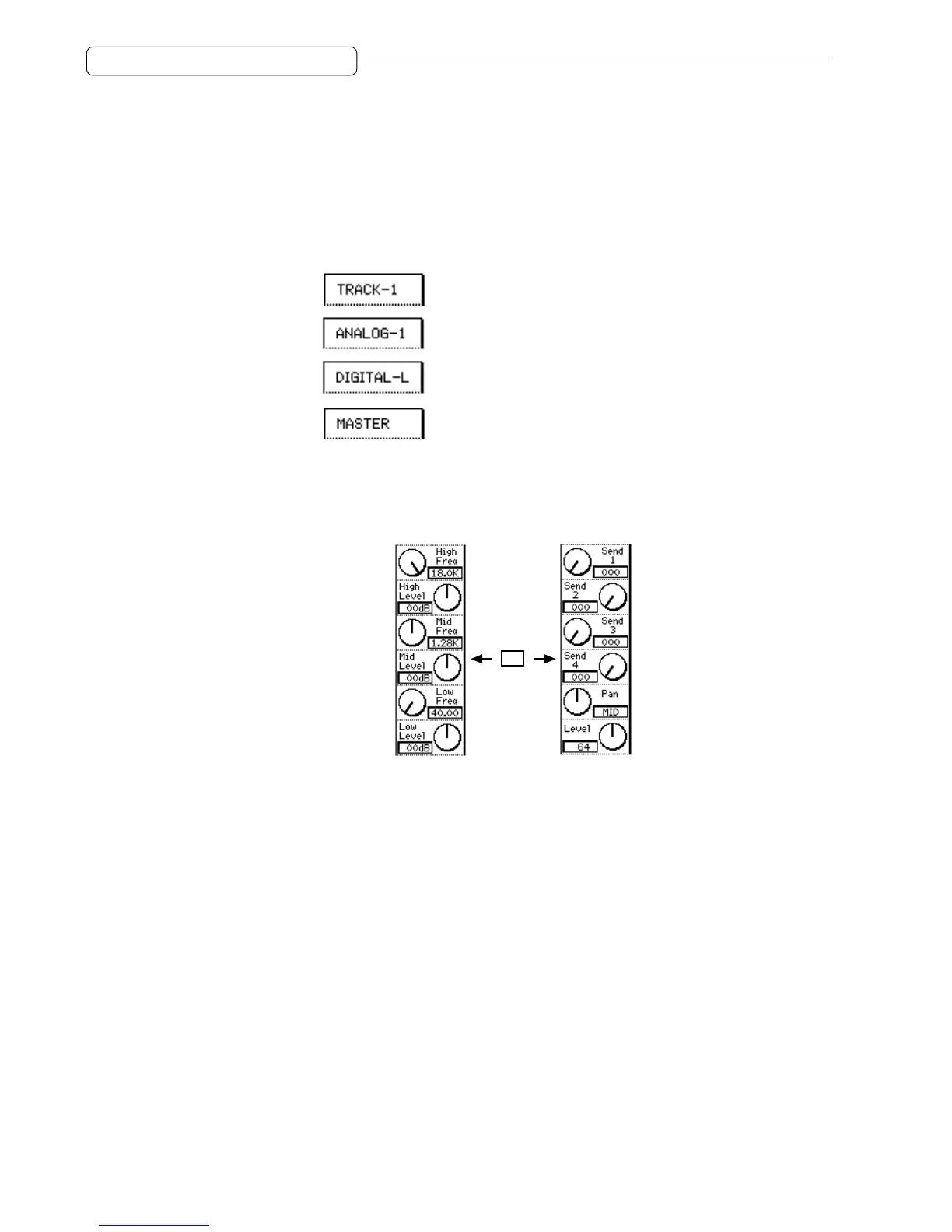76
Chapter 6: Mixer Function (Mixer Mode)
2. Use the [INPUT SELECT] keys, [TRACK SELECT] keys, and [MASTER] key to select the desired
channel.
The following keys can be used to select a channel when the QLMC mode is set to “MIXER”.
• [INPUT SELECT] keys ............. INPUT MIX channels
• [TRACK SELECT] keys............ TRACK MIX channels
• [MASTER] key ......................... Master section
The currently selected channel appears on the upper part of the QLMC section of the display.
A TRACK MIX channel is selected.
An INPUT MIX channel (1-8) is selected.
An INPUT MIX channel (DL/DR) is selected.
The master section is selected.
3. Press the [F6] key to select a mix parameter you wish to display in the QLMC section.
Pressing the [F6] key repeatedly changes the parameter displayed in the QLMC section as follows:
[F6] key
High Freq: Center frequency of EQ High
High Level: Boost/cut amount of EQ high
Mid Freq: Center frequency of EQ Mid
Mid Level: Boost/cut amount of EQ Mid
Low Freq: Center frequency of EQ Low
Low Level: Boost/cut amount of EQ Low
Send 1: Level setting for Send 1
Send 2: Level setting for Send 2
Send 3: Level setting for Send 3
Send 4: Level setting for Send 4
Pan: Pan setting
Level: Level setting
• EQ • SEND
■ When INPUT MIX channels or TRACK MIX channels are selected:
•EQ
High Freq: Center frequency of EQ High
High Level: Boost/cut of EQ High
Mid Freq: Center frequency of EQ Mid
Mid Level: Boost/cut of EQ Mid
Low Freq: Center frequency of EQ Low
Low Level: Boost/cut of EQ Low
• SEND
Send 1: Send 1 level
Send 2: Send 2 level
Send 3: Send 3 level
Send 4: Send 4 level
Pan: Pan setting
Level: Level setting