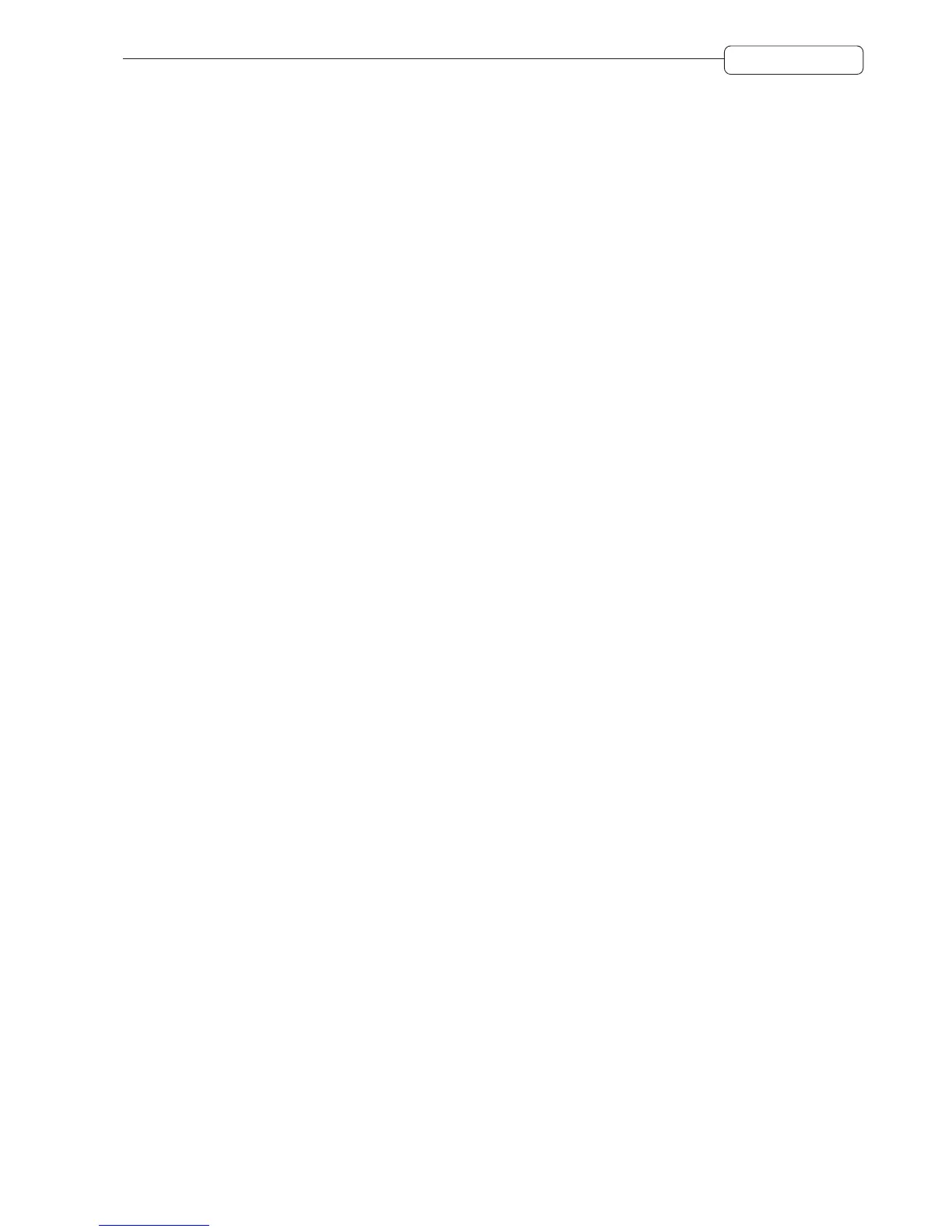vii
Table of contents
Chapter 5: Assigning Input Signals and Tracks
(Quick Patch mode and V. Track mode)................ 53
Main Quick Patch mode screen .....................................................................................53
Basic operations in Quick Patch mode ...........................................................................54
Assigning recording sources to physical tracks.........................................................54
■ Patching (assigning) a recording source to a single track ..................................54
■ Canceling the patch ........................................................................................55
■ Routing a recording source to multiple tracks..................................................55
Routing input signals directly to the mixer’s master section .....................................56
■ Erasing the patch .............................................................................................57
■ Initializing the patch .......................................................................................57
Selecting output signals ..................................................................................................58
Resetting the output signal assignment to the default setting ...........................................59
Main V. Track mode screen .............................................................................................60
Basic operations in V. Track mode ...................................................................................61
Resetting the virtual track assignment to the default setting......................................61
Erasing data from a virtual track ..............................................................................61
Chapter 6: Mixer Function (Mixer Mode)............................... 62
Mixer mode screen.........................................................................................................62
Control View page ..........................................................................................................63
Basic operation on the Control View page ...............................................................63
Mix parameters on the Control View page ...............................................................64
■ LEVEL..............................................................................................................64
■ PAN ................................................................................................................65
■ BUS ................................................................................................................65
■ CHANNEL ......................................................................................................65
■ S1 ROUTE – S4 ROUTE (Send 1–4 routing) .....................................................66
■ SEND1 LEV – SEND4 LEV (Send level 1–4) .....................................................67
■ S1–2 LEV, S3–4 LEV/S1–2 PAN, S3–4 PAN ......................................................67
■ EQ ON/OFF ....................................................................................................68
■ EQ HIGH F/EQ MID F/EQ LOW F (EQ frequency) .......................................... 68
■ EQ HIGH L/EQ MID L/EQ LOW L (EQ level) ..................................................69
■ EQ MID W (EQ width) ....................................................................................69
Channel View page ........................................................................................................70
■ INPUT MIX/TRACK MIX channel view ............................................................ 70
■ Master section view ........................................................................................ 71
Global Settings page.......................................................................................................71
Scene Memory page .......................................................................................................73
Basic operation on the Scene Memory page ............................................................ 73
■ Storing a scene ................................................................................................73
■ Recalling a scene ............................................................................................74
■ Erasing a scene................................................................................................75
Controlling the mix parameters using the QLMC section ................................................75
Chapter 7: Advanced Technique for Mixing............................ 78
Assigning virtual tracks to physical tracks .......................................................................78
Ping-pong recording .......................................................................................................81
Mixing and recording several input signals ..................................................................... 83
Adding sounds during mixdown .....................................................................................85