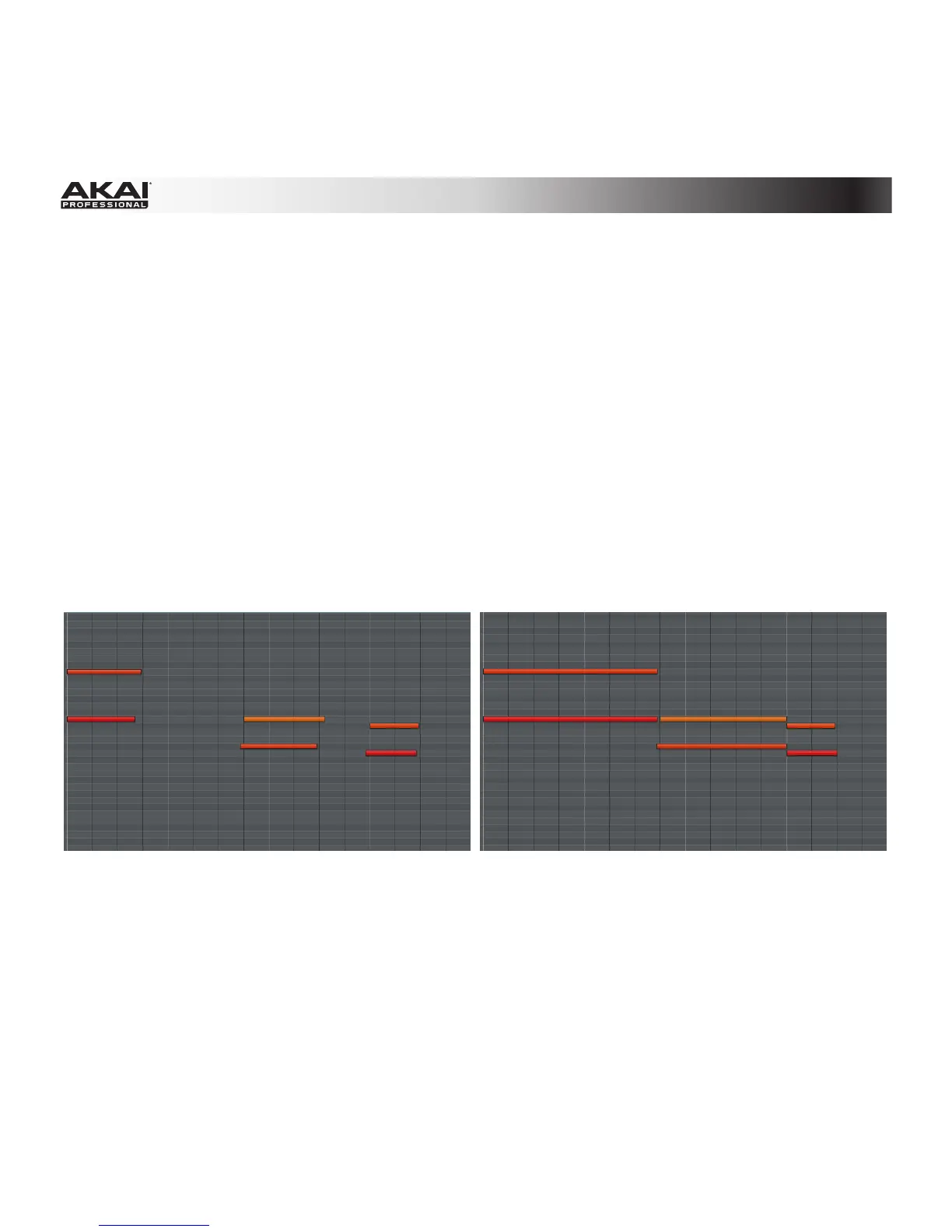108
Lengths: Click this to open the Time Correct Note Lengths window. Its fields are identical to the Time
Correct Settings windows described above but with the addition of a Type drop-down menu.
Click the Type drop-down menu and select one of the following options:
• End: The end points of note events will be extended or cropped so they align with the closest Time
Division marker in the grid. The start points will remain untouched.
• Length: The end points of note events will be extended or cropped so the note event's length is a
multiple of the Time Division, regardless of where it is in the grid. The start points will remain
untouched.
• Legato: The end points of note events will be extended or cropped to create a long, unbroken
phrase from the first note event's start point to the last note event's end point. Each note event will
sustain until another note event starts. If multiple note events start at the same time (and are not the
last note events), their lengths will become identical. Selecting Legato disables all other options in
this window.
Click Do It to apply the settings you made, or click Close to cancel without making any changes.
Without legato applied. With legato applied.