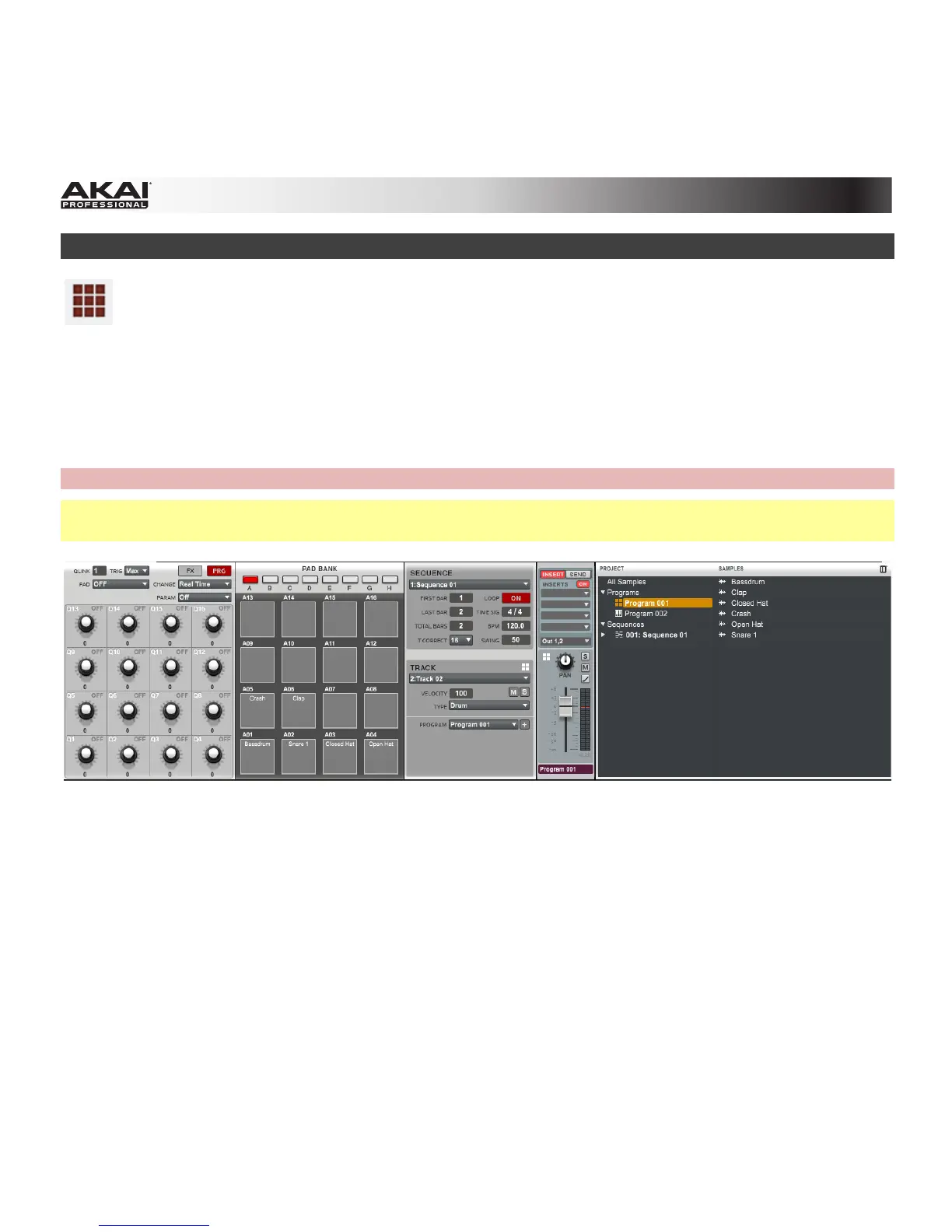112
Main Mode
Main Mode gives you an overview of the most-used functions.
To enter Main Mode in the software, do one of the following:
• Click the Main Mode tab in the Mode Tab Section of the software window.
• Click the View Menu, select Mode, and then select Main.
• On your computer keyboard, press Ctrl+1 (Windows) or +1 (Mac OS X).
Hardware: Press the Main / Track button.
Important: The MPC hardware cannot display as many parameters at the same time as the software.
Some of the MPC hardware functions are located on different pages than in the software.