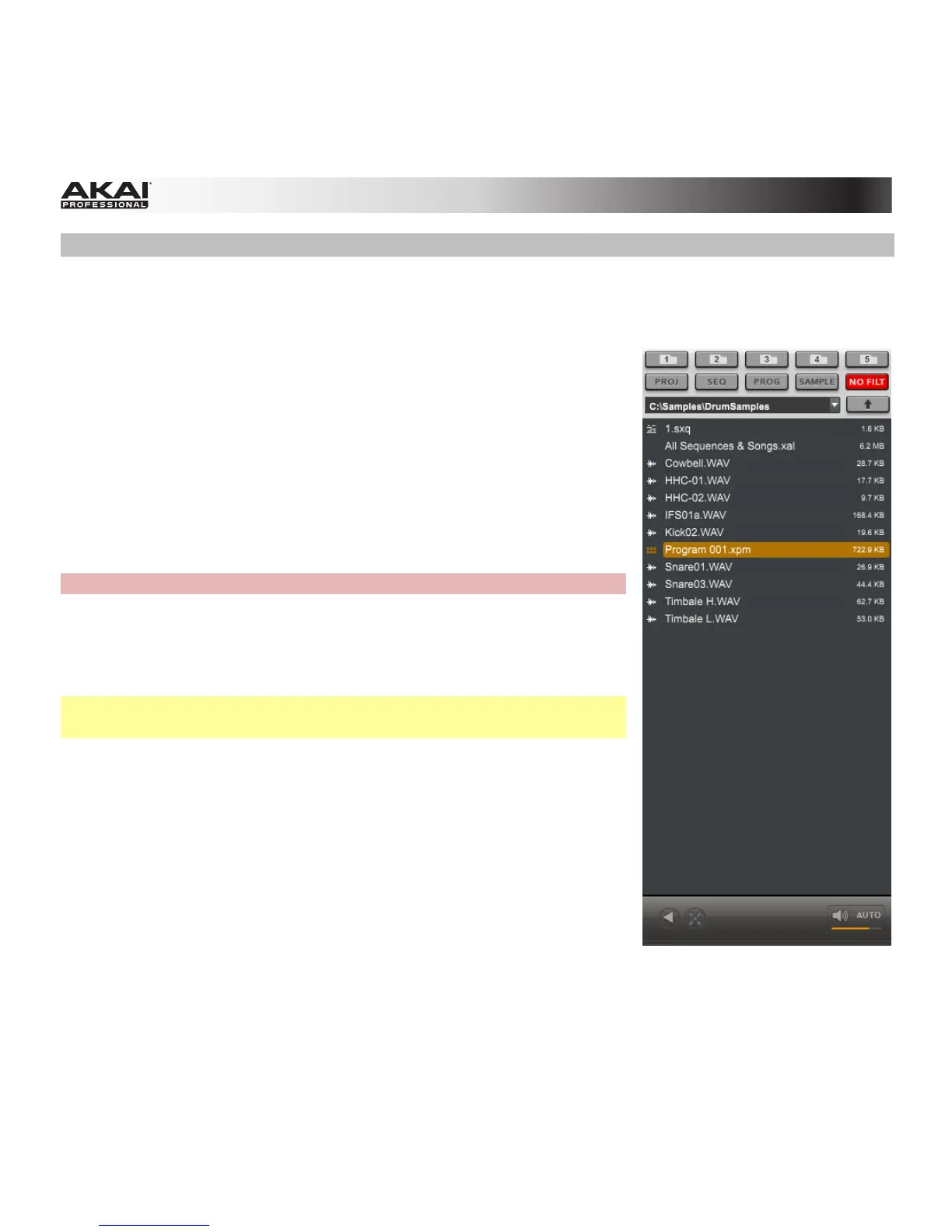64
Browsers
File Browser
The File Browser lets you navigate through your computer's internal
and external hard disks to load samples, Sequences, Songs, etc.
Using filter buttons and user-definable folders, you can easily adapt
the File Browser to your preferred workflow. You can also preview
(audition) your samples before loading them and set the preview
volume.
In the software, the File Browser is in the left area of the window.
Show or hide it by clicking the triangle button ( or ) in the lower-left
corner of the window. Alternatively, click the View Menu and select
File Browser, or press Shift+B on your computer keyboard.
Hardware: To enter the File Browser, press the Browser button.
To get the most efficient use of the File Browser, set the file path to
your hard disk(s) first. There are five Folder Buttons labeled 1 to 5 at
the top of the File Browser. Here, you can select up to five locations
on your hard disk(s) to give you quick access to your files.
Note: The File Browser does not display irrelevant files (e.g., text
documents, spreadsheets, pictures, etc.).
To set the file path:
1. Click the File Browser's drop-down menu. You'll see an overview
of your hard disk structure, which looks quite similar to the
Explorer (Windows) or the Finder (Mac OS X).
2. Select the desired location. The folder's content will appear in the
File Browser.
3. Press and hold your computer's Shift key and click one of the
Folder Buttons (1–5) at the top of the File Browser.
Now, when you click that Folder Button again, the File Browser
will display that folder's content immediately.