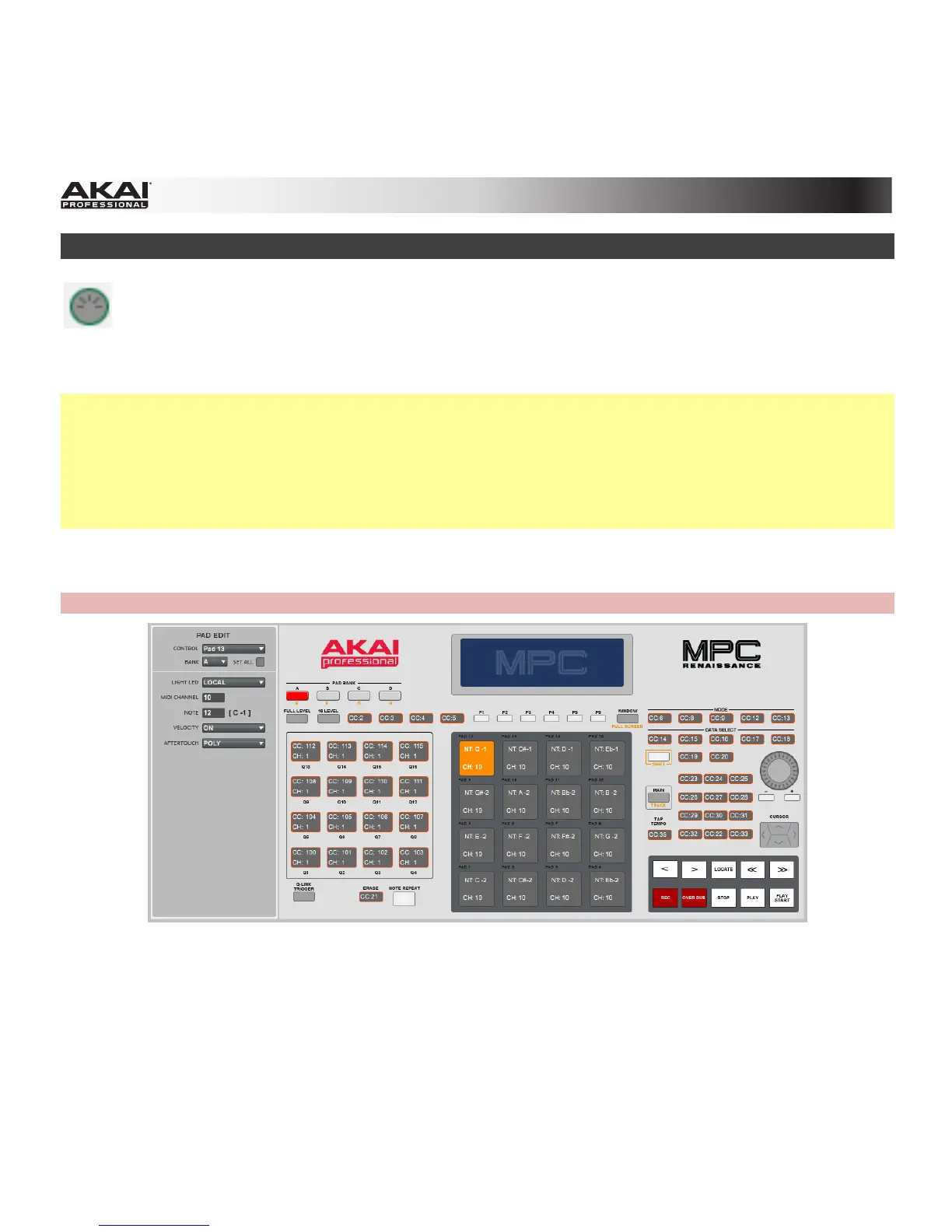223
MIDI Control Mode
In MIDI Control Mode, you can customize what MIDI messages are sent from certain controls
on your hardware. This custom "control map" will then work whenever you are in MIDI Control
Mode. This is useful when using MPC as a plugin: you can use MIDI Control Mode to use your
MPC hardware to control your host software, and then switch back to any other mode to
control the MPC plugin.
Important:
• In your host software, make sure your MPC hardware is selected as a MIDI controller device.
• The edits you make in MIDI Control Mode will be retained with the current MPC Project. If you want
to use the same control map for all of your Projects, we recommend saving your control map in
your template file. See Software Menus > Edit Menu > Preferences: Auto Load/Save Tab for
more information about template files.
To enter MIDI Control Mode in the software, click the MIDI Control Mode tab in the Mode Tab Section
of the software window.
Hardware: To enter MIDI Control Mode, press Shift + Song / Other.
The software window will display a graphical interface resembling your connected hardware controller.
Editable controls display their current MIDI message. Controls outlined in red are identical across all
eight pad banks. The pads are all editable, as well, and can be set to behave identically across all banks
or differently in each bank.