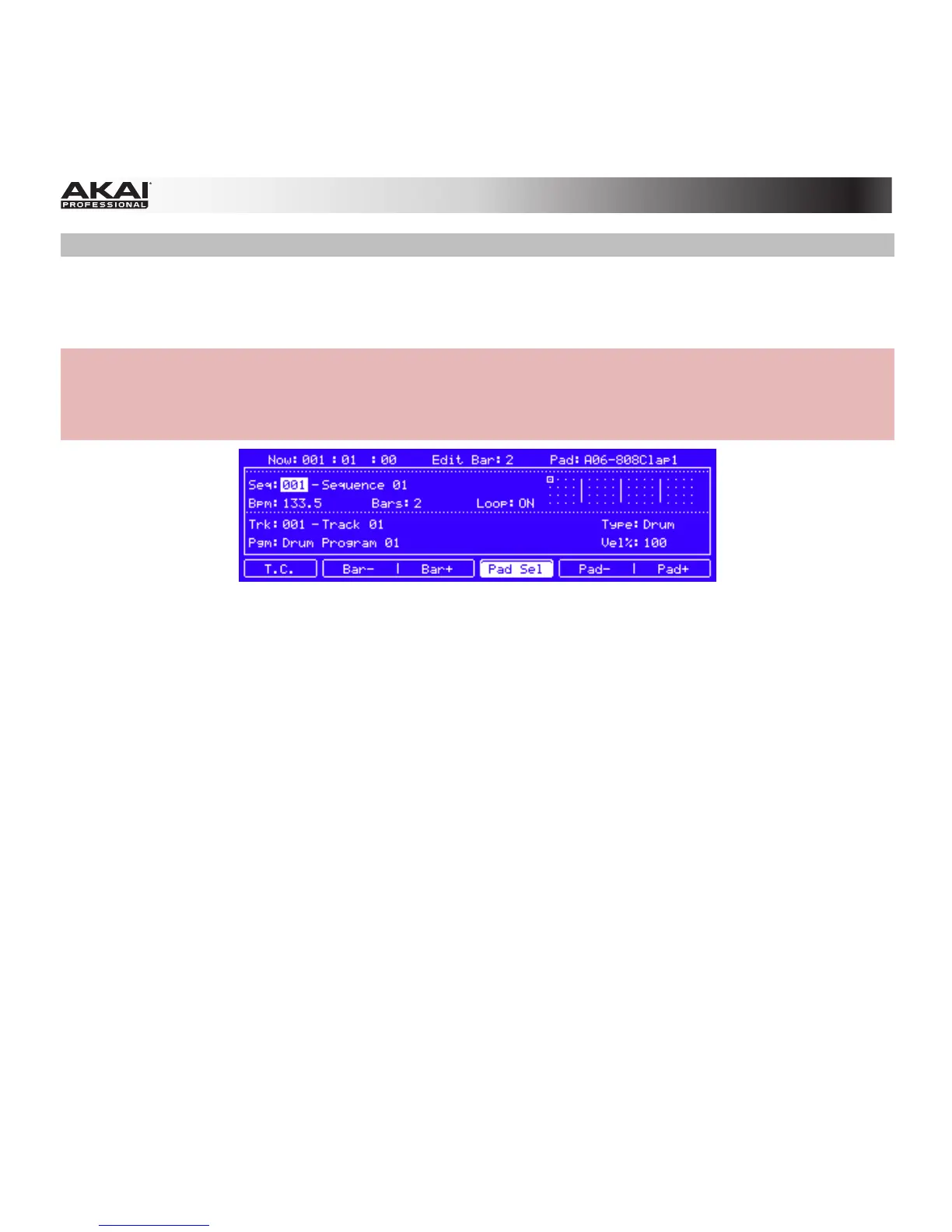339
Step Sequence Mode
Pad Select
Hardware: You can now use Pad Select to switch to step sequence events on different pads. When
Pad Select is activated, press a pad to select it and hear its sound instead of entering a pad event.
When Pad Select is deactivated, press a pad to enter a step for the current pad, like normal.
To activate or deactivate Pad Select, press F4 (Pad Select).
Pad Select in Step Sequence Mode in the MPC hardware display.