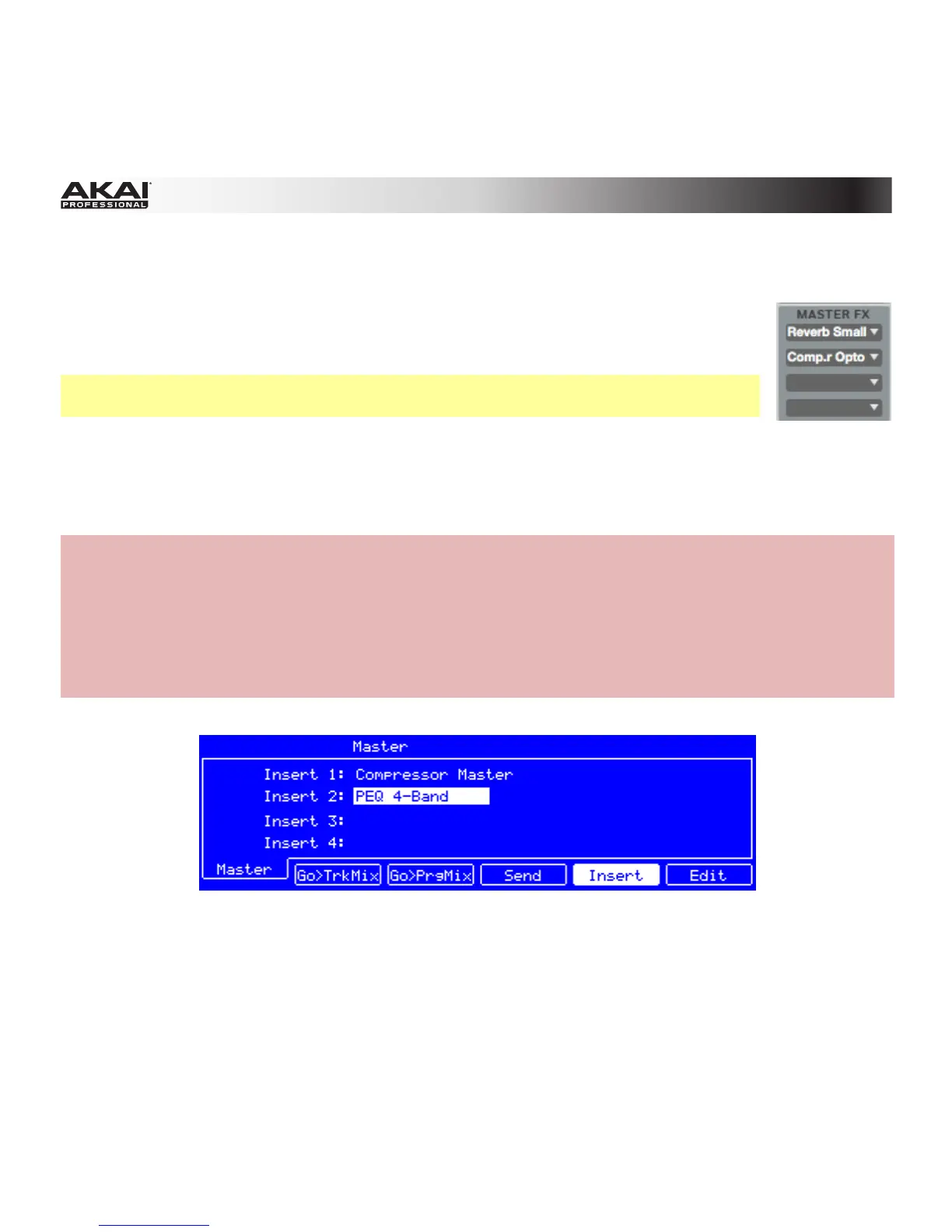165
Master Effects
You can load, edit, or remove up to four Master effects, which will be applied to the
entire Master mix. (If the Master Effects section is not shown, click the downward arrow
icon to the left of the Track channel strips.)
Tip: For a list of all available MPC software effects and their parameters, please see
Appendix > Effects and Parameters.
To load a Master effect:
1. In one of the four slots of the Master FX column, click the downward arrow ().
2. Select an effect from the menu that appears.
Hardware: To load and edit a Master effect:
1. Press Shift + Seq Edit / Effects.
2. Press F5 (Insert).
3. Use the Cursor Buttons to select the desired Insert effect slot.
4. Use the Data Dial or the -/+ buttons to open another page to select an effect. Click F4 (Select) to
load it, or click F3 (Back) to close the page.
Master Effects in the MPC hardware display.