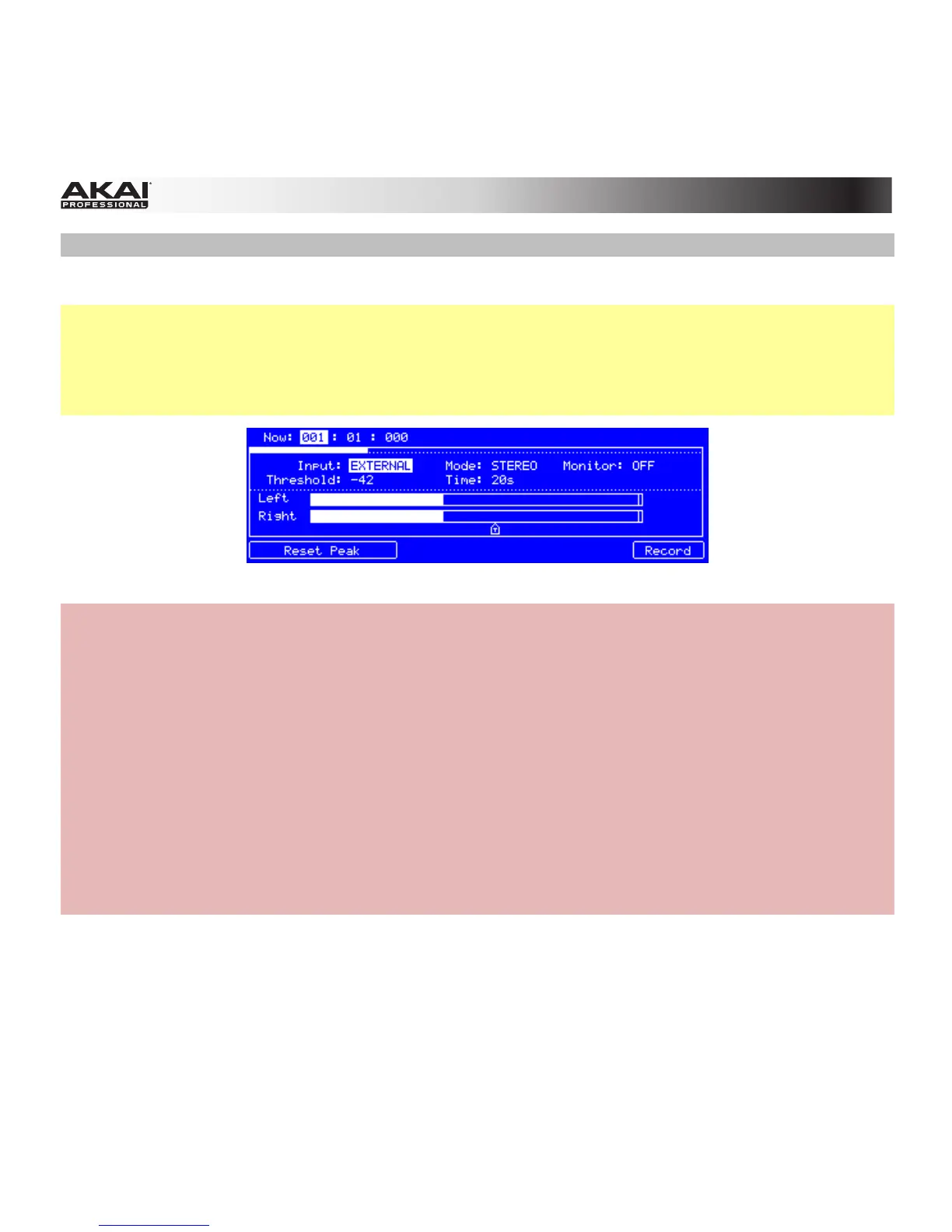48
Sample Recording
This section describes recording new samples of your own, which you can use in your Projects.
Important: To record any audio, you need to connect an audio source to your MPC Renaissance or to
your computer's audio interface.
MPC Studio users: This section describes recording using MPC Renaissance as your sound card. MPC
Studio cannot be used in this way, but you can use a separate audio interface connected to your
computer to record audio.
The Sample Record display of the MPC hardware.
Hardware:
1. Press and hold the Shift button and press the Sample Edit / Sample Rec button to enter Sample
Record Mode.
2. Connect a suitable microphone to a Mic In jack of your MPC Renaissance. Make sure to set the
input switch to Mic.
3. Set the Mic In / Phono In switch on the top panel to Mic In and turn up the Rec Gain dial. In the
software you should now see the input signal. Make sure that the signal gain does not exceed the
maximum level (the top input level display segment should be hardly lit).
4. Use the Cursor Buttons to select the Threshold parameter and use the Data Dial or -/+ buttons to
set it to a fairly low level (e.g., -70 dB).
5. Press F6 (Record) and sing/say/shout something into the microphone. Recording starts
immediately when the input signal level reaches the threshold value.
6. Press F6 (Stop) again, to stop recording.
If you're happy with your recording, name the new sample in the software in the window that appears
when you stop recording. You should also assign the sample to an unused pad. Simply press the pad to
assign the sample! After that, click Keep.
See the Sample Record Mode chapter to learn more about this feature.