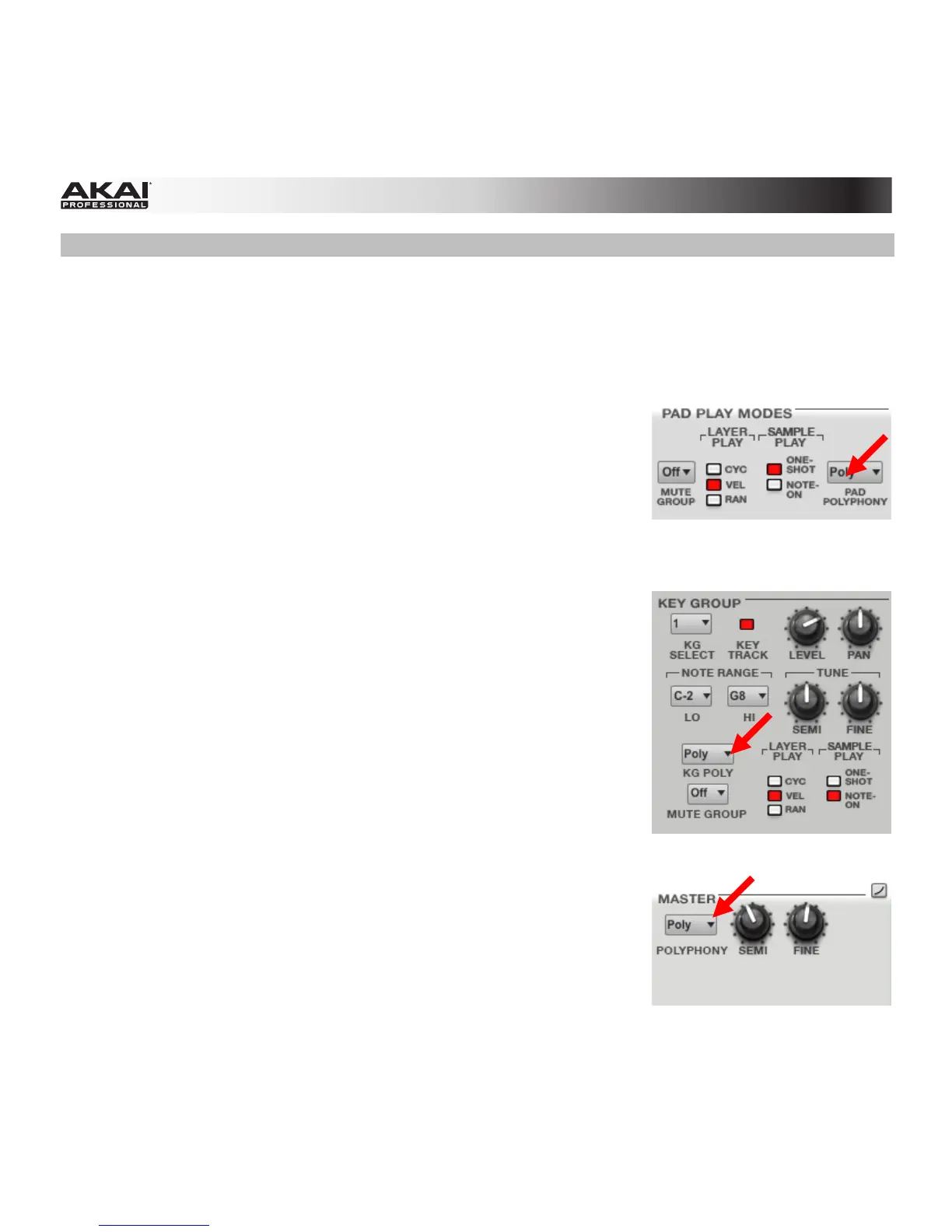364
Program Edit Mode
In Program Edit Mode, you can now set independent polyphony limits for each pad in a Program and/or
for the entire Program. You can set either to Poly, Mono, or a specific number of voices. You can do this
for Drum Programs or Keygroup Programs only.
To set the polyphony for a pad in a Drum Program, click the Pad
Polyphony drop-down menu in the Pad Play Modes section.
To set the polyphony for a keygroup in a Keygroup Program, click
the KG Poly drop-down menu in the Key Group section.
To set the polyphony for an entire Program, click the Polyphony
drop-down menu in the Master section.