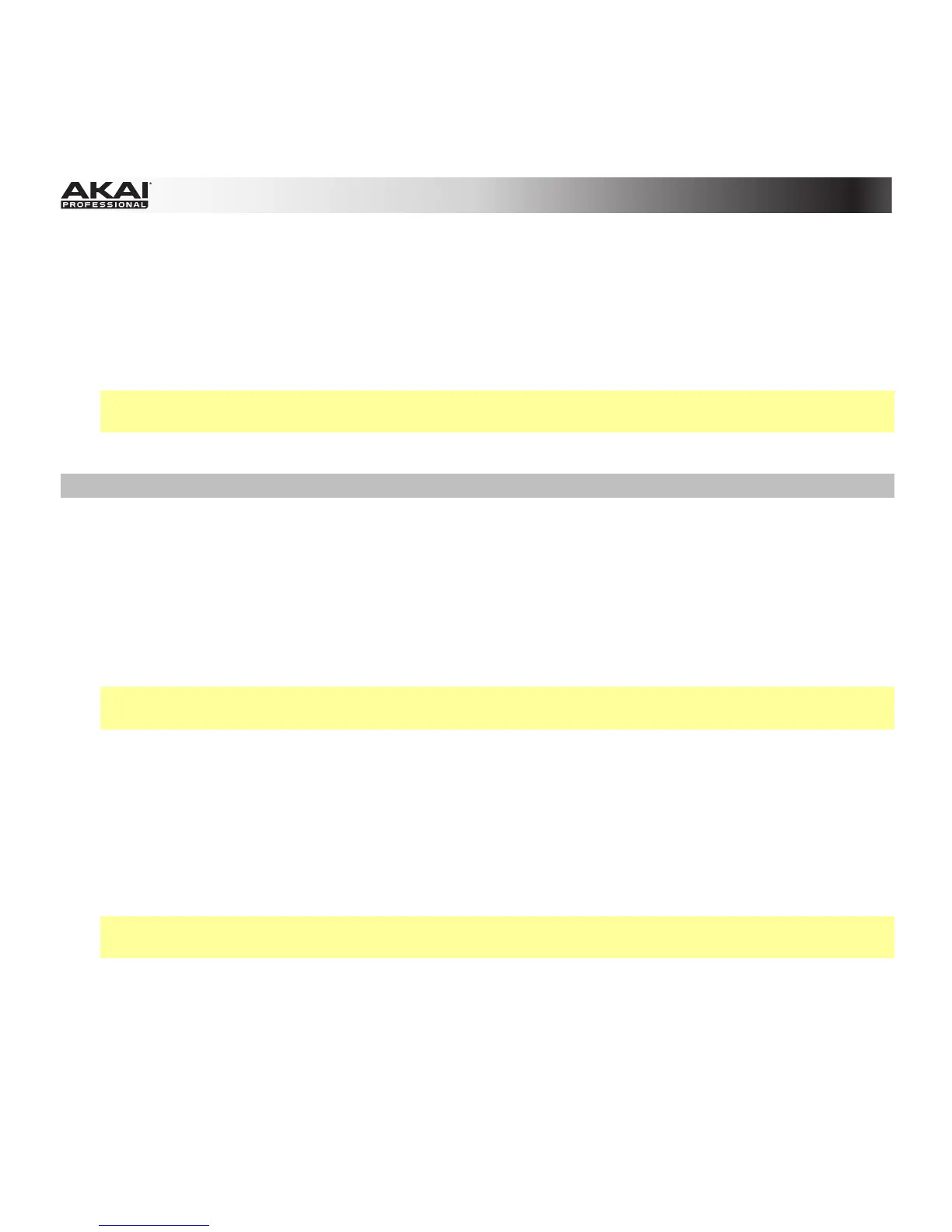15
From a downloaded installer file:
1. Open the folder where the downloaded .zip file is located.
2. Double-click the file to extract it.
3. Double-click the MPC installer icon. This launches a special installation program.
4. Follow the on-screen instructions.
Important: After installing the MPC software, you need to unlock the program on your computer.
Please refer to Unlocking the MPC Software.
Mac
®
OS X
®
From a DVD:
1. Power on your computer and operating system, and disable any system activity monitoring
software or extension. Then, insert the DVD into your computer's DVD drive.
2. If required, double-click the MPC icon to view the DVD's contents.
3. Double-click the MPC installer icon. This launches a special installation program.
4. Follow the on-screen instructions.
Important: After installing the MPC software, you need to unlock the program on your computer.
Please refer to Unlocking the MPC Software.
From a downloaded installer file:
1. Open the folder where the downloaded .zip file is located.
2. Double-click the file to extract it.
3. Double-click the MPC installer icon. This launches a special installation program.
4. Follow the on-screen instructions.
Important: After installing the MPC software, you need to unlock the program on your computer.
Please refer to Unlocking the MPC Software.