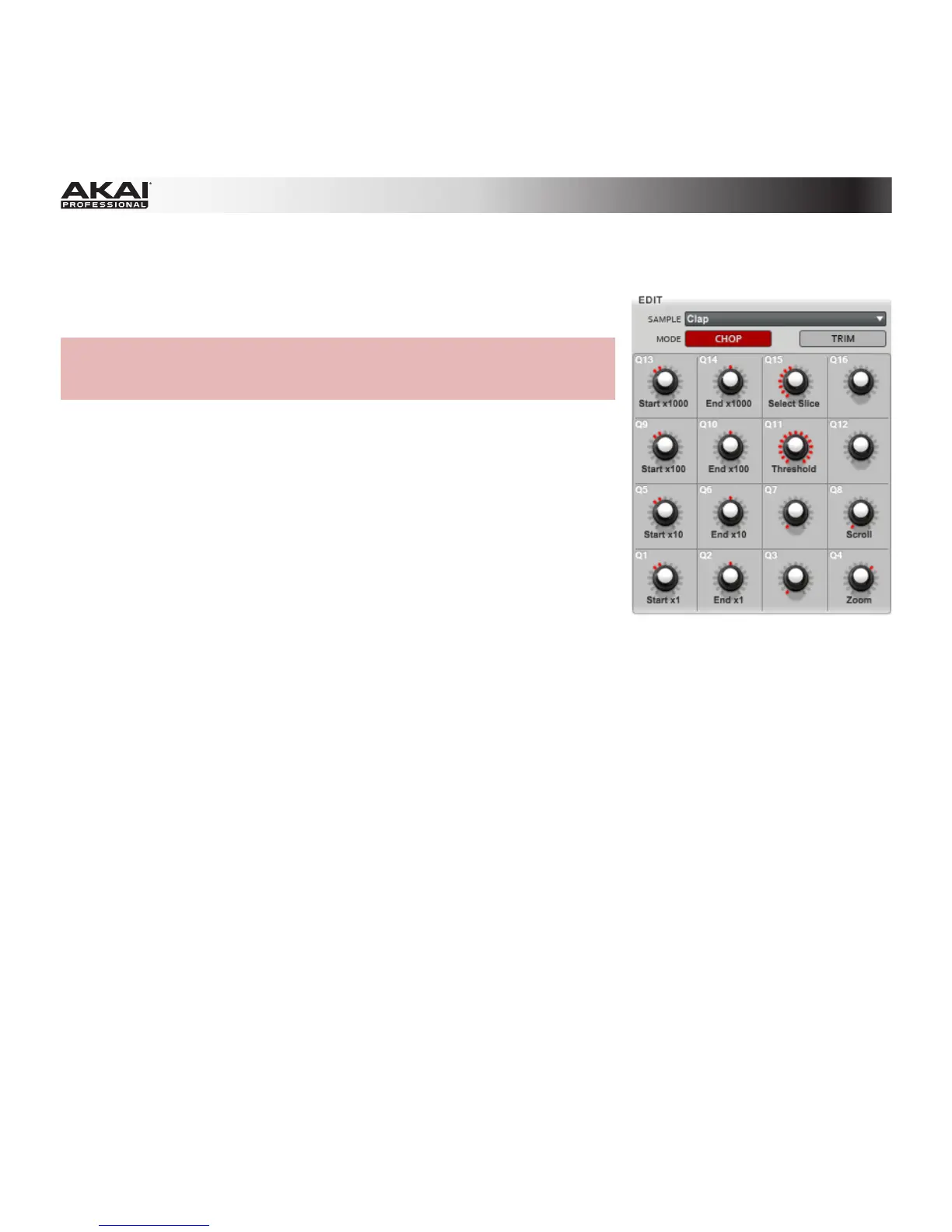194
Edit Section
The Edit section contains controls to edit samples and to select
between Chop Mode or Trim Mode.
Hardware: Use the Data Dial or the -/+ buttons to select a sample
for editing. The selected sample name is shown at the top of your
display.
In the software, click the Edit Sample drop-down menu and select
the desired sample.
The Q-Link Knobs can be used for various editing and viewing
functions:
• Use Q-Link Knobs Q13, Q9, Q5, or Q1 to adjust the start point
of the sample. The smaller the Q-Link Knob number, the more
precise the adjusting of the start point.
• Use Q-Link Knobs Q14, Q10, Q6, or Q2 to adjust the end point
of the sample. The smaller the Q-Link Knob number, the more
precise the adjustment of the end point.
• Use Q-Link Knob Q15 to select a slice for editing.
• Use Q-Link Knob Q11 to set the threshold for slice detection (in
Threshold Mode), the number of regions (in Region Mode), or
the numbers of bars (in BPM Mode).
• Use Q-Link Knob Q8 to scroll through the waveform.
• Use Q-Link Knob Q7 to set the number of beats in BPM Mode.
(This Q-Link Knob has no function in Threshold Mode or Region
Mode.)
• Use Q-Link Knob Q4 to zoom in and out of the waveform.
• Use Q-Link Knob Q3 to set the Time Division in BPM Mode.
(This Q-Link Knob has no function in Threshold Mode or Region
Mode.)