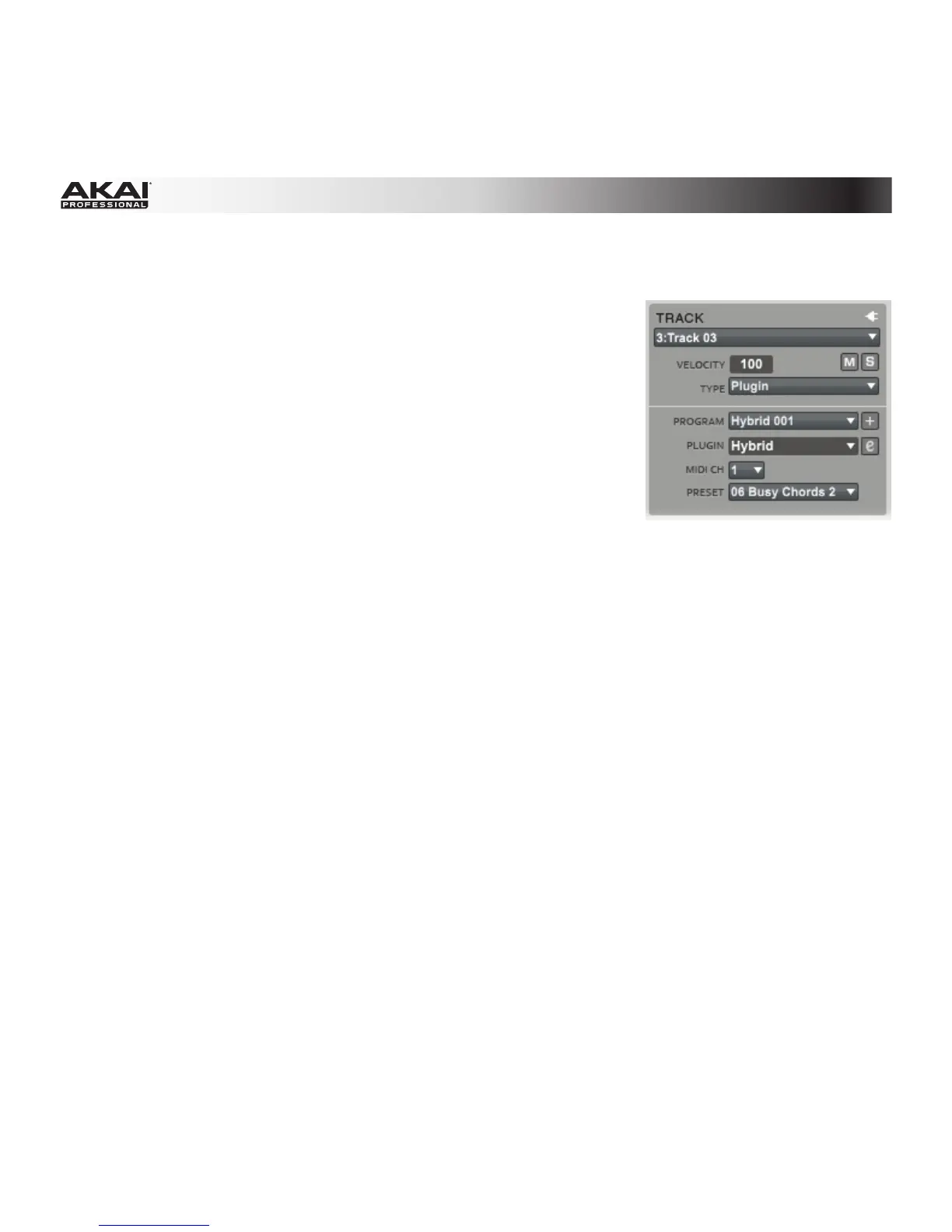123
Plugin Programs
When the Track's Program Type is set to Plugin, the Track Section will
look slightly different from other Programs:
If your Project already contains the desired plugin, click the Program
drop-down menu to select it. In the window that appears, you can click
checkboxes to re-order your list of plugins: Sort by type or Sort by
manufacturer. Click Select to load the selected plugin or Close to
cancel the operation.
If you want to add a new plugin to the Project, click the + icon next to the Program drop-down menu. A
new Program name (Plugin ###) will appear in the Program drop-down menu (you can click it to enter a
new name for it). Then, click the Plugin drop-down menu, select the desired plugin from the list, and
click Select to select it or Close to cancel. Click the e button to open the user interface of the loaded
plugin.
Click the MIDI Ch drop-down menu to select a MIDI channel (from 1 to 16) the Plugin Program will use.
Use this setting when you are working with a virtual instrument that supports multi-mode.
Click the Preset drop-down menu to select a preset for your plugin.