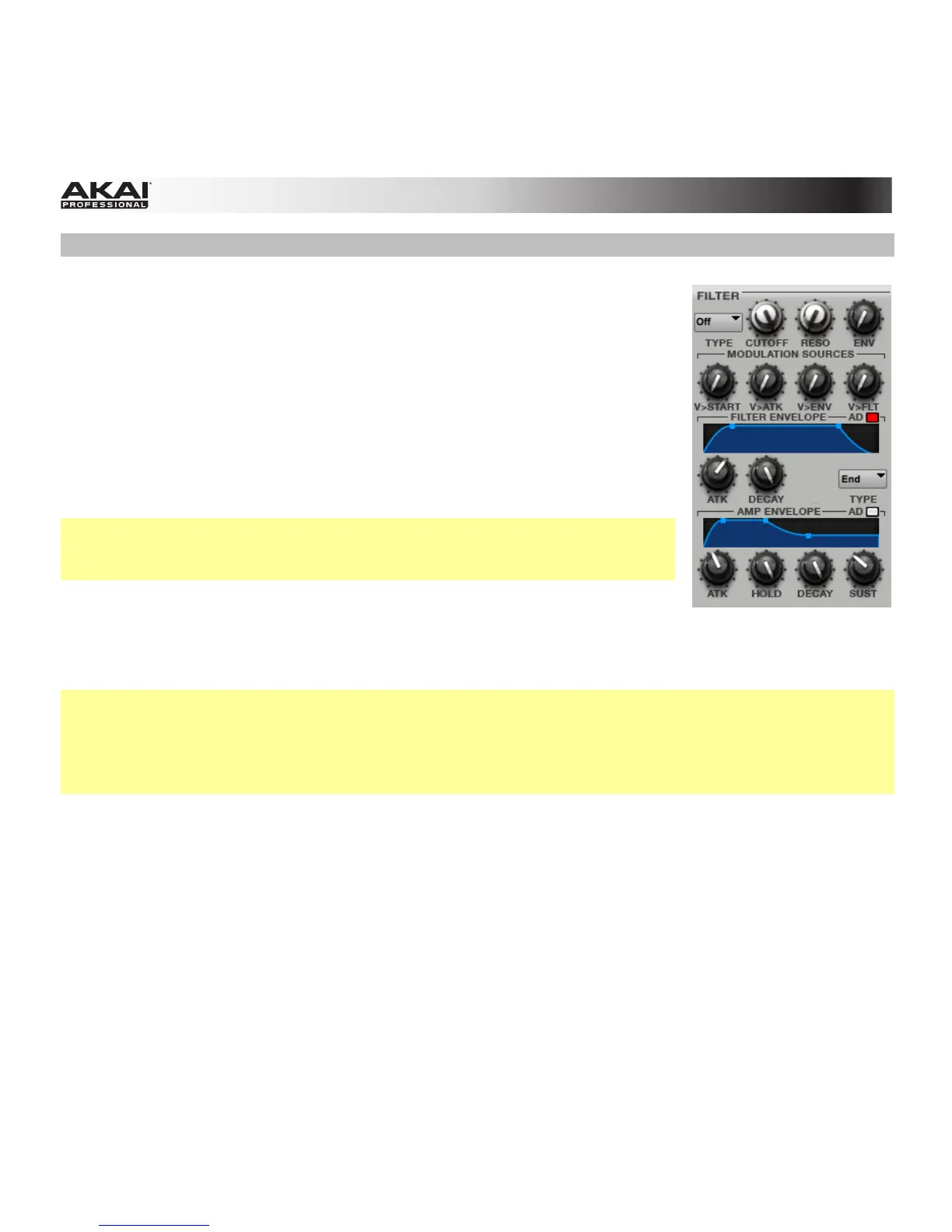141
Filter Section
The Filter Type drop-down menu lets you select a filter for the selected pad.
See Appendix > Glossary > Filter for an explanation of the available filter
types.
Cutoff controls the cutoff frequency for low-pass and high-pass filter types
or the center frequency for band-pass and band-stop filter types.
Reso controls the resonance/emphasis of the frequencies around the cutoff
point.
Tip: Use values lower than 80 to give more brilliance to the sound. At values
higher than 80, the sound will result in a strong audible boost around the
cutoff frequency.
Env determines the amount of influence the filter envelope has on the cutoff frequency. Higher settings
will increase the modulation of the filter by the envelope; lower settings will result in only subtle changes
of the filter Cutoff over time.
Tip: To give a sound a more distinctive attack, increase the Env setting and set low Atk and Decay
values as well as a medium-low Sust value of the Filter Envelope. This will start a sound with the filter
opened and close it shortly afterward, giving it a bright start followed by a darker sustain. String sounds,
on the other hand, can sound much more "alive" with low Env settings and a high Atk value, resulting in
a slight fade-in of the higher frequencies.
The Modulation Sources set the amount for different modulation. The following modulation sources are
available:
• V>Start (Velocity Start, for Drum Programs only) sets how much velocity is needed (for a
triggered pad or key) to modulate the sample startpoint.
• Kbd>Flt (Keyboard Filter, for Keygroup Programs only) sets how much aftertouch data (from a
pad or a MIDI-keyboard) is needed to modulate the cutoff frequency.