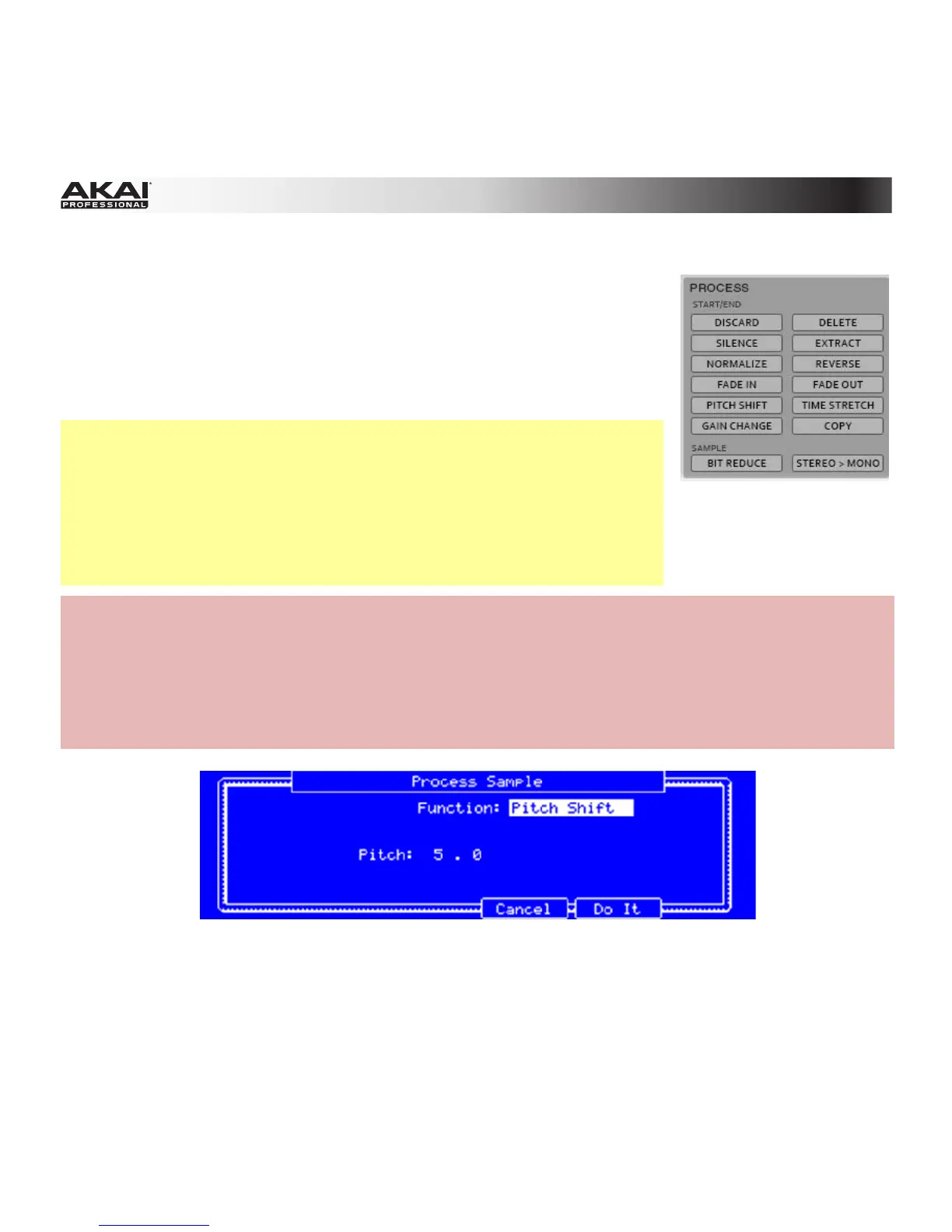190
Process Section
The Process section gives you various editing options for the selected
sample.
In the software, click the desired sample editing option (described below).
A new window will open (which may have some additional parameters). To
execute a selected option, click Do It, or cancel your changes by clicking
Cancel.
Tips:
• When the new window is open, you can click the Function menu to
select another edit option, if desired.
• All Start/End processes will only affect the part of the sample
between the start point and the end point. Bit Reduce and Stereo >
Mono will affect the entire sample regardless of its start point or end
point.
Hardware:
1. Press F6 (Process) to open the Process Sample page.
2. Use the Data Dial or the -/+ buttons to select the desired editing option (described below) in the
Function field. Some options have some additional parameters—use the Cursor Buttons to select
them and the Data Dial or -/+ buttons to adjust them.
3. To execute a selected option, press F5 (Do It), or cancel your changes by pressing F4 (Cancel).
The Process Sample display for Pitch Shift of the MPC hardware.