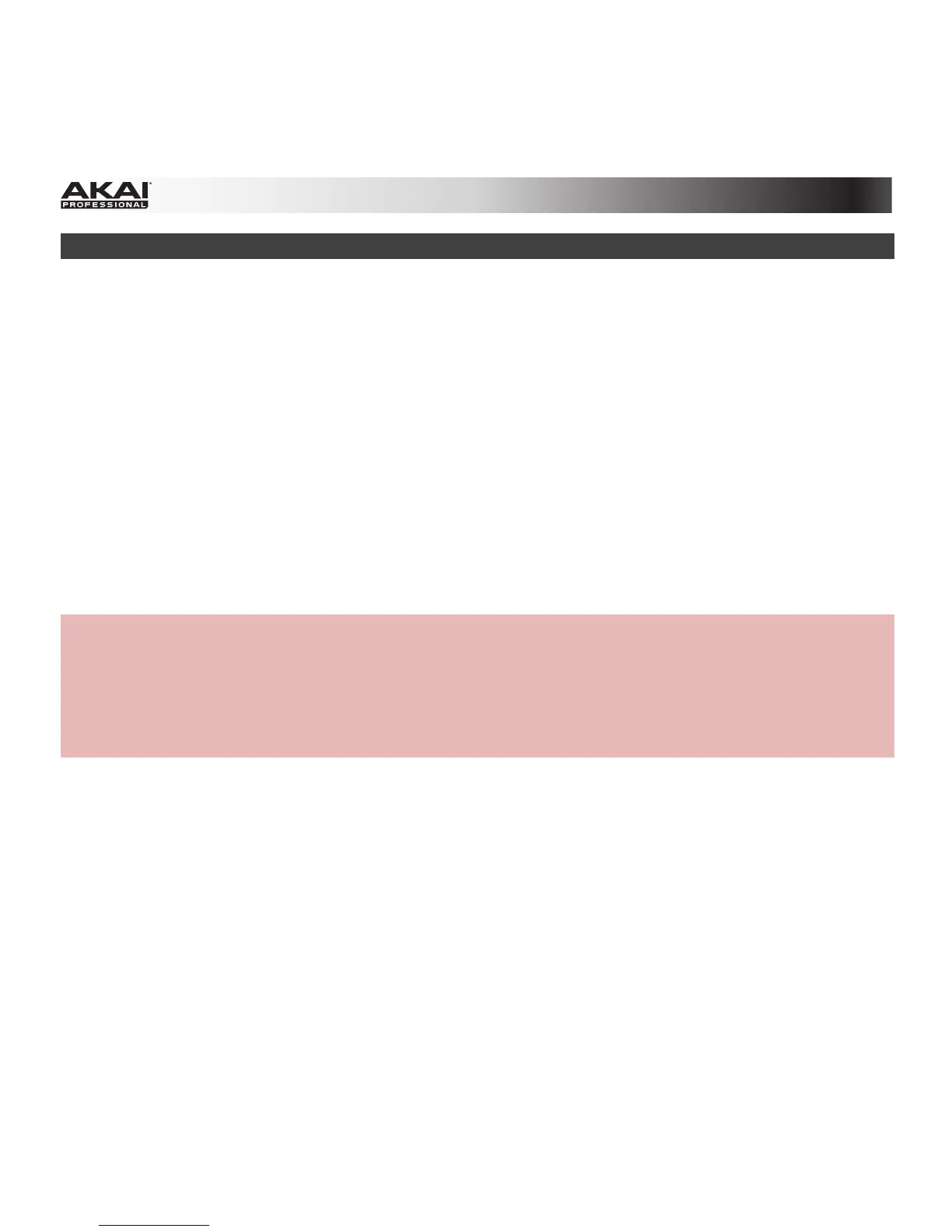345
Improvements in MPC v1.8
• To open files, you can now drag them from your Explorer (Windows) or Finder (Mac OS X) anywhere
into the MPC software window.
• The file browser will hide the [ProjectData] directories when Project filter (Proj) is activated.
• Windows that open in the software (e.g., Preferences, History, etc.) are now contained in the main
software window rather than spilling outside of it.
• Sample Record Mode now has a larger VU meter for better signal visibility and Threshold control.
• In Sample Edit Mode, the pad colors in Trim Mode and Chop Mode have been updated for easier
viewing.
• Slices created in Chop Mode (in Sample Edit Mode) are now saved into audio file itself; you can drag
that file into a new Project and retain all of the slices from its previous Project.
• Improved audio path performance.
• Various bug fixes and stability enhancements.
Hardware:
• Many minor workflow improvements for MPC Renaissance and MPC Studio users.
• The display shows improved Function Buttons.
• +/–, on/off states, and tab selections are clearer.
• Various bug fixes and stability enhancements.