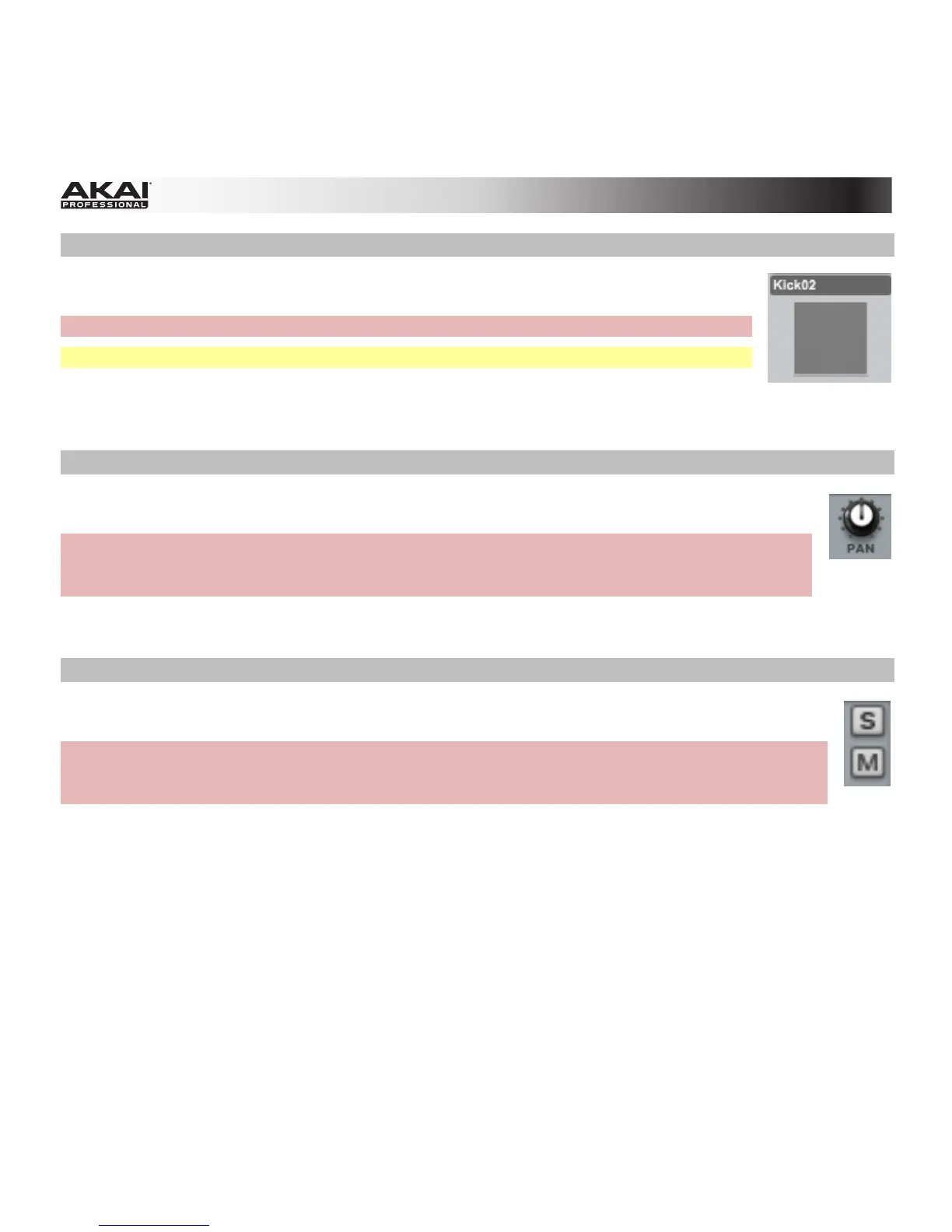153
Pad (Drum Programs only)
In the software, click a pad below the channel fader to trigger the corresponding pad.
Hardware: To trigger a pad's sample(s), press the corresponding pad.
Tip: You can load a sample onto a pad by dragging the file onto it.
Panning
In the software, click the channel's Pan knob and drag it up or down to set the position.
Hardware: To set the panning for a channel, press F3 (Pan) and use the corresponding Q-
Link Knob for editing. You can use the Pad Bank buttons to select different sets of 16
channels.
Mute and Solo
In the software, click the channel's Mute button (M) to mute it.
Hardware: To mute a channel, press F4 (Mute) and touch the top of the corresponding Q-Link
Knob to toggle between "mute" and "mute off." You can use the Pad Bank buttons to select
different sets of 16 channels.
Alternatively, you can click the Mute button (M) for the pad in the grid above to mute it.
To solo a channel, click its Solo button (S), which will mute all other channels. You can solo as
many channels as you like. To deselect solo, click the active solo button.