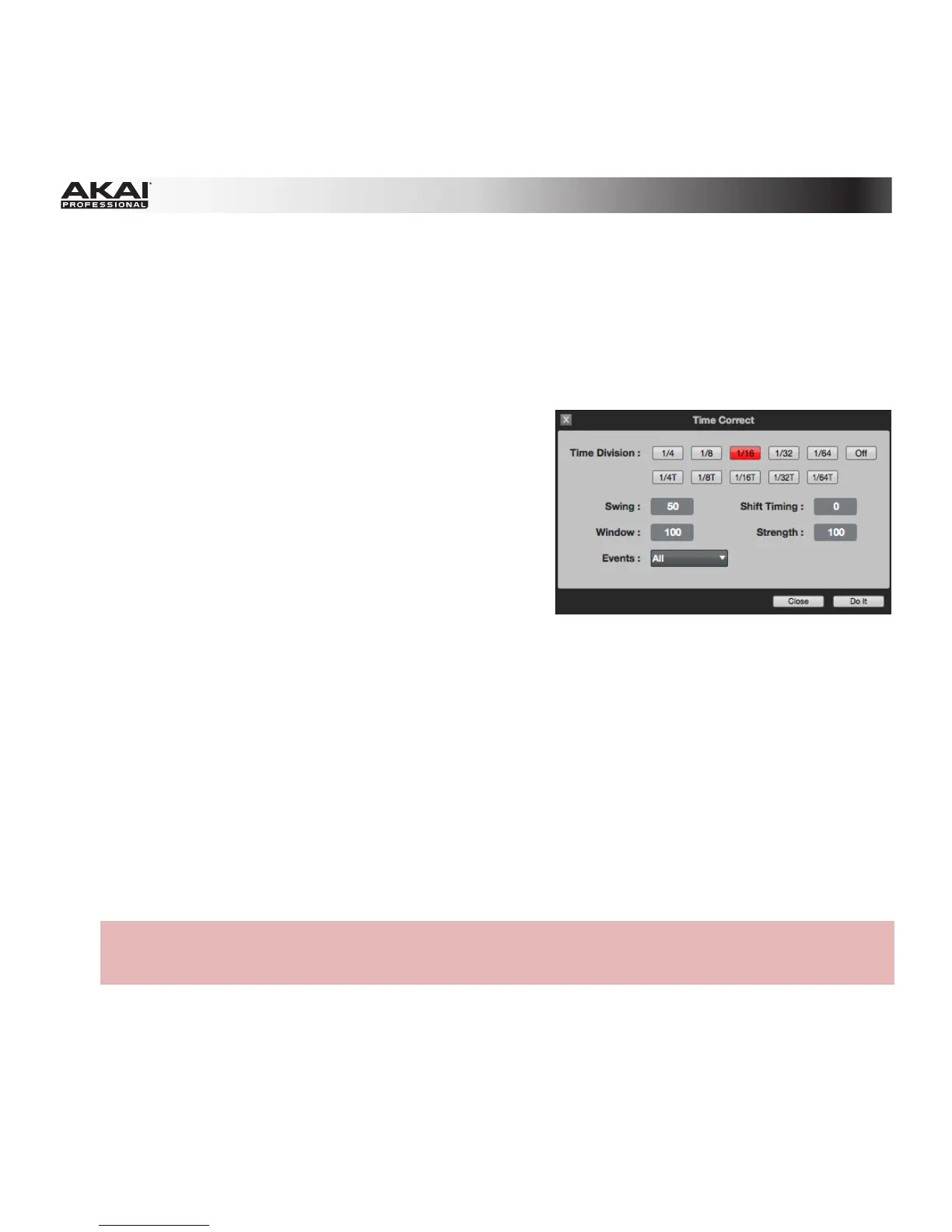107
Time Correct Menu
Here, you can select Quantization settings.
Apply quantizes the currently selected note events. If no note events are selected, nothing will be
quantized.
Settings: Click this to open the Time Correct window with
the following functions. You can also open this window by
pressing Ctrl+Shift+K (Windows) or +Shift+K (Mac OS
X) on your computer keyboard.
• Time Division: Click a box to select the note value to
quantize to. Default is 1/16. You can select from
different quantizations, including triplet (T) values.
You can also do this with your computer keyboard by
pressing any number key (1-0) in the top row or the –
key to turn quantization off.
• Swing: Click and drag this field up or down to set the amount of swing from 50% to 75%. Swing
lets you "shuffle" your beats—from subtle to extreme.
• Shift Timing: Click and drag this field up or down to shift all note events by clock ticks.
• Window: Click and drag this field up or down to set how many notes around a quantize value will
be quantized. Any notes outside this range will not be quantized; notes inside will.
• Strength: Click and drag this field up or down to set how strictly notes will be quantized (i.e.,
shifted toward the quantize value). Lower values move notes a little bit towards the closest quantize
value, resulting in a less mechanical feel than a strict quantization (a higher value).
• Events: Click this drop-down menu select the target range for the time correction. You can apply
the time correction to All note events or to just the Selected ones. When Range is selected, you can
define the bars as well as the pads or keys that will be quantized. The selection is done on the MPC
hardware.
Hardware: When Range is selected, you can define the pads or keys to be quantized by pressing
their corresponding pads. Selected pads are shown in the Time Correct window. Use the Cursor
Buttons to select the Events Range parameter to select the range of bars for quantization.
Click Do It to apply the settings you made, or click Close to cancel without making any changes.