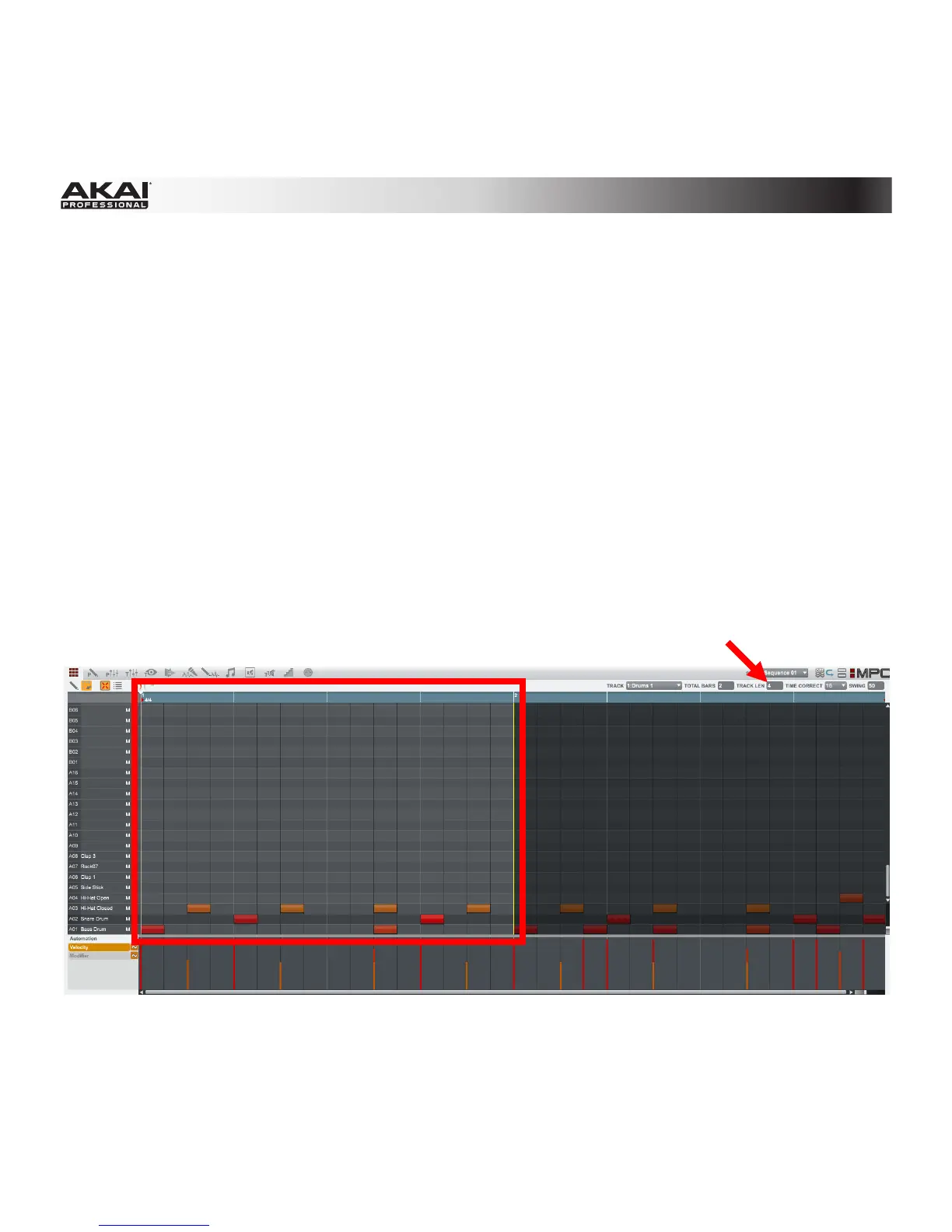361
Independent Track Lengths
Track lengths are now independent of Sequence lengths. In earlier versions, you would have to ensure
all Tracks in a Sequence are identical lengths even if it meant the first half of a Track is identical to its
second half (e.g., a 4-bar drum pattern in an 8-bar Sequence would have to be doubled). Now, you can
set a Track length to be different from the Sequence length. If the Track is shorter than the overall
Sequence, it will loop when it reaches the end as the rest of the Sequence continues. You can also set
the Track to match the Sequence, as normal.
You can do this in Main Mode, Program Edit Mode, Program Mixer Mode, Track View Mode, Pad Mute
Mode, and Step Sequence Mode.
To set the Track length, click and drag the Track Len field (in the upper-right corner) up or down. This
defines the number of beats the Track will use during playback. After those beats pass, the Track will
return to its Beat 1 as the other Tracks continue. The beats of the Track that are disabled will appear as
darker in the display.
Set it to the minimum setting, Seq, for the Track to follow the length of the overall Sequence.