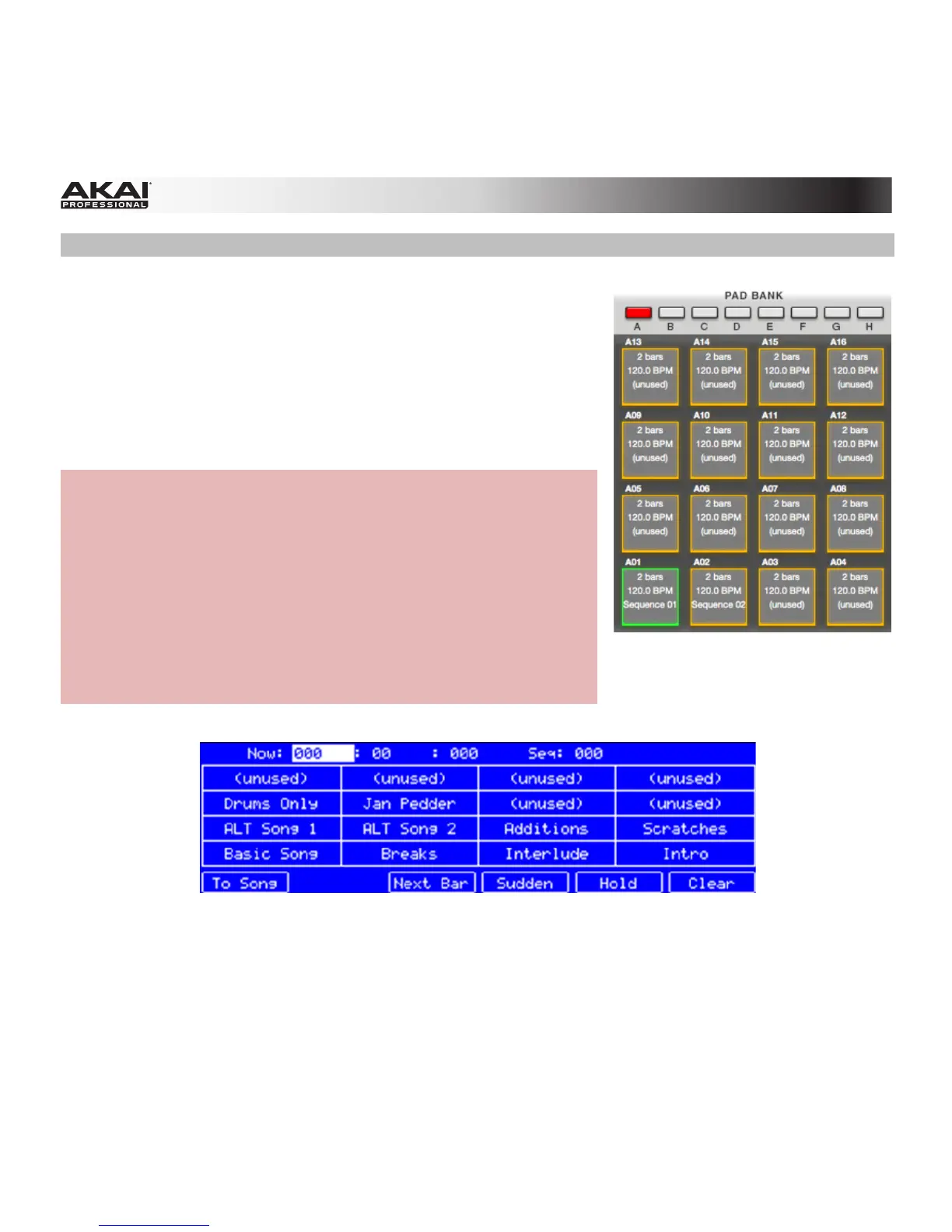170
Pad Bank Section
In the Pad Bank section, every pad is assigned to a Sequence,
starting from Pad A01 with Sequence 1 and ascending from there.
Used Sequences are shown with their names; unused Sequences
are shown as (unused). The selected pad will be green.
During playback, change the next Sequence by clicking and
holding the corresponding pad until the current Sequence ends. If
no other Sequence is selected, the software will repeat the current
Sequence indefinitely.
Hardware: Every pad is assigned to a Sequence, starting from
Pad A01 with Sequence 1 and ascending from there. Used
Sequences are shown with their names; unused Sequences are
shown as (unused). The selected pad will be lit green.
1. Start playback by pressing the Play button.
2. During playback, change the next Sequence by pressing the
corresponding pad until the current Sequence ends. The pad
that will play next will flash green.
3. If no other Sequence is selected, the software will repeat the
current Sequence indefinitely.
The Next Sequence section in the display of the MPC hardware.