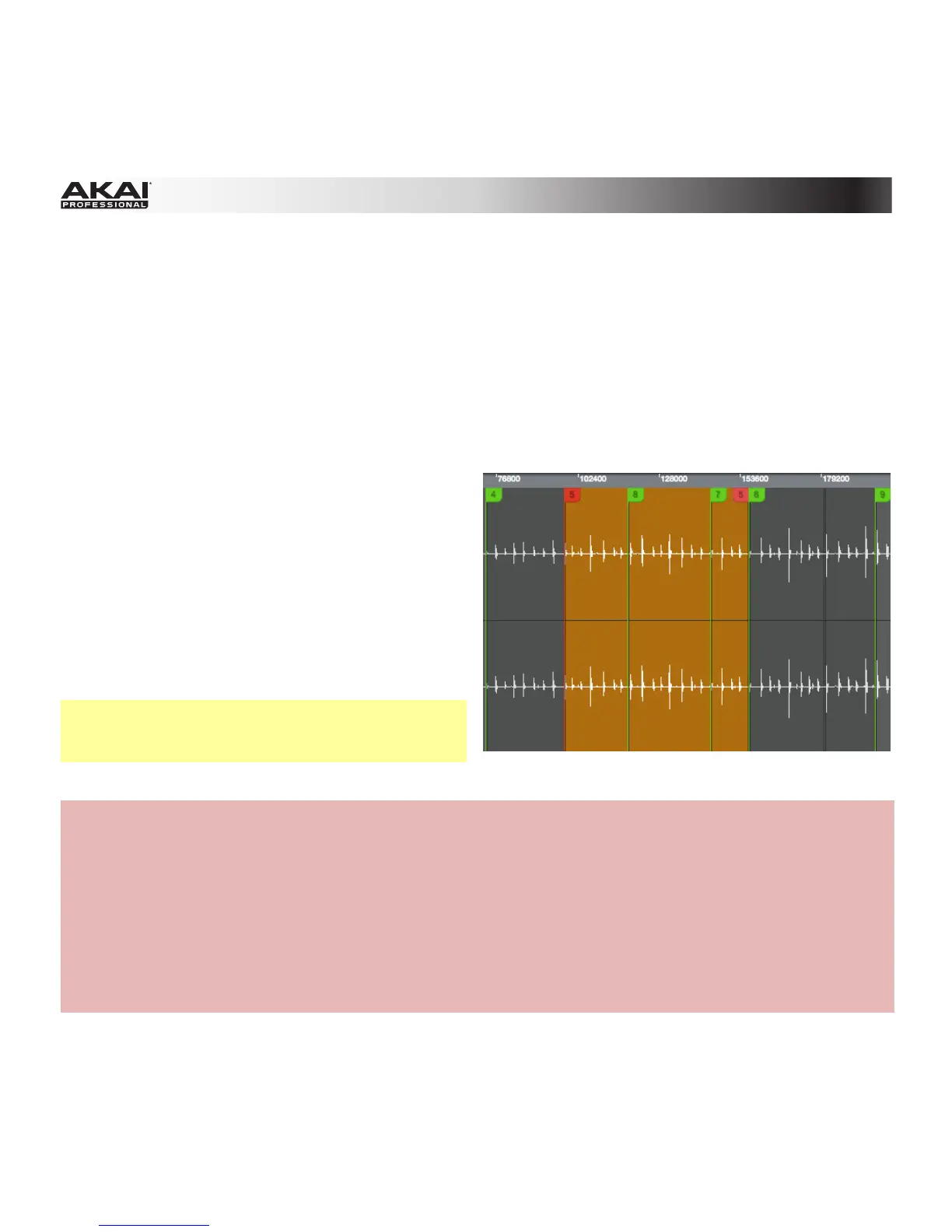322
Chop Mode
Chop Mode is now non-destructive: You can choose the slice/edit behavior in Chop Mode (in Sample
Edit Mode) without destroying your original sample, giving you more control over sample playback; you
can save your sliced sample and but also reuse all of the slice data in another project.
See Program Edit Mode > Layer Section of this addendum to learn more about setting a pad to play
the entire sample, a specific slice of a sample, or a specific region of the sample (independent of its slice
markers).
The slice markers above the sample waveform
now show their slice numbers and are clearer and
easier to move. Red slice markers indicate the
slice you are editing using the hardware. Green
slice markers are used for all other slices.
Also, slice markers are now "adaptively"
displayed: The end marker is shown only for the
currently selected slice.
Furthermore, slices no longer have to be
sequential or contiguous. They can even overlap.
Important: Link Slices must be deactivated to
make slices nonsequential, noncontiguous, or
overlapping.
Hardware: When selecting the slicing mode (Threshold, Regions, or BPM), the display will now show
these options in a new screen where you can cancel or confirm your selection. This prevents any
accidental deletion or shifting of your slice markers.
To select the slice mode:
1. Use the Cursor Buttons to select the Chop To field.
2. Press Window or use the Data Dial or –/+ buttons to open the Chop Mode window.
3. Use the Data Dial or –/+ buttons to select the desired slicing mode.
4. Press F5 (Do It) to confirm your choice or F4 (Close) to cancel.