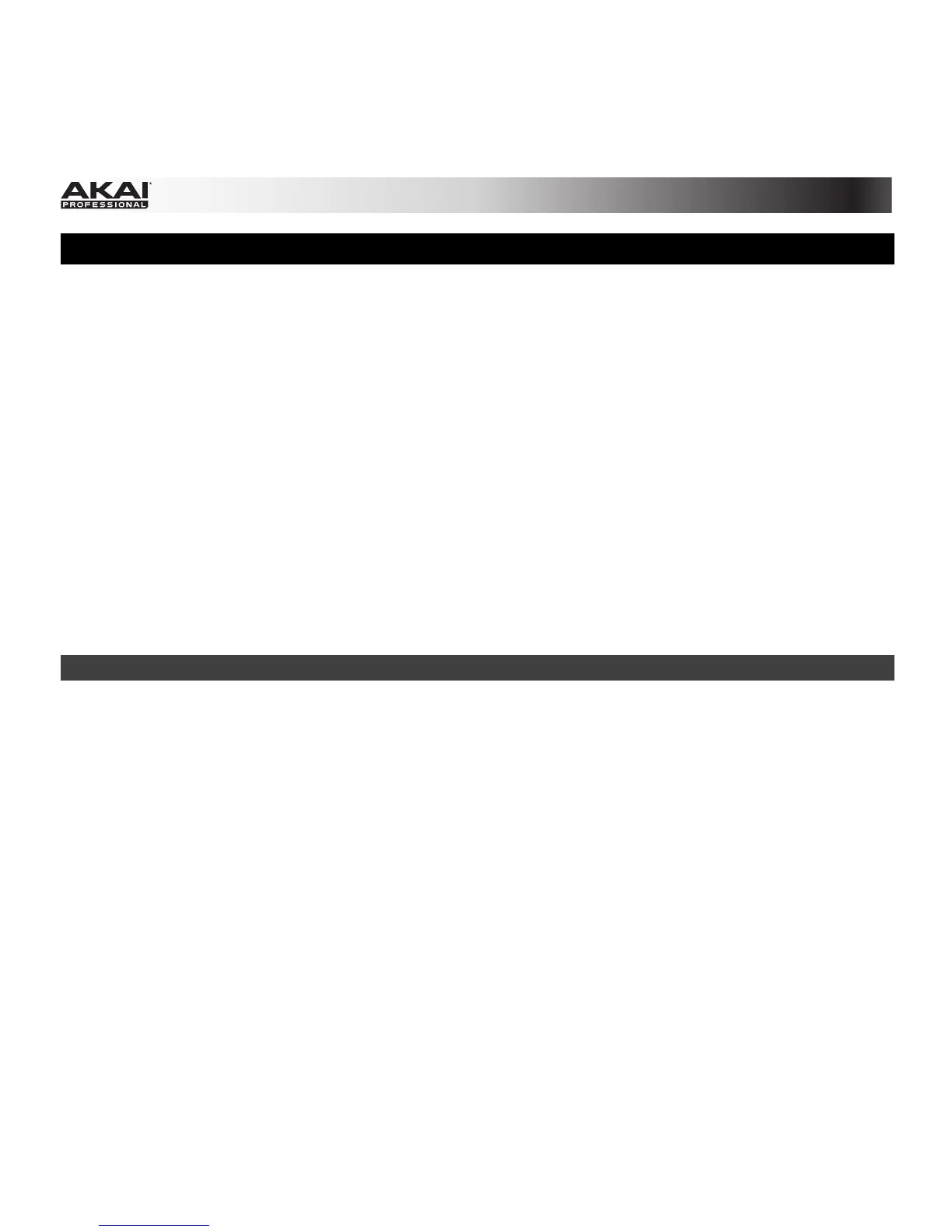12
Introduction
Thanks for choosing the MPC! Fusing Akai Professional's legendary MPC layout and workflow with the
power of your computer, MPC software is an unrivaled instrument for music production.
MPC Renaissance is a fully integrated hardware-software system, allowing you to create using classic
hardware controls and an integrated pop-up display, while its exclusive MPC software empowers you
with unprecedented, expandable production capabilities on your Mac or PC.
MPC Studio offers the most streamlined MPC experience yet. At under one-inch thin, with low-profile
controls and a brushed aluminum body, it's made to move. MPC Studio merges real MPC pads, iconic
workflow, and the same MPC software used by MPC Renaissance to give you a fully integrated portable
production solution.
Welcome to the MPC family.
The Akai Professional Team
System Requirements and Product Support
For complete system requirements, compatibility information, and product registration, visit the Akai
Professional website: akaipro.com.
For additional support, visit akaipro.com/support.
