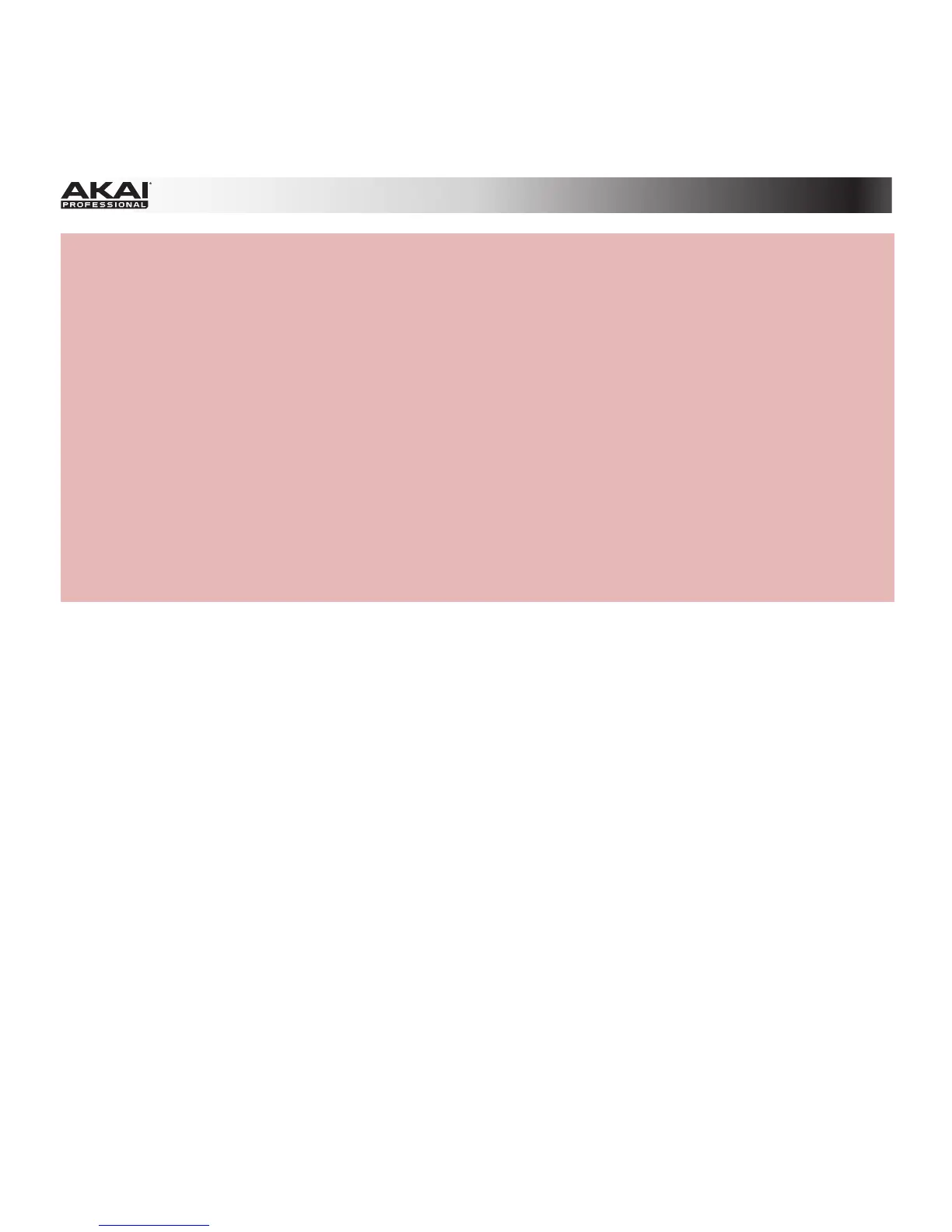189
Hardware:
• Press F4 (Loop) to activate the loop function, which will repeat the part of the sample between the
loop point and the end point.
• Press F3 (0 Snap) to activate the snap-to-zero function. For easier sample editing, the software will
"force" you to place a start point or end point only at "zero-crossings." This can help to avoid clicks
and glitches when playing a sample.
• Use the Cursor Buttons to select any of the following fields and use the Data Dial or the -/+
buttons to change the setting:
• Tune lets you transpose the sample based on its original pitch. The value range is two octaves, up
or down, in semitone steps.
• Root Note lets you select a root note for the sample. The root note defines which note will play the
sample at its original pitch when in a Keygroup Program.
• Loop Lock activates the Loop Lock option. The adjusting of the sample start point and the start
point can be linked, allowing simultaneous adjustments (e.g., when you need to find a loop with a
defined length).