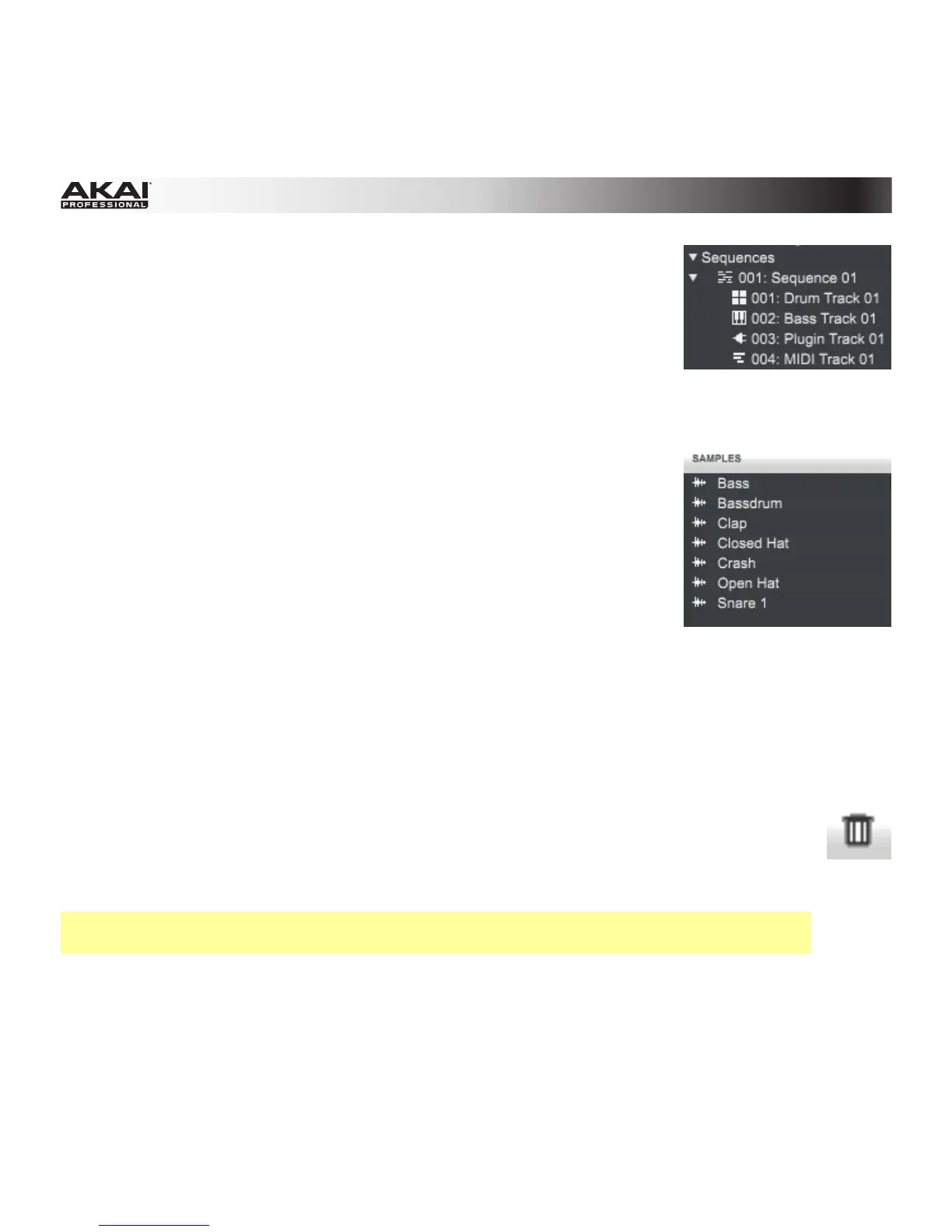128
The Sequences list displays all available Sequences in the Project. Click
the arrow next to it to expand or collapse the list.
Under each Sequence is a list of Tracks used in that Sequence. Next to
each Track, an icon will indicate whether it uses a Drum Program, Keygroup
Program, MIDI Program, or Plugin Program (for Plugin Programs, the plugin
name is in grey on the right side of the column).
The Sample column displays the available samples. Select All Samples to
view all samples in the Project, or select a Program or Sequence below to
view the samples in that Program or Sequence only. Double-click a sample
in the Sample column to load it in Sample Edit Mode.
Right-click a Sample to open a menu with the following options:
• Delete deletes the selected sample. To avoid accidental deletion, a
window opens for you to confirm or cancel the operation.
• Save saves the current sample to your hard disk. A dialog window
opens automatically where you can select a save location.
• Rename opens a window where you can rename the selected sample.
This does not affect the original file's name.
• Edit opens Sample Edit Mode for the selected sample. For more
information, please refer to the Sample Edit Mode chapter.
Click the trash can icon in the upper-right corner of the Project Information to delete
samples from the Project. In the window that appears, you can select Purge Unused
Samples, which deletes any samples not assigned to a pad from the Project, or Delete All
Samples, which deletes all samples within the Project. Click Do It to proceed or Close to
cancel without deleting anything.
Important: You can undo this deletion (i.e., with the Undo command or hardware button), if
needed.