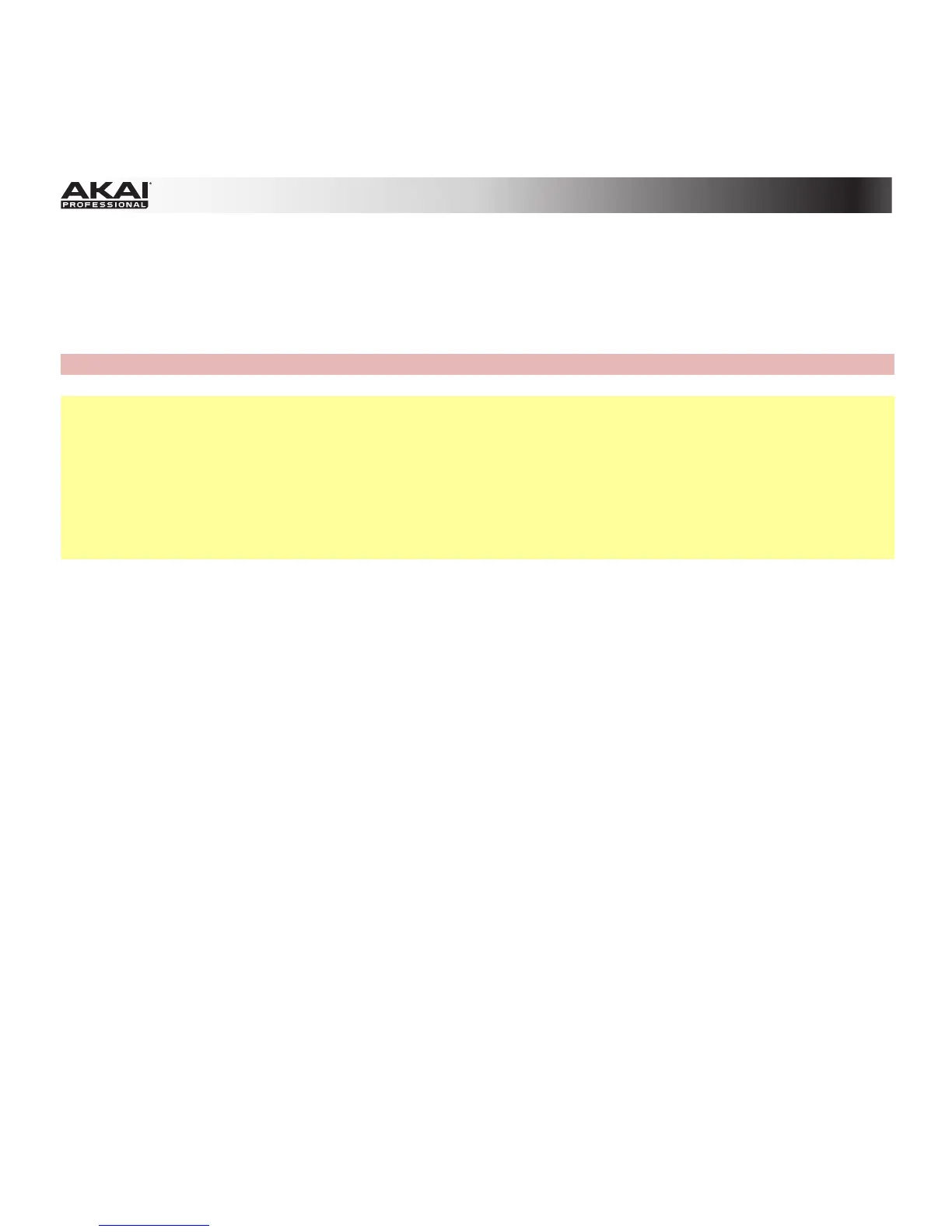130
To enter Program Edit Mode in the software, do one of the following:
• Click the Program Edit Mode tab in the Mode Tab Section of the software window.
• Click the View Menu, select Mode, and then select Program Edit.
• On your computer keyboard, press Ctrl+2 (Windows) or +2 (Mac OS X).
Hardware: To enter Program Edit, press the Prog Edit button.
Drum Programs: To select a Drum Program for editing, select the desired pad first. Do one of the
following:
• In the software, click the desired pad in Main Mode.
• In the software, click the pad row in the grid in Program Edit Mode.
• In the software, click the pad in the Edit Zones area, under the Edit Layers section.
• On your MPC hardware, press the desired pad.