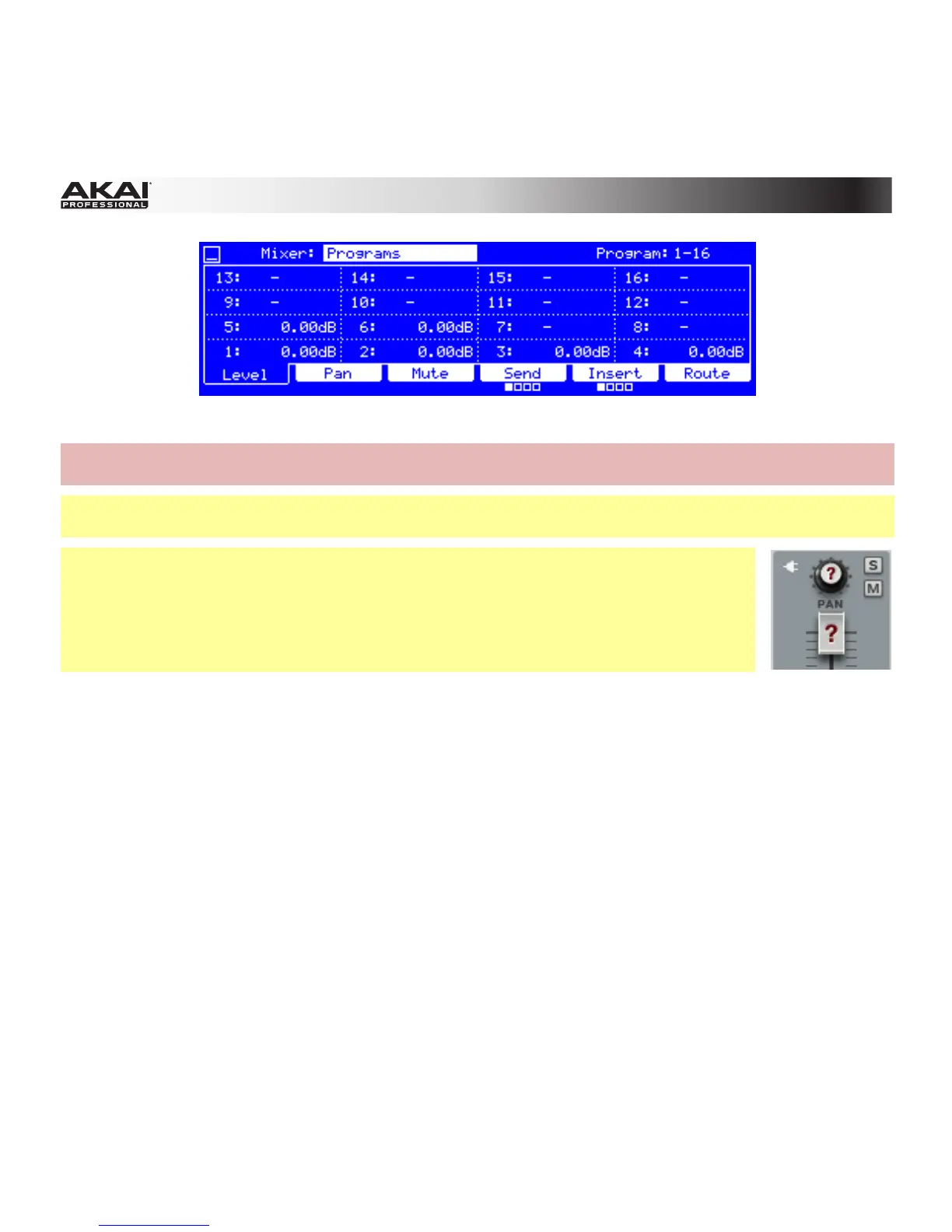160
The Level tab's Programs view in the Track Mixer Mode in the display of the MPC hardware.
Important: When the Mixer field is set to Tracks while recording automation, you can record automation
for the level and pan for the currently selected Track only, not all 16 Tracks shown.
Important: By default, some plugins do not support MIDI volume. In this case, adjust this at the plugin
Track.
Note: MIDI Programs' and Plugin Programs' levels will initially appear as ?. This
indicates that the Program is not sending any volume changes, which allows certain
plugins to load with their optimal default settings. If you copy a Sequence, the level
values will be copied with that Sequence. If you move to a new Sequence and put the
same MIDI Program or Plugin Program on a new Track, though, these values will
appear as ?.