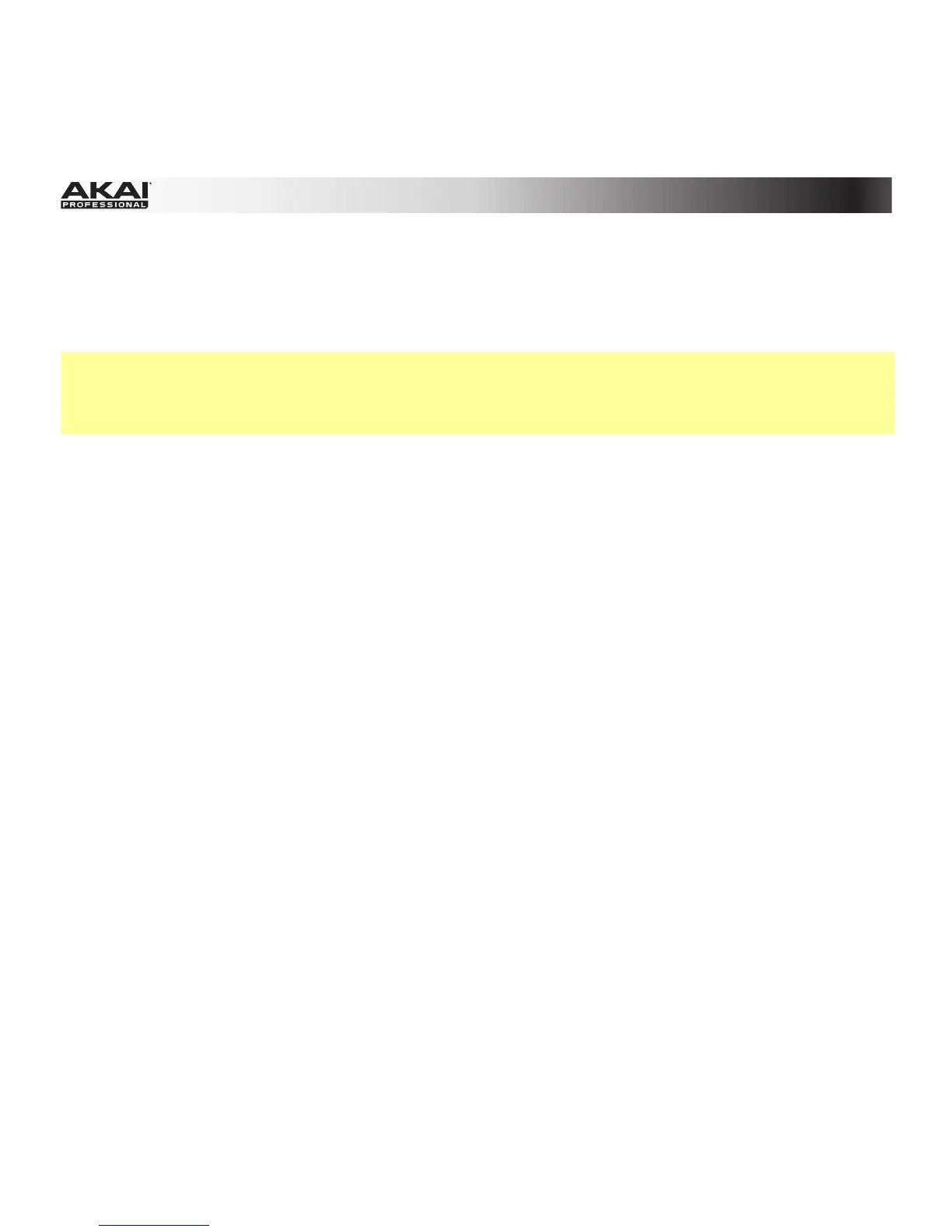184
In the main Waveform Display, a start point and end point are marked by green lines. These two points
define the portion of the sample data which will be played.
Click and drag either of these lines to move it. The most recently moved line will be red instead of green.
Click the sample timeline to switch between Time (in seconds and milliseconds) and Samples.
Tip: A recorded sample may have some silence at the beginning or end, which makes it difficult to time
it correctly in a musical context. Fix this by adjusting the start point. You can also adjust end point to
remove any extra silence or unwanted audio at the end. In addition to making your workflow easier,
having a "tight," well-edited sample can enhance your production or performance.