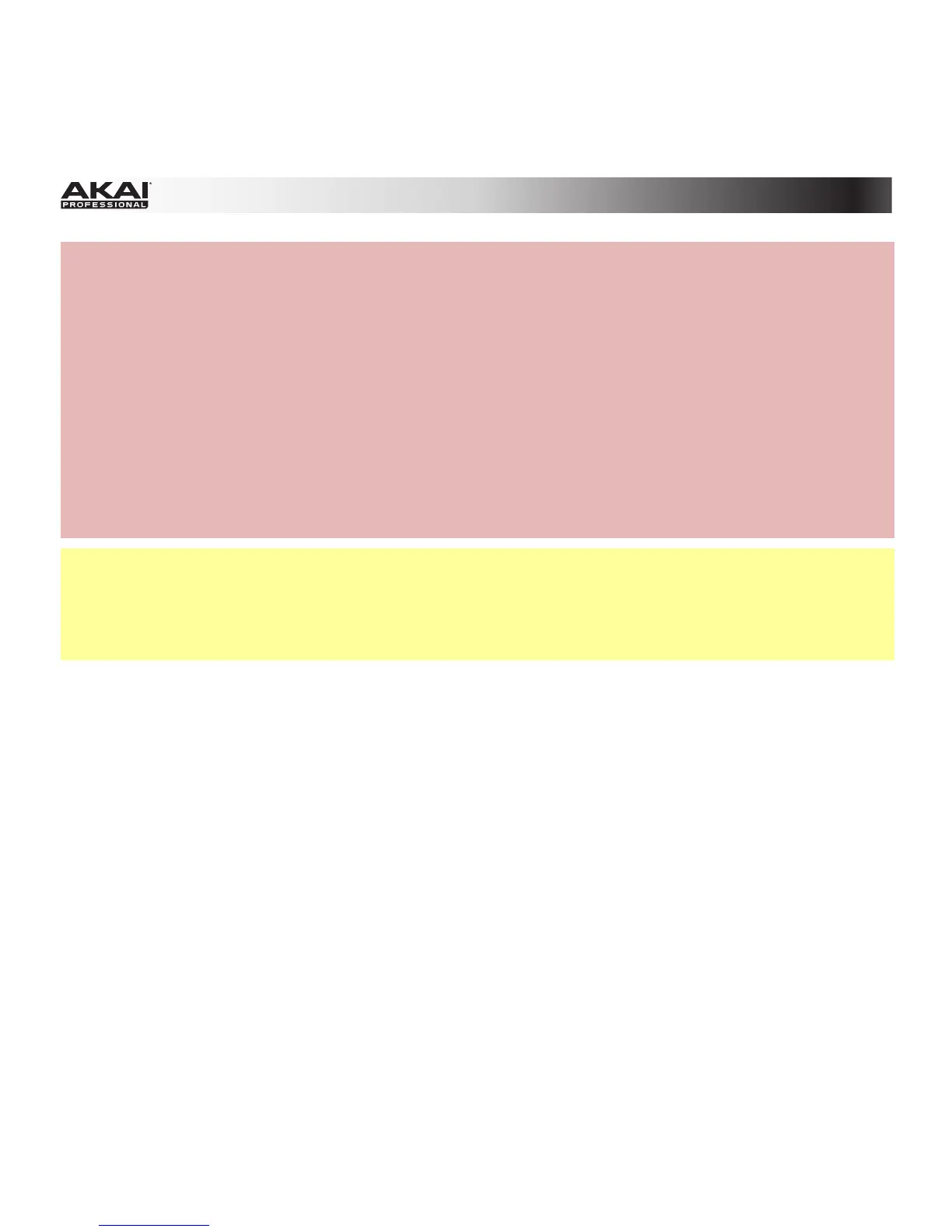186
Hardware:
• To zoom in and out of the waveform, do one of the following:
• Press and hold Shift and use the left and right Cursor Buttons.
• Use Q-Link Knob Q4.
• Use Q-Link Knob Q8 to scroll the Waveform Display.
• To adjust the start point of the sample, use Q-Link Knobs Q13, Q9, Q5, or Q1. The smaller the Q-
Link Knob number, the more precise the adjustment of the start point.
• To adjust the end point of the sample, use Q-Link Knobs Q14, Q10, Q6, or Q2. The smaller the Q-
Link Knob number, the more precise the adjustment of the end point.
• To adjust the loop point of the sample, use Q-Link Knobs Q15, Q11, Q7, or Q3. The smaller the Q-
Link Knob number, the more precise the adjustment of the loop point.
Tips:
• Remember that the loop start point cannot be placed before the start point of a sample.
• Click the waveform and hold the mouse button to play the edited sample.
• Click the sample timeline to switch between Time (in seconds and milliseconds) and Samples.