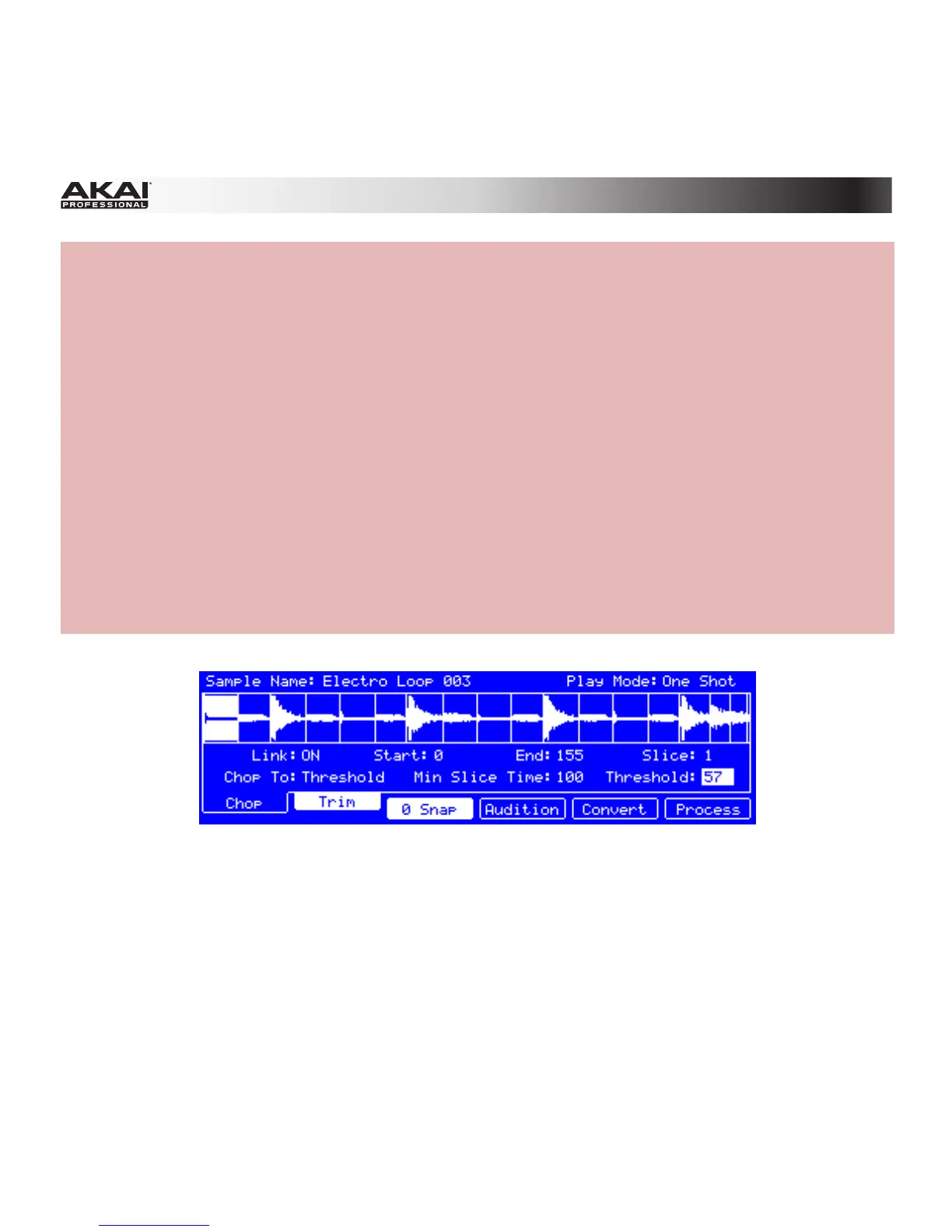198
Hardware: To adjust the settings in Chop Mode:
• Press F3 (0 Snap) to activate or deactivate to activate the snap-to-zero function. For easier sample
editing, the software will "force" you to place a start point or end point only at "zero-crossings."
This can help to avoid clicks and glitches when playing a sample.
• Press a pad to select its slice. Each slice is assigned to a pad automatically, starting from Pad A01
with Slice 1 and ascending from there. If your sample contains more than 16 slices, use the Pad
Bank buttons to switch through the pad banks to view all playable slices.
• Use the Cursor Buttons to select the Start field or End field, and then use the Data Dial or the -/+
buttons to set the value. Alternatively, you can enter a value by using the number buttons and
confirming by pressing Enter. Remember that the start point of a slice is also the end point of the
previous slice.
• Press F4 (Audition) to activate or deactivate Audition.
• Use the Cursor Buttons to select the Link field, and then use the Data Dial or the -/+ buttons to
turn Link Slices on or off.
• Use the Cursor Buttons to select the One Shot / Note On field, and then use the Data Dial or the
-/+ buttons to set it to One Shot or Note On.
The Sample Edit section in the display of the MPC hardware.