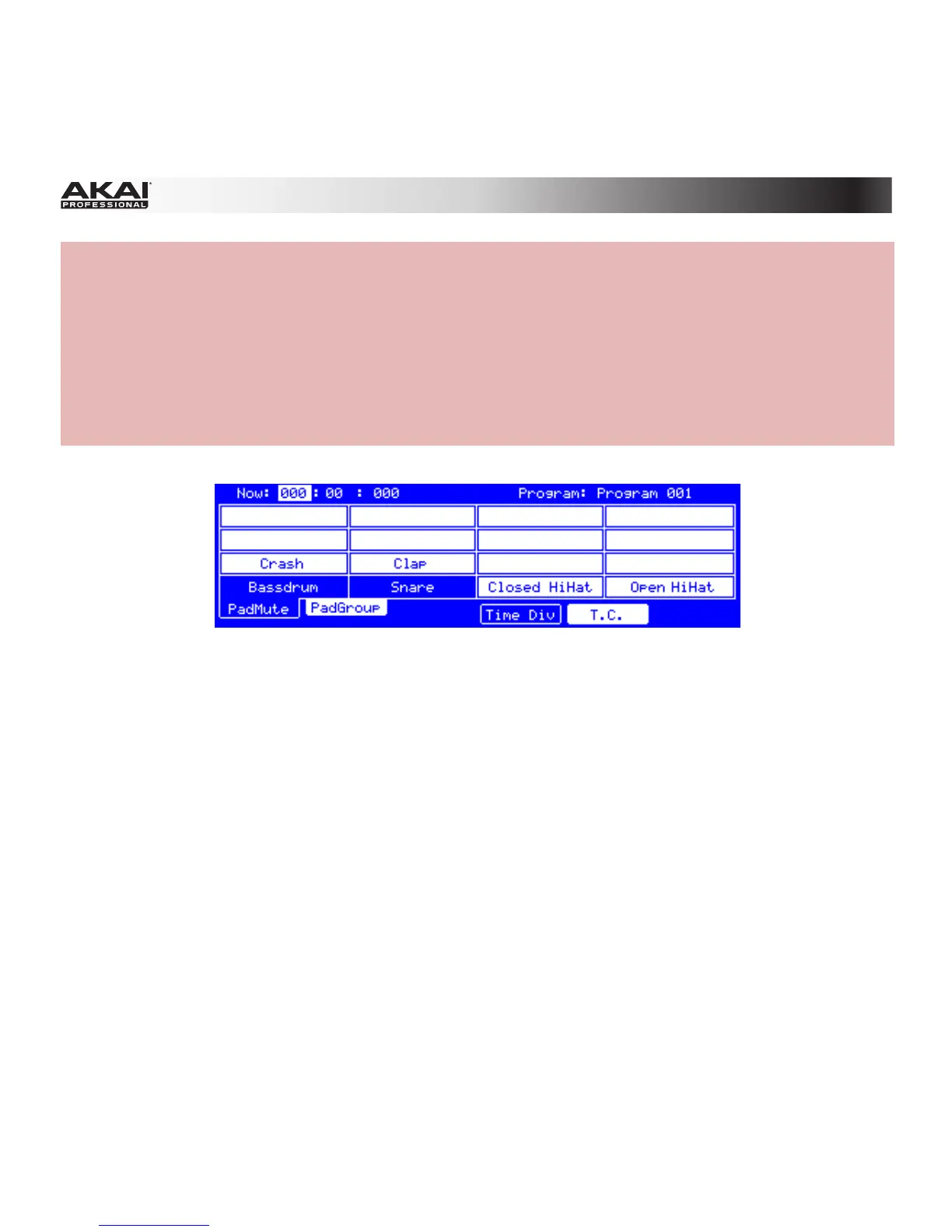212
Hardware:
1. Press F1 (PadMute) to activate Pad Mute.
2. The 16 blocks in the display represent the 16 pads of the current bank. Press a pad to mute or
unmute its assigned sound. Use the Pad Bank buttons to switch between the 16 banks, if
necessary.
• Muted pads are lit red; unmuted pads are lit yellow. Unused pads do not show a sample name.
• Press F4 (Time Div) and use the Data Dial or -/+ buttons to edit the Time Correct value. Press F5
(T.C.) to activate or deactivate Time Correct.
The Pad Mute section in the display of the MPC hardware.