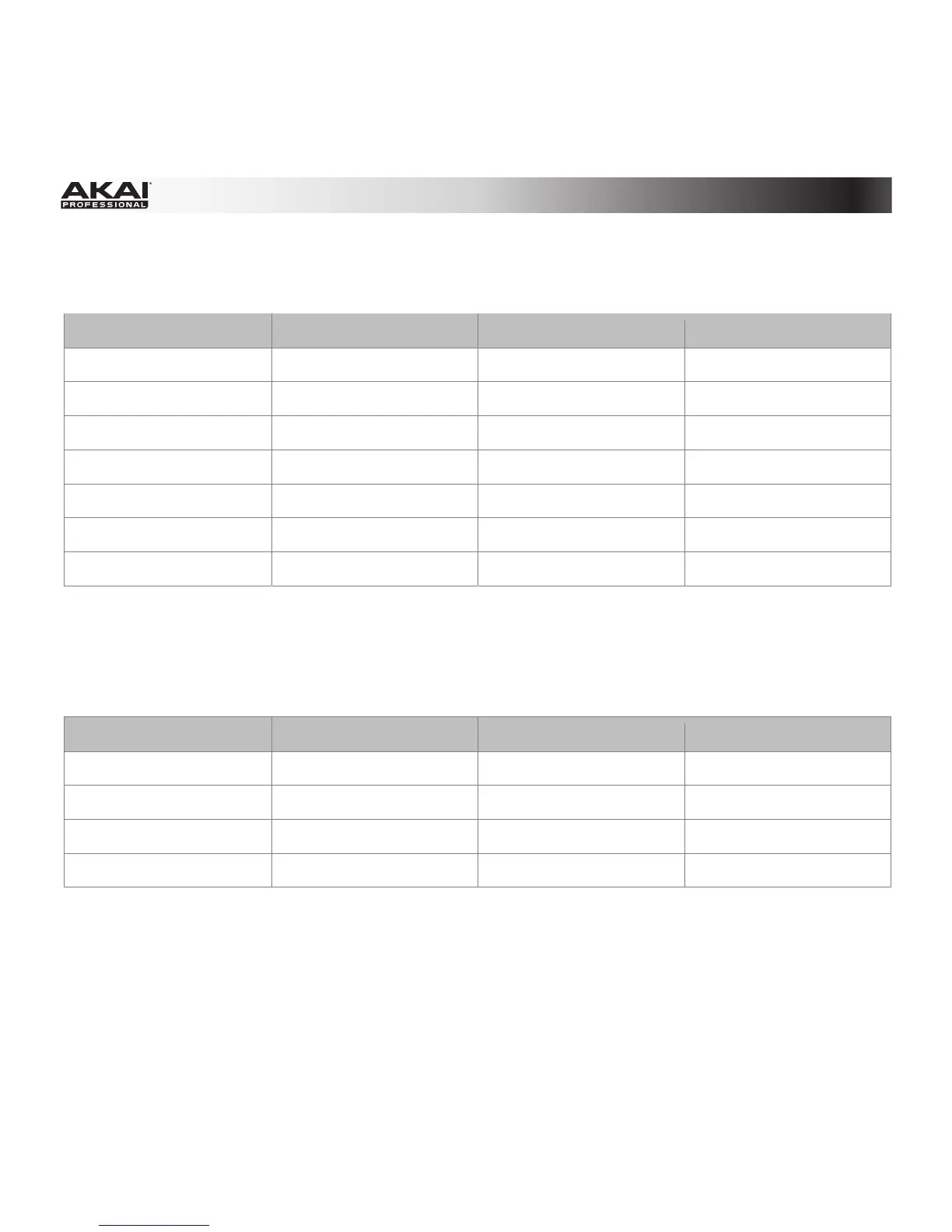265
Distortion Grimey
This is a unique distortion effect that distorts a frequency range in a selectable band.
Parameter Value Range Default Value Q-Link Knob Number
Dry/Wet 0–100 (dry–wet) 100 Q13
Drive 0–100 50 Q9
Grime 0–100 50 Q5
Center 0–100 50 Q1
Width 0–100 50 Q14
Resonance 0–100 50 Q10
Output 0–100 50 Q6
Distortion Overdrive
This distortion is designed to sound like a mildly distorting amplifier at medium volumes. It is the
smoothest distortion type available.
Parameter Value Range Default Value Q-Link Knob Number
Dry/Wet 0–100 (dry–wet) 100 Q13
Drive 0–100 50 Q9
Tone 0–100 50 Q5
Output 0–100 50 Q1