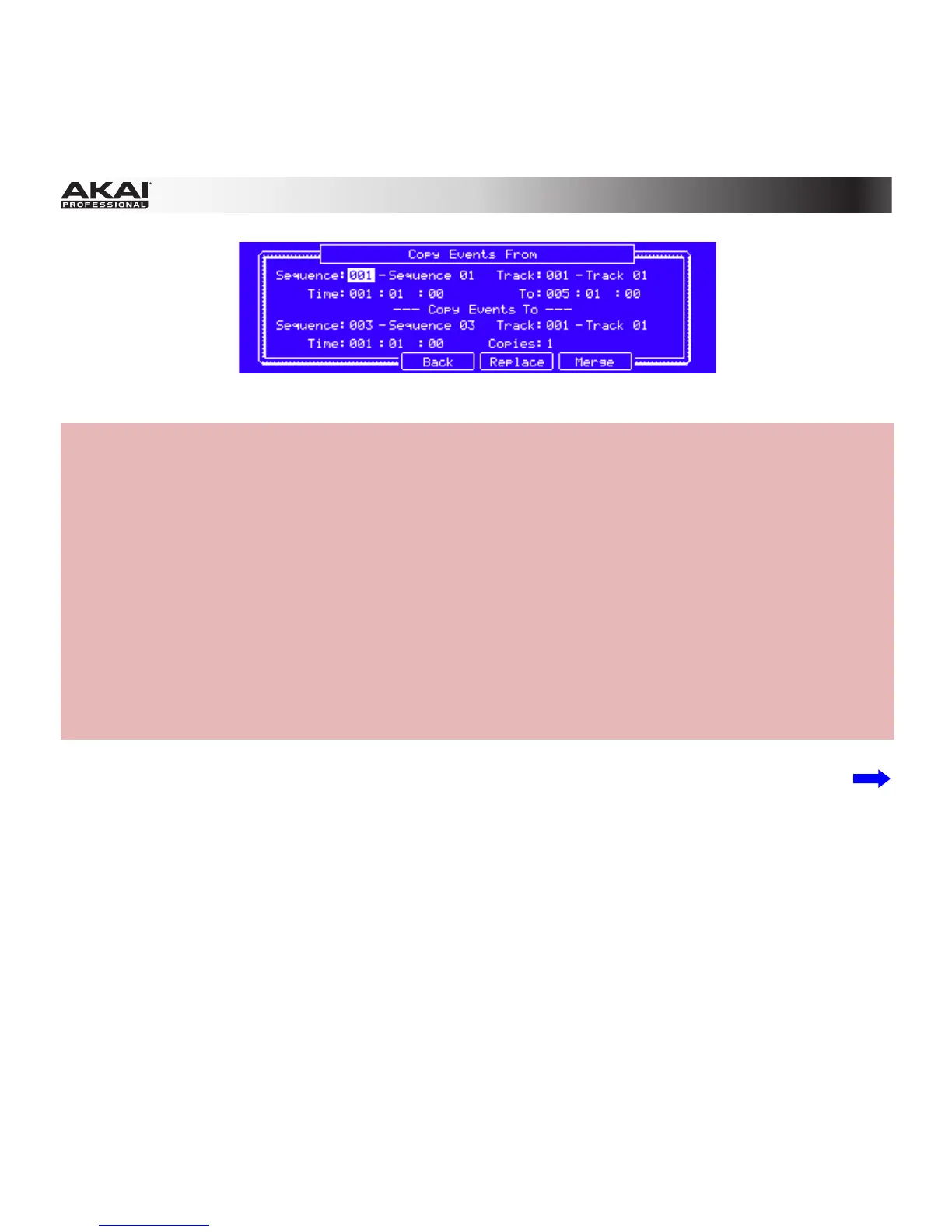298
The Copy Events From window in the MPC hardware display.
• Copy Events From: Sequence: Use this field to select the "source" Sequence.
• Copy Events From: Track: Use this field to select the Track containing the "source" Sequence.
• Time / To: Use these fields to set the time range (in bars: beats: ticks) of the "source" Sequence.
• Copy Events To: Sequence: Use this field to select the "destination" Sequence.
• To: Use this field to set the point (in bars: beats: ticks) in the "destination" Sequence after which
you want to add the copied events.
• Copies: Use this field to set how many instances of the copied events you want to add.
4. Press: F4 (Replace) to overwrite the designated time range of the destination Sequence; F5 (Merge)
to add the copied events to the designated time range of the destination Sequence without erasing
anything; or F3 (Back) to cancel the operation.
(This function on your MPC hardware has existed in earlier releases but was not described in the earlier
User Guide.)