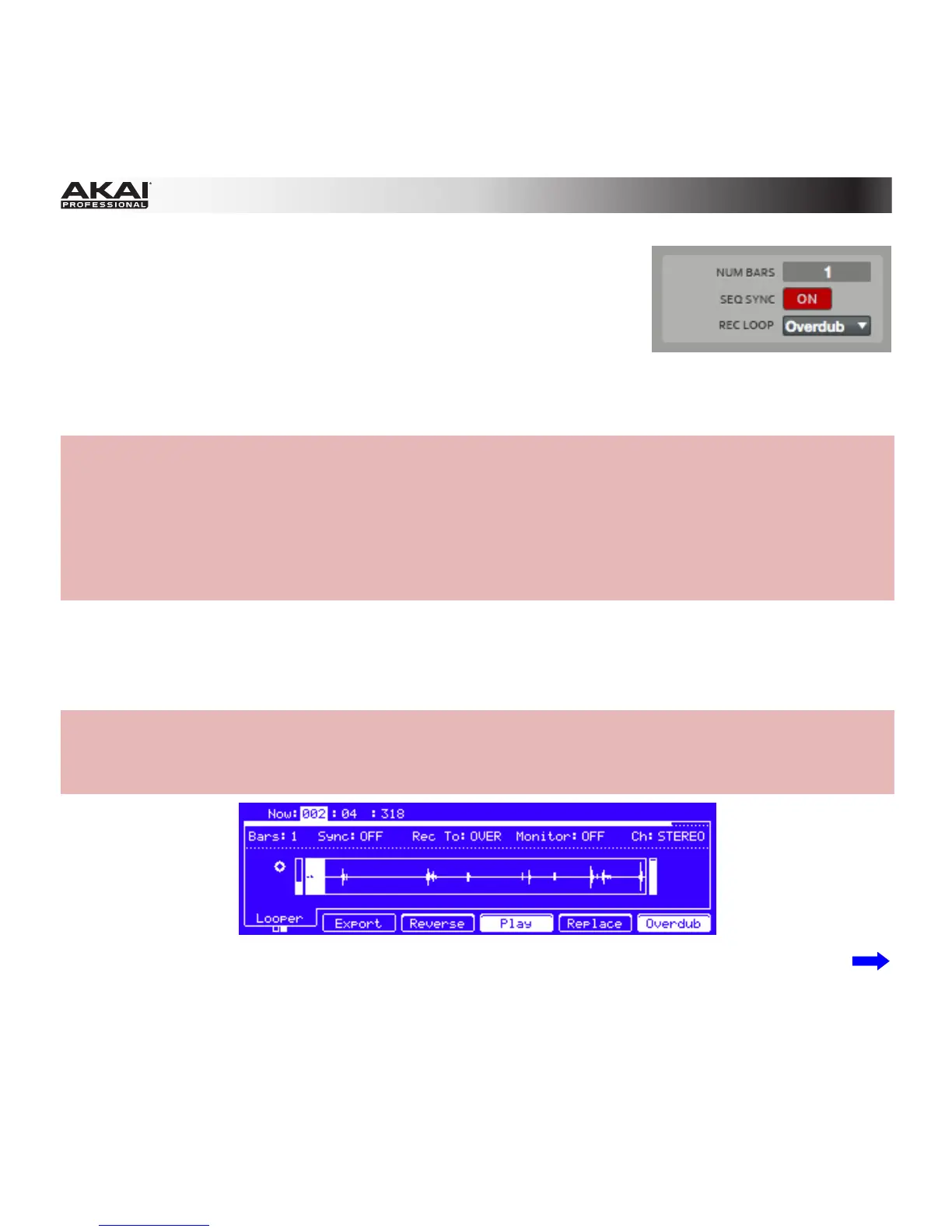314
To set the loop recording behavior, click the Rec Loop drop-down
menu and select Play or Overdub.
• Play: When you start recording a loop, the looper will record the
incoming audio signal during the first time through the loop. After
that (when the loop repeats), the loop will play back without
recording.
• Overdub: When you start recording a loop, the looper will record the incoming audio signal every
time the loop plays, including when the loop repeats, overdubbing it onto the existing loop.
Hardware: To set the length of your loop, use the Cursor Buttons to select the Rec To field, and use
the Data Dial or –/+ buttons to select Play or Over:
• Play: When you start recording a loop, the looper will record the incoming audio signal during the
first time through the loop. After that (when the loop repeats), the loop will play back without
recording.
• Over: When you start recording a loop, the looper will record the incoming audio signal every time
the loop plays, including when the loop repeats, overdubbing it onto the existing loop.
To sync or unsync the looper with Sequence playback, click Seq Sync. When Seq Sync is on, the
looper will stay in step with your current Sequence. When you play or record into the looper, it will wait
until the Sequence starts playing Bar 1 again to start.
Hardware: To sync or unsync the looper with Sequence playback, use the Cursor Buttons to select the
Sync field, and use the Data Dial or –/+ buttons to select On or Off. When Sync is on, the looper will
stay in step with your current Sequence. When you play or record into the looper, it will wait until the
Sequence starts playing Bar 1 again to start.
The Looper tab in Sample Record Mode in the MPC hardware display.