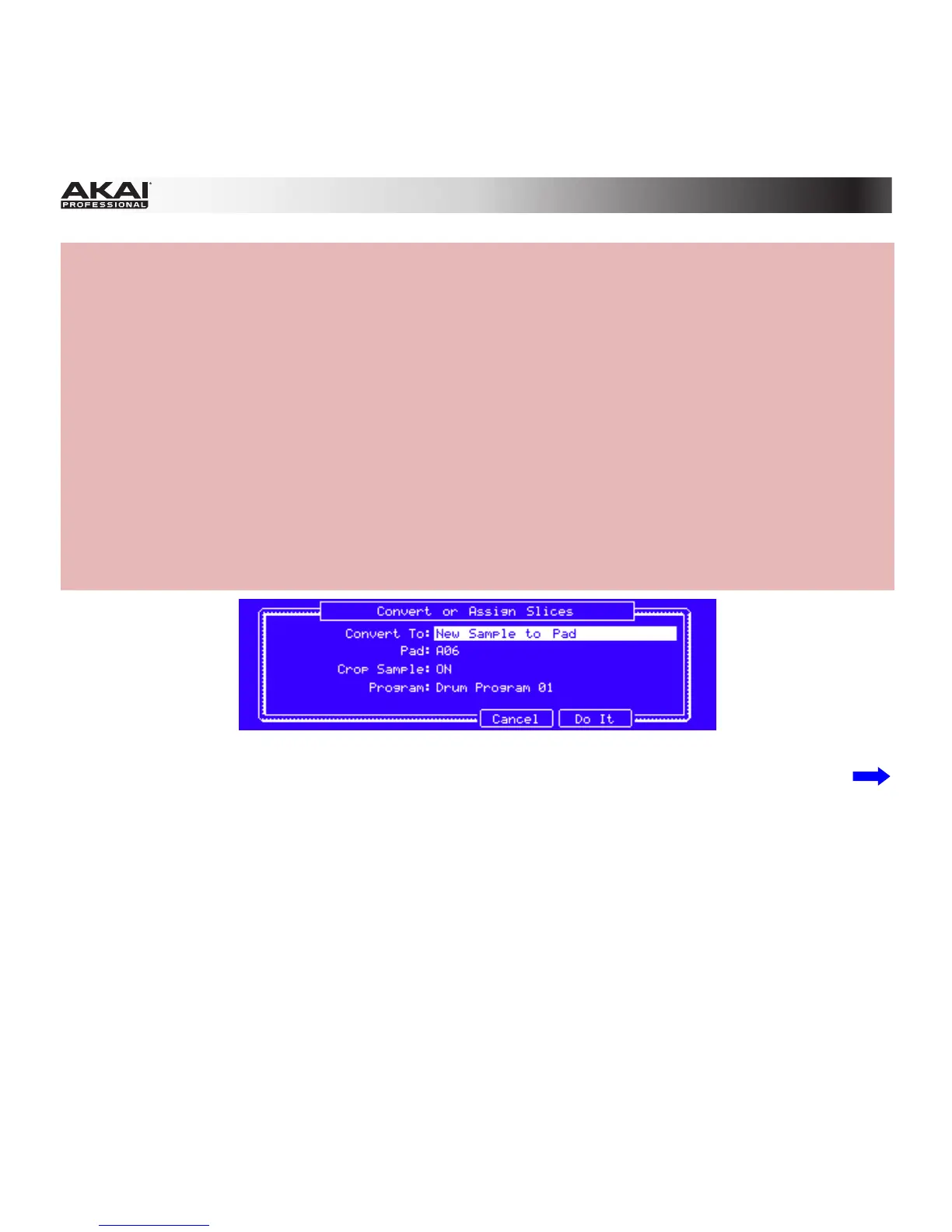334
Hardware: New Sample to Pad will create a new sample from the current one and assign it to a pad.
The new sample will have the same name as the original one but appended with -# (where # is a
consecutive number).
• Convert To: This will be set to New Sample to Pad. You can use this field to to select a different
conversion/assignment process.
• Pad: Press the desired pad to select it.
• Crop Sample: Set this to On to delete the unused parts from the sample when it's created and
assigned. This feature is destructive (though the Project will still contain your original sample).
• Set this to Off to keep the unused parts of the sample when it's created and assigned. This is
essentially like editing a sample in Trim Mode and assigning it to a pad, but this method creates a
new sample, so you will still be able to further edit the entire sample even though you are using only
part of it at the moment.
• Program: Use this field to specify a Program to which you want to add the slice.
Press F5 (Do It) to confirm your choice or F4 (Cancel) or cancel the operation.
New Sample to Pad in the MPC hardware display.