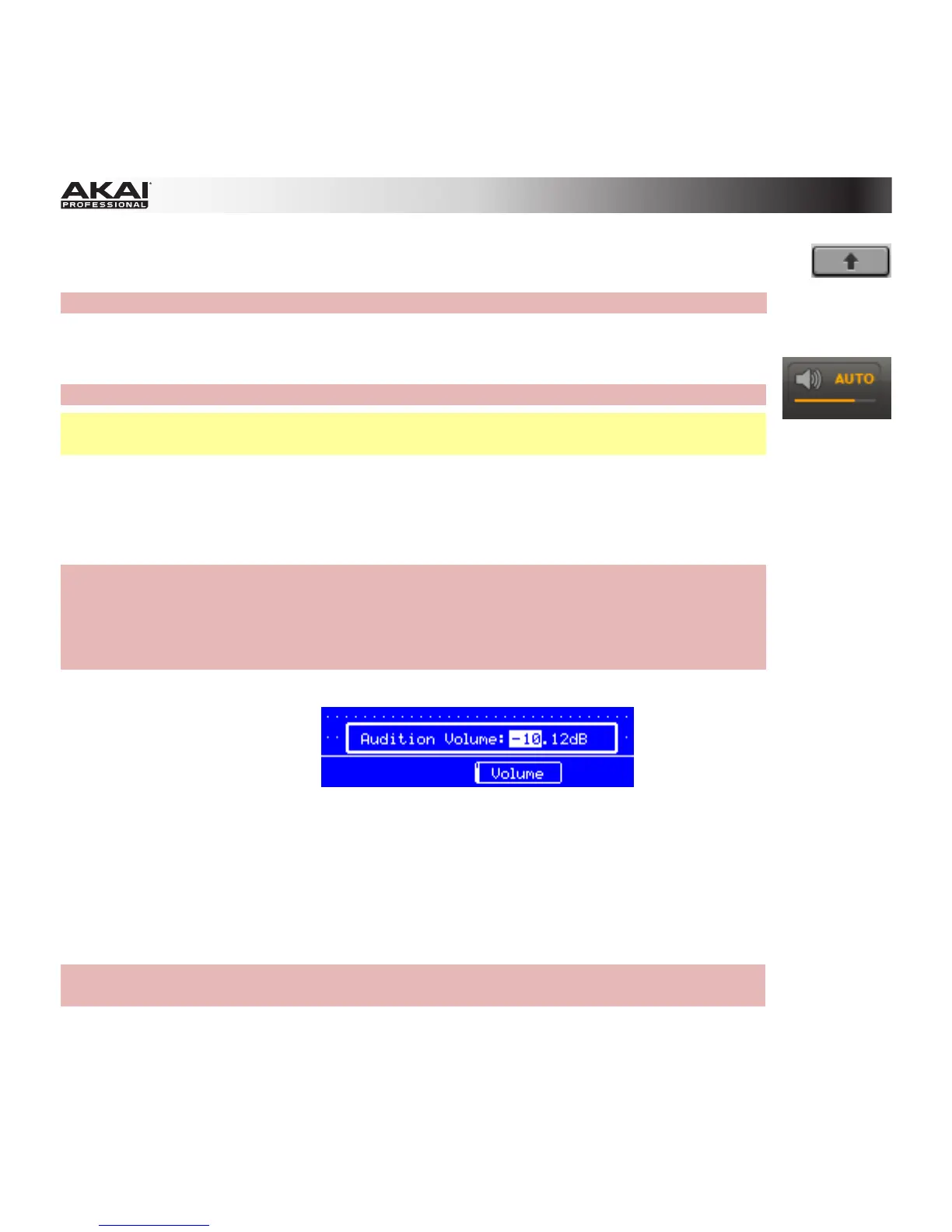66
With the Parent Directory arrow button (, in the software, to the right of the file path)
you can exit the current folder.
Hardware: Use the left and right Cursor Buttons to enter or exit a folder.
In the software, the Preview button (horn icon) is located below the File Browser.
Hardware: Press the F3 (Play) button to preview any selected audio sample.
Important: Only audio samples can be previewed. Also, make sure that your audio
hardware is connected properly to listen to the audio file.
Click and drag the meter below it to set the preview volume. Press and hold Alt
(Windows) or Option (Mac OS X) on your computer keyboard and click the meter to
return it to its default position.
Hardware: Press and hold the F4 (Volume) button to show the current preview volume.
Use the left or right Cursor Buttons to select the value before the decimal place (for
coarser volume adjustment) or the value after the decimal place (for finer volume
adjustment). Use the Data Dial or -/+ buttons to adjust the value. You can also use the
numeric buttons to enter a desired value and confirm it by pressing Enter.
Adjusting the Audition Volume in the MPC hardware display.
In the software, click the Auto Preview button to activate or deactivate the automatic
preview function. When Auto Preview is active, each time an audio file is selected, it will
play automatically. This is useful when scrolling through a list of samples (i.e.,
comparing different snare drum sounds without having to load or manually preview
them).
Hardware: Press the F2 (Auto) button to activate or deactivate Auto Preview. When
Auto Preview is active, each time an audio file is selected, it will play automatically.